CP650-WEB 1SAP550200R0001 Resistive Touch Panel Repair

| Categories | Control Panel 600 |
|---|---|
| Brand | VICPAS |
| Model | CP650-WEB 1SAP550200R0001 |
| Brand | ABB |
| Supply | CP650-WEB 1SAP550200R0001 Touch Digitizer Glass |
| Shipping | 2-3 workdays |
| Size | 10.4-inch |
| Warranty | 365 Days |
| FOB port | Guangzhou, Shenzhen, Hongkong |
| Terms of Payment | Western Union, MoneyGram, T/T, Paypal, PayPal, Credit Card |
| Update Time | May 13,2024 |
Control Panel 600 Series CP650-WEB 1SAP550200R0001 Resistive Touch Screen Repair Replacement
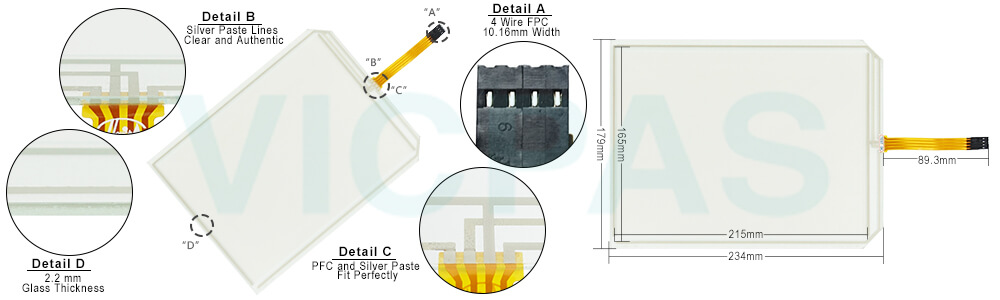
The CP600-eCo control panels combine state-of-the-art features and top performance with an oustanding design. They have been designed to offer an outstanding price/performance ratio for challenging applications. They are the ideal choice for CP600 applications including factory and building automation.
The CP600-eCo control panels have been designed to run the PB610-B software.
• Rich gallery of vector symbols and objects.
• On-line and Off-line simulation with PB610-B software.
• Remote monitoring and control with Client-Server functionality.
• Wide selection of communication drivers available with multiple-driver communication capability.
• Powerful scripting language for automating CP600 applications. Efficient script debugger improves productivity in application development.
• Rich set of state-of-the-art CP600 features: data acquisition and logging, trend presentation, alarm handling, scheduler and timed actions (daily and weekly schedulers, exception dates), recipes, security and user management, email and RSS feeds.
VICPAS supply ABB Control Panel 600 Series CP650-WEB 1SAP550200R0001 Touch Screen Glass with 365 Days warranty and support Urgent Worldwide Shipping.
Specifications:
The table below describes the parameters of the CP650-WEB 1SAP550200R0001 HMI Touch Panel Parts.
| Part Number: | CP650-WEB 1SAP550200R0001 |
| Front Panel Seal: | IP 65/NEMA 4X |
| Ambient Humidity: | 20 - 90% RH non-condensed |
| Display Resolution: | 800 × 600 pixels |
| Diagonal (inches): | 10.4” widescreen |
| Part Type: | New |
| Touch Screen: | Analog |
| Touch Type: | Resistive touch screen, 4 wires |
| Material: | Glass, covered by plastic film |
| Warranty: | 365 Days |
Related ABB Control Panel 600 Series Terminals Part No. :
| Control Panel 600 Series | Description | Inventory status |
| CP650 1SAP550100R0001 | CP650 1SAP550100R0001 10.4'' HMI Touch Screen Repair | Available Now |
| CP650-WEB 1SAP550200R0001 | CP650-WEB 1SAP550200R0001 Resistive Touch Panel Repair | In Stock |
| CP651 1SAP551100R0001 | ABB CP651 1SAP551100R0001 Touch Panel Front Film Repair | In Stock |
| CP651-WEB 1SAP551200R0001 | CP651-WEB 1SAP551200R0001 Front Overlay Glass Repair | Available Now |
| CP660 1SAP560100R0001 | CP660 1SAP560100R0001 Front Overlay Touch Repair | Available Now |
| CP660-WEB 1SAP560200R0001 | CP660-WEB 1SAP560200R0001 Film Panel Glass Repair | In Stock |
| CP661 1SAP561100R0001 | CP661 1SAP561100R0001 Glass Panel Overlay Repair | In Stock |
| CP661-WEB 1SAP561200R0001 | CP661-WEB 1SAP561200R0001 Touchscreen Front Film Repair | Available Now |
| CP665 1SAP565100R0001 | CP665 1SAP565100R0001 13.3'' Touchpanel Overlay Repair | Available Now |
| CP665-WEB 1SAP565200R0001 | CP665-WEB 1SAP565200R0001 Overlay Glass Screen Repair | In Stock |
| CP676 1SAP576100R0001 | CP676 1SAP576100R0001 Touch Panel Protective Film Repair | Available Now |
| CP676-WEB 1SAP576200R0001 | CP676-WEB 1SAP576200R0001 Front Overlay Touch Screen | In Stock |
| Control Panel 600 Series HMI | Description | Inventory status |
Control Panel 600 HMI Manuals PDF Download:
FAQ:
Question: Can you describe the pin assignment of the AUX port connector?
Answer:
1. Open the housing.
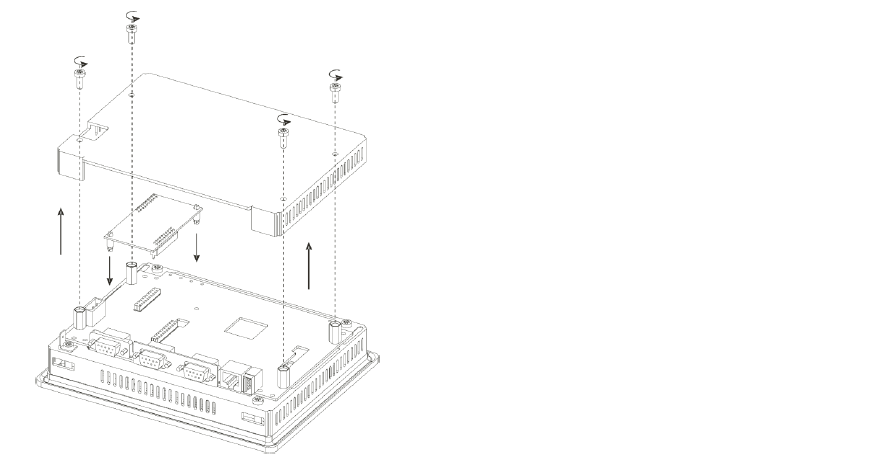
2. Insert the Communication Module pressing simultaneously on the four corners.
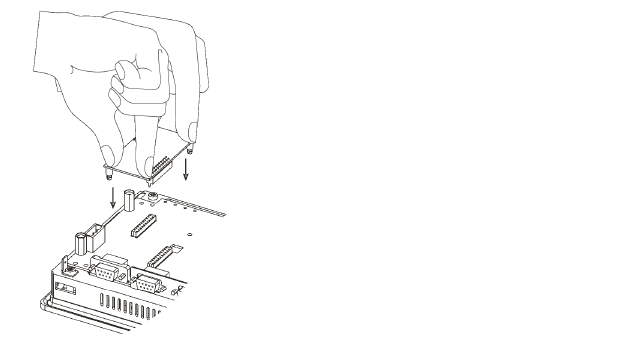
Question: How the CP600-eCo control panel calibrates the interface?
Answer:
1) Use the “tap-tap” procedure at boot (this procedure consists in tapping the surface of the CP650-WEB 1SAP550200R0001 touchscreen during the device power-up phase. Tapping frequency must be high. You have to start tapping the CP650-WEB 1SAP550200R0001 touchscreen as soon as power has been applied to the device). When the sequence has been recognized, the system shows the message:“TAP-TAP DETECTED”.
2) Release touch and wait few seconds until the message “ENTERING SYSTEM SETTINGS” appears.
3) Press and hold touch for few seconds for selecting “TOUCHSCREEN CALIBRATION”.
Common misspellings:
CP60-WEB 1SAP550200R0001
CP650-WEB 1SA550200R0001
CP605-WEB 1SAP550200R0001
CP650-WEB 1SAP505200R0001
CP6550-WEB 1SAP550200R0001
- Loading...
- Tel
- *Title
- *Content
 Fast Quote
Fast Quote Worldwide Shipping
Worldwide Shipping 12 Months Warranty
12 Months Warranty Customize Service
Customize Service
- Tel
- *Title
- *Content





 Fast Quote
Fast Quote