AST-084A080A DMC Touch Screen AST-084A Touch Panel
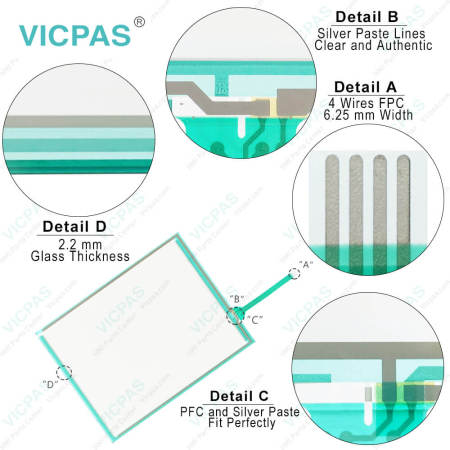
AST-084A080A DMC Touch Screen AST-084A Touch Panel Glass Repair Replacement
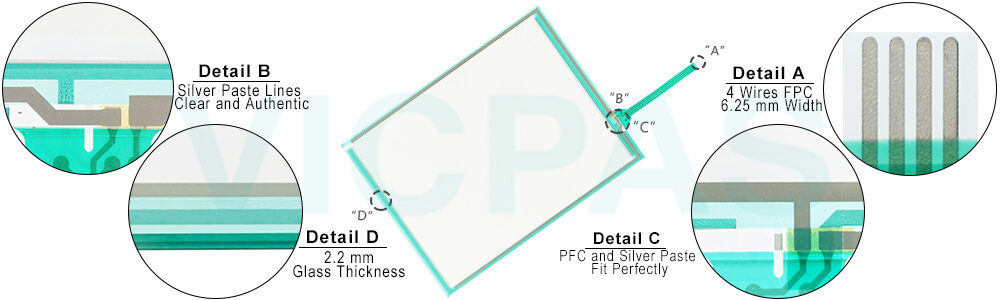
VICPAS supply DMC AST-084A080A AST-084A touch screen panel for repair replacement. All of them with VICPAS 365 days warranty and support Urgent Worldwide Shipping.
DMC AST-084A080A touchscreen panel work Operating Temperature: -20 °C to 70 °C (no condensation), Operating Humidity -20°C to 60°C Less than 90%RH (no condensation) Exceeding 60°C 133.8g/m3 (no condensation). The AST-084A work Maximum Voltage DC6V with 100mA Top Electrode, Bottom Electrode 100mA, Between the Top and Bottom. The touch screen type is analog resistive 4-wire. Highly durable and versatile. Operation is guaranteed up to as many as 10 million strokes (4-wire type)/ 35 million strokes (5-wire type).
Specifications:
The table below describes the parameters of the DMC AST-084A080A Touchscreen Panel Glass.
| Part Number : | AST-084A080A |
| Manufacturer: | DMC |
| Screen diagonal | 8.4 in(21.336 cm) |
| Warranty: | 365 Days Warranty |
| Interfaces | USB / RS232 |
| Touchpoints: | 1 |
| Glass Strength: | 2.1 mm |
| Technology: | Analog resistive 4-wire |
| Active Area: | 171.5 x 130mm |
| Viewing Area Width | 136mm |
Installation of DMC AST/ATP Touchscreen Driver
The touchscreen into the AST/ATP Series provides a driver for usewith Windows 95, Windows 98, Windows NT 4.0 or Windows 2000/XP.To facilitate installation of the touchscreen driver, you should read theinstructions in this chapter carefully before you attempt installation.
Note 1: The following windows illustrations are examplesonly. You must follow the flow chart instructions andpay attention to the instructions which then appearon your screen.
Note 2: Install the HMI CD Driver into the system CD-ROM(D:\ means CD-ROM)
Installation for Windows 95/98
1. A. Select Start menu and then click Run
B. Type D:\dirver & utility\FPM series\Touchscreen-DRV\Penmount9000\Win9x\Setup.exe
C. Press OK
D. Follow the instructions for the setup process
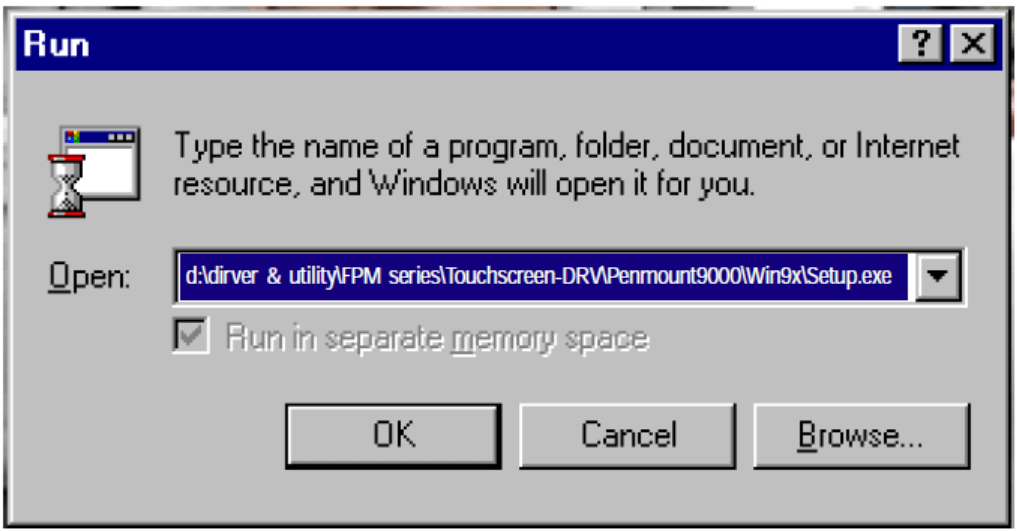
2. A. Click the Detect button
B. Press OK and the system will reboot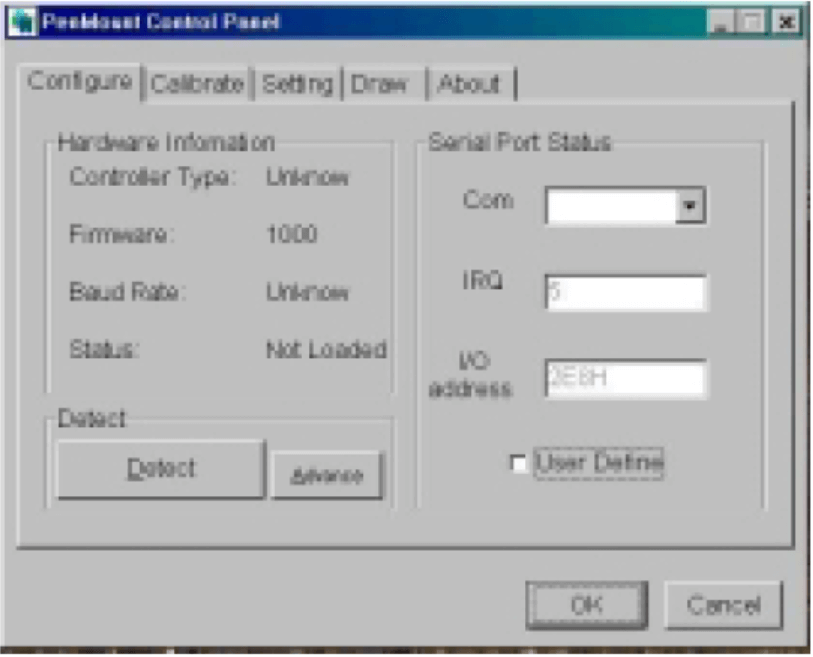
3. A. After the system reboots, click Start, Programs, PenMountUtilities, PenMount Control Panel
B. Select the Calibrate tab
C. Click the Calibrations button on the right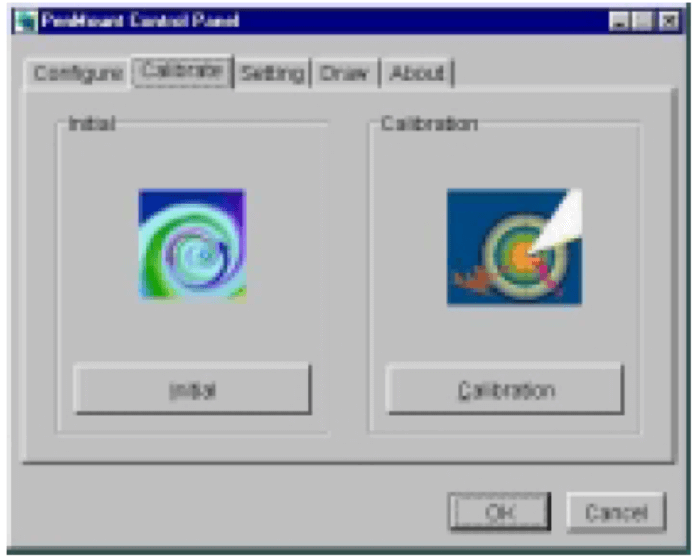
4. Calibration:
To adjust the display with touch panel, click “Calibration” andfollow the calibrate point to do calibration, there are five points onscreen for calibration.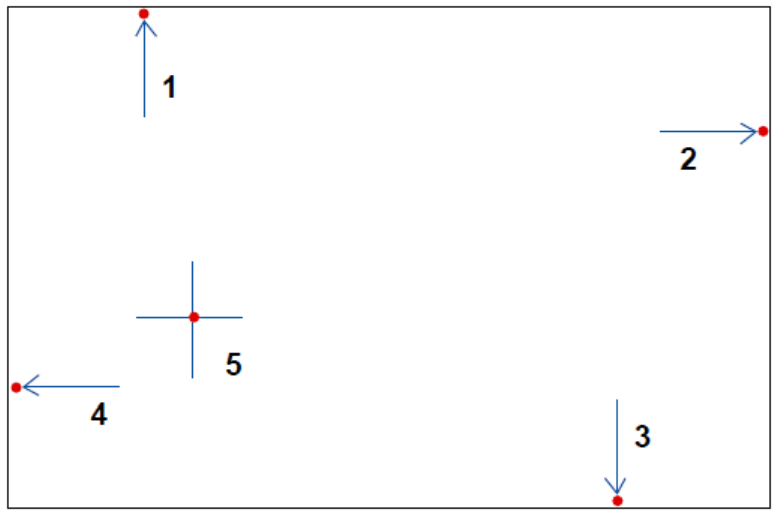
5. Press OK 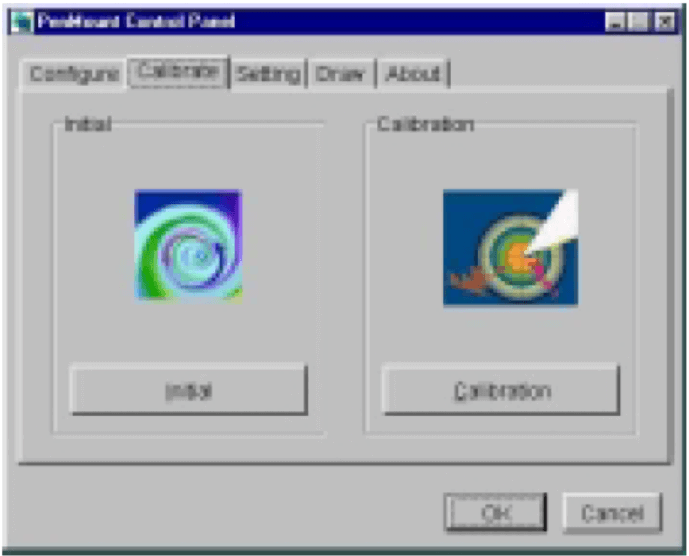
Common misspellings:
ST-084A080A
AT-084A080A
AS-084A080A
AST084A080A
AST-84A080A
AST-04A080A
AST-08A080A
AST-084080A
- Loading...
- Mobile Phone
- *Title
- *Content
 Fast Quote
Fast Quote Worldwide Shipping
Worldwide Shipping 12 Months Warranty
12 Months Warranty Customize Service
Customize Service
- Mobile Phone
- *Title
- *Content






 Fast Quote
Fast Quote