Delta TP02G-AS1 TP04G-AS2 Terminal Keypad Replacement

| Share | |
|---|---|
| Categories | Other Delta HMI Replacement |
| Trademark/Brand | VICPAS |
| Model | TP02G-AS1 TP04G-AS2 |
| Brand | Delta |
| Warranty | 365 Days |
| Product Line | Delta Text Panel Series |
| Supply | TP Membrane Keyboard Keypad |
| Shipping | 2-4 workdays |
| Part Number | TP02G-AS1 TP04G-AS2 |
| Terms of Payment | Western Union, T/T, PayPal, Credit Card |
| Update Time | Jan 31,2026 |
Delta Text Panel TP02G-AS1 TP04G-AS2 Membrane Keyboard Repair Replacement
Order each part separately is available
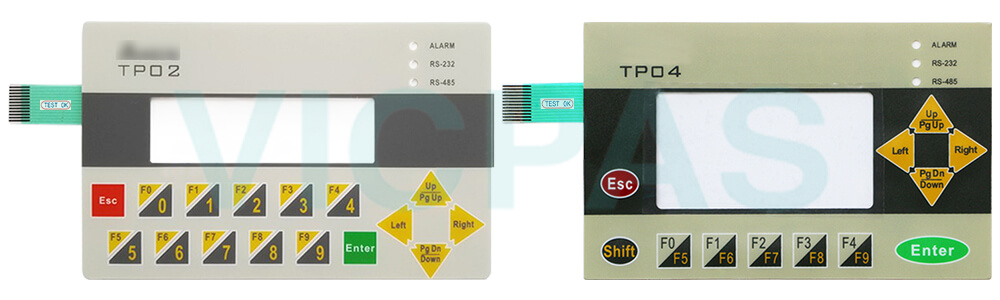
For better and faster settings, a detachable property table is provided for the user to view and edit in TP02G-AS1 TP04G-AS2 Keyboard Membrane TP more efficiently. The users can choose traditional method of editing the programs and objests or use property table to work in TP02G-AS1 TP04G-AS2 Operator Panel Keypad TP. VICPAS produce TP02G-AS1 TP04G-AS2 Membrane Keypad Keyboard for replacement/ repair with a year warranty. The Text Panel series provides TP02G-AS1 TP04G-AS2 Terminal Keypad handheld type HMIs and customized teaching pendants for controlling and programming the motion of robot arms and other motion control systems.
The product should be kept in the shipping carton before installation. In order to retain the warranty coverage, the TP02G-AS1 TP04G-AS2 Membrane Keypad Switch HMI should be stored properly when it is not to be used for an extended period of time. Some storage suggestions are:
Store in a clean and dry location free from direct sunlight.
Store within an ambient temperature range of -20°C to +60°C (-4°F to 140°F).
Store within a relative humidity range of 10% to 90% and non-condensing.
Do not store the TP02G-AS1 TP04G-AS2 Operator Panel Keypad HMI in a place subjected to corrosive gases and liquids.
Correctly packaged and placed on a solid and durable surface.
Do not mount the TP02G-AS1 TP04G-AS2 Operator Keyboard HMI adjacent to heat-radiating elements or in direct sunlight.
Do not mount the TP02G-AS1 TP04G-AS2 Keyboard Membrane HMI in a location subjected to corrosive gases, liquids, or airborne dust or metallic particles.
Do not mount the TP02G-AS1 TP04G-AS2 Keypad Membrane HMI in a location where temperatures and humidity will exceed specification.
Do not mount the TP02G-AS1 TP04G-AS2 Switch Membrane HMI in a location where vibration and shock will exceed specification.
Do not mount the TP02G-AS1 TP04G-AS2 Touch Screen Keypad HMI in a location where it will be subjected to high levels of electromagnetic radiation.
Specifications:
The table below describes the parameters of the Delta Text Panel TP02G-AS1 TP04G-AS2 Operator Keyboard HMI Parts.
| Cooling Method: | Natural air circulation |
| Brand: | Delta |
| Product Line: | Delta Text Panel |
| Warranty: | 12-Month Warranty |
| Display Colors: | Monochrome |
| Display Type: | STN LCD |
| Operation Temp.: | 0 °C ~ 50 °C |
| Resolution: | 160 x 32, 128 x 64 |
Delta Text Panel Series HMI Manuals PDF Download:
FAQ:
Question: What is the half-life of Delta TP02G-AS1 TP04G-AS2 Keyboard Membrane backlight?
Answer: The half-life of TP02G-AS1 TP04G-AS2 backlight is defined as original luminance being reduced by 50% when the maximum driving current is supplied to TP02G-AS1 TP04G-AS2 Keypad Membrane HMI. The life of LED backlight shown here is an estimated value under 25°C normal temperature and humidity conditions.
Question: Can I apply the customized view for Delta's CNC Solution A Series to the B Series?
Answer: Yes, please follow the instructions below:
• Open the software panel project of the A Series (.dpb) with the DOPSOFT tool in the CNCSoft-B software.
• Configure the B Series models that the customized view will be applied to.
• Select the view project template of the B Series (.dpa) to be merged with the view.
• Check whether the name and content of the merged page are correct.In DOPSOFT, select Option > Configuration > Group Screen. Select SOFT and check the property settings.
Common misspellings:
TP02G-AS1 TP4G-AS2TP02G-AS TP04G-AS2
TP02G-AS1 TP40G-AS2
TP02G-ASl TP04G-AS2
TP02G-AS1 TP04G--AS2
- Loading...
- Mobile Phone
- *Title
- *Content
 Fast Quote
Fast Quote Worldwide Shipping
Worldwide Shipping 12 Months Warranty
12 Months Warranty Customize Service
Customize Service
- Mobile Phone
- *Title
- *Content




 Fast Quote
Fast Quote