GP450-EG11 GP450-EG12 GP450-EGM2-220 Front Overlay Touch
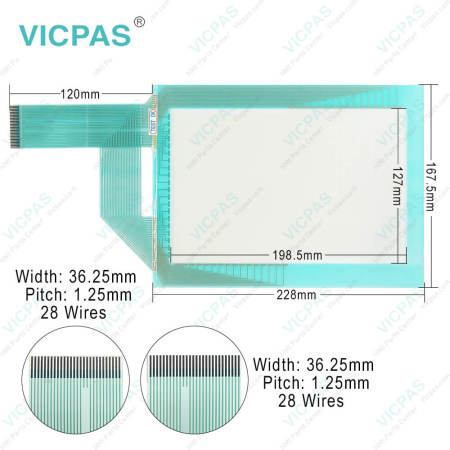
| Share | |
|---|---|
| Categories | Graphic Panel GP Series |
| Trademark/Brand | VICPAS |
| Model | GP450-EG11 GP450-EG12 GP450-EGM2-220 |
| Brand | Proface |
| Size | 10 inch |
| Warranty | 365 Days |
| Product Line | Proface GP Series |
| Supply | GP450E Front Overlay Touch Screen Monitor |
| Part Number | GP450-EG11 GP450-EG12 GP450-EGM2-220 |
| Shipping | 2-4 workdays |
| Terms of Payment | Western Union, T/T, PayPal, Credit Card |
| Update Time | Jan 30,2026 |
Proface Graphic Panel GP450-EG11 GP450-EG12 GP450-EGM2-220 Protective Film Touch Membrane
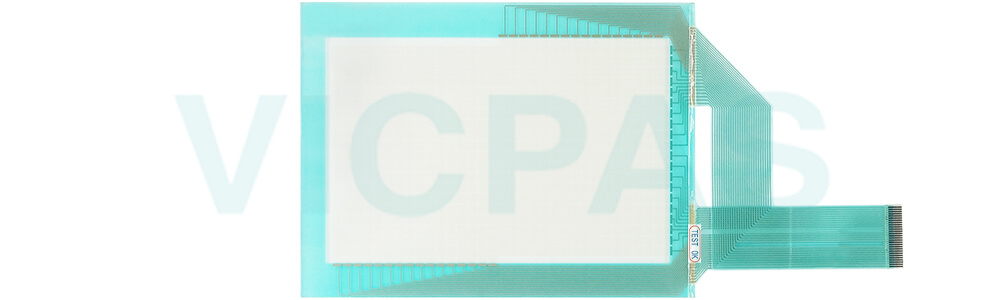
This GP450-EG11 GP450-EG12 GP450-EGM2-220 HMI Panel Glass Front Overlay unit is ideal for basic graphical HMI applications such as monitoring environmental chambers, tank levels, machine on/off status, part tracking, system event monitoring, heat treating, etc. Interface to your custom controller using GP-Pro 03 scripting language and write your own simple ASCII protocol. VICPAS supply Pro-face Graphic Panel GP Series GP450-EG11 GP450-EG12 GP450-EGM2-220 Protective Film and Touch Screen Panel with 365 days warranty and support Urgent Worldwide Shipping.
The GP450E series of touch screen operator interface GP450-EG11 GP450-EG12 GP450-EGM2-220 Touch Panel Front Overlay HMI unit includes one RS232/RS422 serial communication port for direct connection to PLC's, temperature controllers, inverters, and other various serial devices. The program download tool port doubles as a bar code reader input during runtime operation. Optional Communication modules for communication DH+, Remote I/O and Modbus Slave are also supported. These GP450-EG11 GP450-EG12 GP450-EGM2-220 Protective Film Touch Screen units are compatible with Pro-face's full-featured GP-PRO 03 HMI development software.
Specifications:
The table below describes the parameters of the Proface GP GP450-EG11 GP450-EG12 GP450-EGM2-220 Touch Screen Panel Protective Film HMI Parts.
| Brand: | Proface |
| Display Resolution: | 640 x 400 pixels |
| Part Number: | GP450-EG11 GP450-EG12 GP450-EGM2-220 |
| Storage Humidity: | 20%RH to 85%RH (non-condensing) |
| Touch Size: | 10" |
| Display Type: | High Intensity EL |
| Power Supply: | 24 V DC |
| Product Line: | Proface Graphic Panel |
| Storage Temperature: | -20°C to 60°C |
| Warranty: | 365 Days |
Related Proface Graphic Panel Series HMI Part No. :
| Pro-face GP | Description | Inventory status |
| GP410-EG11 | Proface Graphic Panel HMI Touch Screen Glass Protective Film Repair | Available Now |
| GP410-EG11-24V | Proface Graphic Panel Touch Screen Panel Front Overlay Repair | In Stock |
| GP430-EG11 | Pro-face Graphic Panel Front Overlay Touch Membrane Replacement | In Stock |
| GP430-EG11-24V | Proface Graphic Panel Touch Glass Front Overlay Replacement | In Stock |
| GP430-XY35 | Proface Graphic Panel Touch Digitizer Glass Overlay Replacement | Available Now |
| GP430-XY37 | Pro-face Graphic Panel HMI Panel Glass Protective Film Repair | Available Now |
| GP43J-EG11 | Proface Graphic Panel Touch Screen Monitor Front Overlay Replacement | In Stock |
| GP43J-EGE1-220 | Proface Graphic Panel MMI Touch Screen Front Overlay Replacement | In Stock |
| Proface GP | Description | Inventory status |
Proface Graphic Panel Series HMI Manuals PDF Download:
FAQ:
Question: What is Proface GP GP450-EG11 GP450-EG12 GP450-EGM2-220 Touch Screen Panel Glass Protective Film HMI parts price?
Answer: Submit a fast quote, send VICPAS an email for best price.
Question: How to clean the GP450-EG11 GP450-EG12 GP450-EGM2-220 Touch Screen Monitor Front Overlay HMI Display?
Answer: When the GP GP450-EG11 GP450-EG12 GP450-EGM2-220 screen's surface or border becomes dirty, soak a soft cloth in water with a neutral detergent, wring the cloth tightly and wipe off the GP450-EG11 GP450-EG12 GP450-EGM2-220 Protective Film Touch Membrane display.
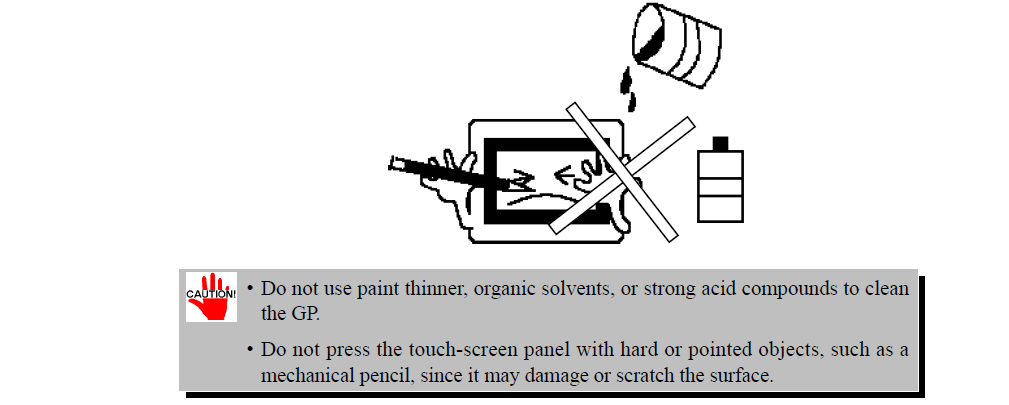
Common misspellings:
GP450-EG11 GP450-EG12 GP40-EGM2-220GP50-EG11 GP450-EG12 GP450-EGM2-220
GP450-EG11 GP450-EG21 GP450-EGM2-220
GP450-EG11 GP450-EG12 GP45O-EGM2-220
GP4550-EG11 GP450-EG12 GP450-EGM2-220
- Loading...
- Mobile Phone
- *Title
- *Content
 Fast Quote
Fast Quote Worldwide Shipping
Worldwide Shipping 12 Months Warranty
12 Months Warranty Customize Service
Customize Service
- Mobile Phone
- *Title
- *Content




 Fast Quote
Fast Quote