KEBA KETOP C41BRC-071970 Keyboard Membrane Touchscreen

KEBA KETOP C41BRC-071970 HMI Membrane Keypad Switch Touch Glass Repair Replacement
Order each part separately is available

KeTop offers both stationary as well as mobile operating devices for easy implementation of all possible visualization and operating tasks. Performance and size of the devices are scalable; depending on the model, KEBA KETOP C41BRC-071970 membrane keyboards, KEBA KETOP C41BRC-071970 touchscreens as well as multitouch monitors – on request with unique haptic elements – are available.
Maximum ergonomics and best-possible operating efficiency have priority and ensure maximum productivity.
Another strength of the KEBA KETOP C41BRC-071970 Touch Digitizer Glass Membrane Keyboard KeTops are the extensive customization possibilities that allow the customer to make specific modifications to the hardware and software. In addition, there are also three different software packages.
VICPAS supply KEBA KETOP C41BRC-071970 Operator Panel Keypad and Touchscreen Panel Glass with 365 days warranty and support Urgent Worldwide Shipping. The Quick access panel allows executing the following operations
● Open actual value panel
● Open mask help
● Open context help
● Creating a screenshot of the current mask resp. print current mask
● Creating a status report
● Open dialog for user login and logout
● Adding and removing favourite masks
Specifications:
The table below describes the parameters of the KEBA KETOP C41BRC-071970 Touch Glass Operator Keyboard HMI Parts.
| Ambient temperature: | 0°C (32°F) to 50°C (122°F) |
| Part Number: | KEBA KETOP C41BRC-071970 |
| Product Line: | KEBA K2 |
| Warranty: | 365 Days |
| Brand: | KEBA |
| Display Type: | TFT Color LCD |
| Power supply: | 24 V DC |
| Storage Temperature: | -20°C (-4°F) to 60°C (140°F) |
Related KEBA Kemro Series HMI Part No. :
| KEBA Kemro HMI | Description | Inventory status |
| KeTop T100-014-CES 66329 | KEBA Membrane Keyboard HMI Touch Screen Replacement | In Stock |
| KeTop T150 KeTop T155 | KEBA Touch Panel Membrane Keypad Replacement Repair | Available Now |
| KeTop T55 | KEBA Membrane Switch Touchscreen Panel Replacement | In Stock |
| KeTop T70 Handheld Terminal | KEBA Touch Screen Monitor Switch Membrane Repair | In Stock |
| KeTop T70-rqa-AKO-LK KEBA AT-4O41 Linz | KEBA Touch Screen Glass Membrane Keyboard Keypad Replacement | Available Now |
| OP 321/C OP 331/C bzw. /E | KEBA Keypad Membrane Touch Screen Panel Replacement Repair | In Stock |
| OP 341/C bzw. /E | KEBA Touch Digitizer Terminal Keypad HMI Replacement Repair | In Stock |
| OP 351/C | KEBA Operator Keyboard HMI Touch Glass Repair Replacement | In Stock |
| OP362-LD/C-5114 OP 362-LD/C-5114 | KEBA Membrane Keypad Touch Digitizer Glass Repair | Available Now |
| Wollin PC2 Keba C50 W KeTop 72811 | KEBA HMI Panel Glass Keyboard Membrane Replacement | Available Now |
| Keba KeTop Terminal | Description | Inventory status |
KEBA Kemro K2 HMI Manuals PDF Download:
FAQ:
Question: Cleaning the KEBA KETOP C41BRC-071970 touch screen
Answer: The surface should be cleaned with a moist, clean, soft cloth and glass cleaner. The glass cleaner should be sprayed onto the cloth and not directly onto the surface.
The surface coating of the touch screen is resistant to the following solvents:
Solvent
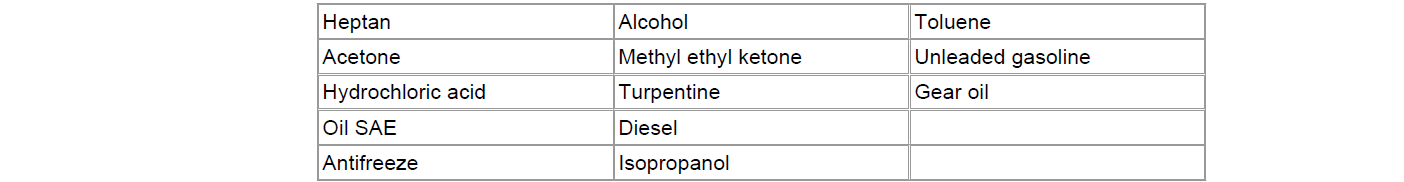
Exception
40 percent sodium hydroxide causes slight white discolorations.
Question: KEBA KETOP C41BRC-071970 Firmware update
Answer: New firmware versions can be loaded via the RS-485-A interface (SI0) or via the graphic interface (graphics). The procedure is described in the installation manual of the control systems.
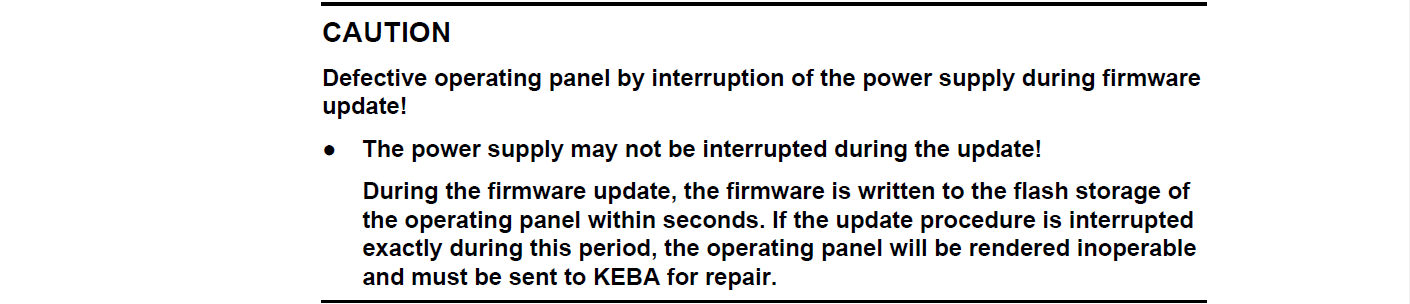
Common misspellings:
KEBA KETOP C41BRC-07170KEBA KETOP 41BRC-071970
KEBA KEOTP C41BRC-071970
KE8A KETOP C41BRC-071970
KEBA KETOP C411BRC-071970
- Loading...
- Mobile Phone
- *Title
- *Content
 Fast Quote
Fast Quote Worldwide Shipping
Worldwide Shipping 12 Months Warranty
12 Months Warranty Customize Service
Customize Service
- Mobile Phone
- *Title
- *Content






 Fast Quote
Fast Quote