Keyence VT3-Q5S Front Overlay Touch Glass Repair
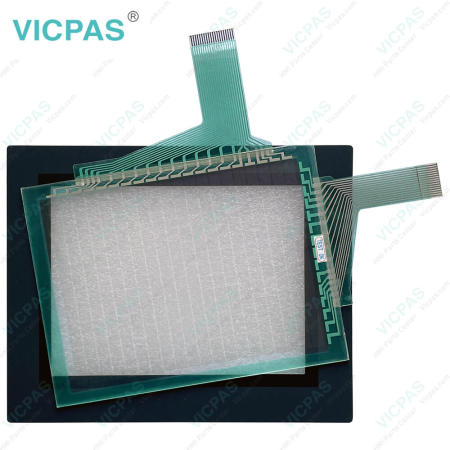
Keyence VT3 VT3-Q5S Touch Screen Protective Film Repair Replacement
Order each part separately is available

Ambient temperature/humidity precautions
Pay attention to the following points when installing the VT3-Q5S Touch Panel Overlay VT3 product inside a control panel.
• When the ambient temperature is higher than 40°C, please use it at a maximum absolute humidity of 85% RH at 40°C.
• Do not install VT3-Q5S Front Overlay Touchscreen Protective Film Touch Screen Glass VT3 in a location where the ambient temperature exceeds the 0 to 50°C, or the ambient humidity exceeds the 35 to 85% RH range.
• If the ambient temperature exceeds the above range, install a forced air cooling fan or air conditioner to keep the ambient temperature within this range.
• Allow as much space as possible between VT3-Q5S HMI Panel Glass Protective Film VT3 and surrounding structures and other components to improve maintainability, operability and ventilation.
• Do not mount the VT3-Q5S Touch Digitizer Front Overlay VT3 directly above equipment (e.g. heaters, transformers, inverters and equipment with large resistance) that generate lots of heat.
• Do not use PORT1 (USB) in locations that are subject to vibration or impact. The USB connector is not provided with a locking function, so the USB cable may become loose or disconnected, and disrupt communications.
Specifications:
The table below describes the parameters of the Keyence VT3 VT3-Q5S Touch Digitizer Protective Film HMI Parts.
| Cooling Method: | Natural air circulation |
| Backlight: | LED Back Light |
| Brand: | Keyence |
| Product Line: | Keyence VT3 |
| Touch Size: | 5" |
| Display Colors: | 32,768 Colors |
| Display Type: | TFT LCD |
| Operation Temp.: | 0 °C ~ 50 °C |
| Resolution: | 320 x 240 pixels |
| Warranty: | 12-Month Warranty |
Related Keyence VT3 Series Part No. :
| Keyence VT3 HMI | Description | Inventory status |
| VT3-V7R | Keyence VT3 Series Touch Screen Front Overlay Repair | In Stock |
| VT3-V8 | Keyence VT3 Series Protective Film Touch Panel Replacement | Available Now |
| VT3-V10 | Keyence VT3 Series Touch Digitizer Front Overlay Repair | In Stock |
| VT3-V10D | Keyence VT3 Series Protective Film HMI Touch Screen Replacement | In Stock |
| VT3-W4G | Keyence VT3 Series Front Overlay HMI Panel Glass Repair | Available Now |
| VT3-W4GA | Keyence VT3 Series Touch Membrane Protective Film Replacement | In Stock |
| VT3-W4M | Keyence VT3 Series Touchscreen Glass Front Overlay Repair | Available Now |
| VT3-W4MA | Keyence VT3 Series Protective Film Touch Panel Replacement | In Stock |
| VT3-W4T | Keyence VT3 Series Front Overlay HMI Touch Glass Repair | Available Now |
| VT3-W4TA | Keyence VT3 Series Touch Screen Protective Film Replacement | In Stock |
| VT3-X15 | Keyence VT3 Series Front Overlay Touch Digitizer Repair | In Stock |
| VT3-X15D | Keyence VT3 Series Protective Film Touch Membrane Replacement | In Stock |
| Keyence VT3 Series | Description | Inventory status |
Keyence VT3 Series HMI Manuals PDF Download:
FAQ:
Question: What is the panel thickness?
Answer:
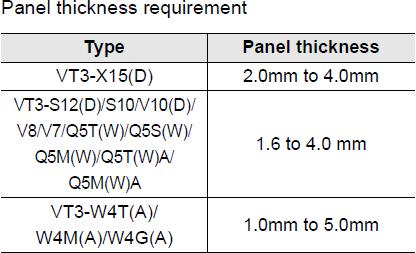
Attention: VT3-V6H(G)/Q5H(G)/V7R cannot be mounted in the panel.
Question: What are the precautions to observe during grounding?
Answer:
• The ground terminal of VT3-X15/S12/S10/V10 and shielding wire of the VT3-V6H(G)/Q5H(G), VT-T1, VT3-V7R switch unit(VT3-SW4/SW6)should be separately grounded. D-type grounding (third grounding)is used, with a grounding resistance below 100Ω.
• If an exclusive ground cannot be obtained, share the ground with another device.
• Use a cable of nominal cross-section 2mm or thicker as the grounding cable.
• Keep the grounding point as close as possible to the VT3, and keep the ground lead as short as possible.
• If the ground lead must be extended, use thick insulating cable and pass the ground lead through a duct before grounding.
• In VT3-V6H(G)/Q5H(G), if FG1 (power panel shielding)and FG2(RS-232/422 shielding)exist on the connecting cable, grounding must be made separately.
• In VT-T1, shielding wire must be used on the terminal block (button switch/start switch/functional switch connection)and Ethernet port, and must be grounded.
• The shielding wire of the VT3-V7R Main Unit cable should be grounded at the power FG terminal.
Common misspellings:
V3-Q5SVT3-5S
VT33-Q5S
VT-3Q5S
VT3-5QS
- Loading...
- Mobile Phone
- *Title
- *Content
 Fast Quote
Fast Quote Worldwide Shipping
Worldwide Shipping 12 Months Warranty
12 Months Warranty Customize Service
Customize Service
- Mobile Phone
- *Title
- *Content




 Fast Quote
Fast Quote