PPC4122602-T PPC4122603-T PPC4122604-T Touch Screen Tablet Front Overlay

Advantech Panel PC Series PPC-412 PPC4122602-T PPC4122603-T PPC4122604-T Front Overlay Touch Screen Monitor Replacement
Order each part separately is available
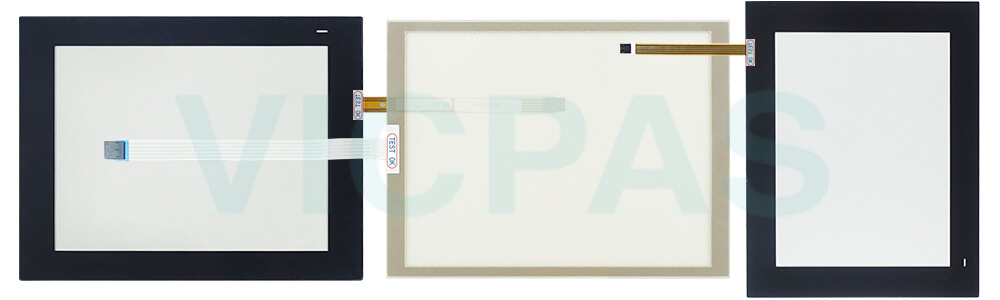
Mounting Instruction
When mounting the HMI Advantech PPC-412 Series PPC4122602-T PPC4122603-T PPC4122604-T Touch Digitizer Glass Front Overlay, more than one person should perform the installation. Be careful and prevent accidental damage to the Advantech HMI PPC4122602-T PPC4122603-T PPC4122604-T Protective Film Touch Screen Panel or personal injury.
Wall Mounting
1. Select the location on the wall for the wall mount plate.
2. Mark the locations of the two plate screw holes on the wall.
3. Drill two pilot holes at the marked locations on the wall.
4. Align the wall mount plate screw holes with the pilot holes.
5. Secure the mount plate to the wall by inserting screws into the two pilot holes and tightening them. Be careful not to drop the Advantech screen PPC4122602-T PPC4122603-T PPC4122604-T Front Overlay Touch Membrane to the ground.
6. Insert four M4 screws into the holes on the panel PC and tighten them to secure the bracket to the rear panel. Check the stability of Advantech PPC4122602-T PPC4122603-T PPC4122604-T touch screen HMI Touch Glass Protective Film again.
7. To mount the panel PC on the wall, align the wall mount bracket attached to the panel PC with the wall mount plate on the wall and slide the panel PC downward to hang the bracket on the mount plate.
8. Secure the panel PC in place by tightening the screws into the wall mount bracket.
Specifications:
The table below describes the parameters of the Advantech Panel PC Series PPC-412 PPC4122602-T PPC4122603-T PPC4122604-T HMI Touch Glass Front Overlay.
| Warranty: | 1-Year Warranty |
| Environment: | Free From Corrosive Gases |
| Operating Temperature: | 0 ~ 50 °C (32 ~ 122 °F) |
| Brand: | Advantech |
| Front Panel Protection: | IP66 |
| Display Size: | 12.1'' |
| Product Line: | PPC-412 Series |
| Storage Temperature : | -20 ~ 60 °C (-4 ~ 140 °F) |
| Display Type: | TFT LCD |
| LCD Resolution: | 1024 x 768 Pixels |
Related Advantech HMI No. :
| Advantech HMI | Description | Inventory status |
| PPC-412-P750A | Advantech Panel PC Series Touch Screen Film Front Overlay Replacement | In Stock |
| PPC-412-P750B | Advantech Panel PC Series Protective Film Touch Screen Repair | Available Now |
| PPC-412-P750C | Advantech Panel PC Series Touch Panel Front Overlay Replacement | In Stock |
| PPC-412-P770A | Advantech Panel PC Series Protective Film Touch Membrane Repair | Available Now |
| PPC-412-P770B | Advantech Panel PC Series Touchscreen Front Overlay Replacement | In Stock |
| PPC-412-P770C | Advantech Panel PC Series Front Overlay Touch Screen Film Repair | Available Now |
| PPC-412-R730A-T | Advantech Panel PC Series Touch Screen Glass Protective Film Replacement | In Stock |
| PPC-412-R730B | Advantech Panel PC Series HMI Touch Glass Front Overlay Repair | Available Now |
| PPC-412-R730C | Advantech Panel PC Series Protective Film Touch Screen Monitor Replacement | In Stock |
| PPC-412-R750A | Advantech Panel PC Series Touch Screen Display Front Overlay Repair | Available Now |
| PPC-412-R750AO | Advantech Panel PC Series Protective Film Touch Screen Tablet Replacement | In Stock |
| PPC-412-R750B | Advantech Panel PC Series Front Overlay Touch Digitizer Repair | Available Now |
| PPC-412-R750C | Advantech Panel PC Series Touch Panel Protective Film Replacement | In Stock |
| PPC-412-R770A | Advantech Panel PC Series Protective Film Touchscreen Repair | Available Now |
| PPC-412-R770B | Advantech Panel PC Series Touch Panel Front Overlay Replacement | In Stock |
| PPC-412-R770C | Advantech Panel PC Series Protective Film Touch Membrane Repair | Available Now |
| Advantech HMI | Description | Inventory status |
Advantech HMI Manuals PDF Download:
FAQ:
Question: What are the dimensions and cutouts of Advantech PPC-412 Series?
Answer:
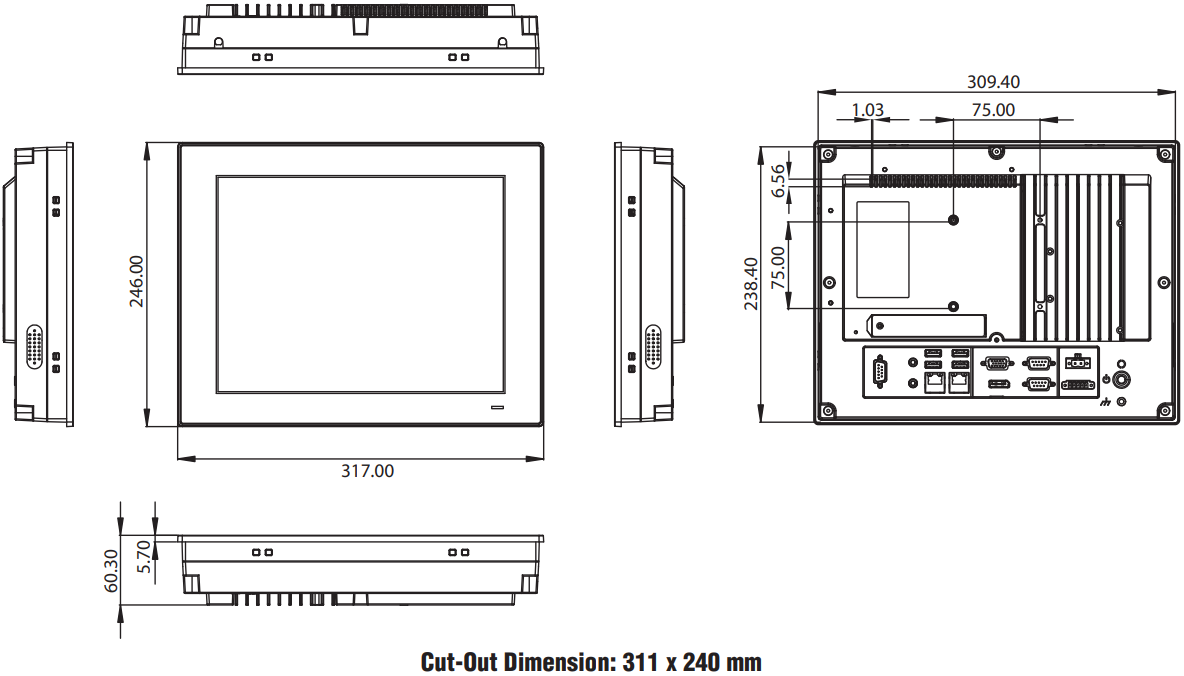
Question: Which way can I finish the mounting without causing damage to Advantech PPC4122602-T PPC4122603-T PPC4122604-T Touch Digitizer Glass Front Overlay?
Answer: Wall mounting, panel mounting, arm mounting and stand mounting will not do damage to Advantech PPC4122602-T PPC4122603-T PPC4122604-T Touch Panel Protective Film.
Common misspellings:
PC4122602-T
PPC422602-T
PPC41122602-T
PPC4122603T
PPC4122603-TT
PPC412260-3T
PPC122604-T
PPC4122604-
PPC4122604T-
- Loading...
- Mobile Phone
- *Title
- *Content
 Fast Quote
Fast Quote Worldwide Shipping
Worldwide Shipping 12 Months Warranty
12 Months Warranty Customize Service
Customize Service
- Mobile Phone
- *Title
- *Content






 Fast Quote
Fast Quote