6ES7635-2EB02-0AE3 C7-635 Touch Panel Membrane Keyboard Shell

6ES7635-2EB02-0AE3 Siemens SIMATIC HMI C7-635 Touchscreen Protective Film LCD Display Screen Plastic Shell Metal Back Cover Repair
Order each part separately is available
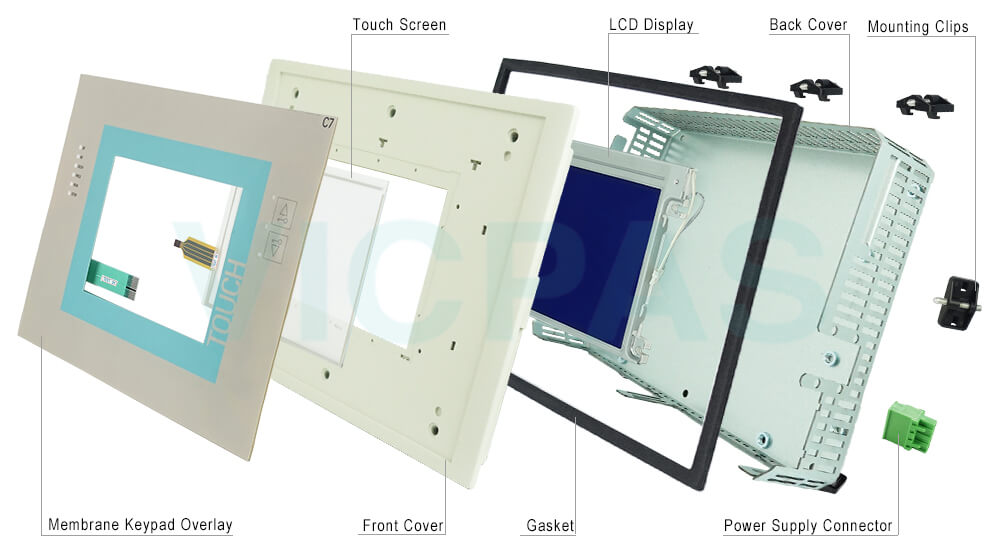
6ES7635-2EB02-0AE3 SIMATIC C7-635 Touch, Complete unit with integrated components: S7-300 CPU314C-2 DP and TP170B, 24 DI, 16 DO, 5 AI, 2 AO; Micro Memory Card and connector set required
The SIMATIC C7-635 consists of the following components::
• SIMATIC S7 314C-2 DP CPU
• SIMATIC touch panel TP170 B or operator panel OP170 B
The 6ES7635-2EB02-0AE3 touch panel and the operator panel of the C7-635 are based on the standard Windows CE operating system. You can visually display operating modes, current process values, and faults. You can also make entries on the C7-635. Simple machine diagnostic functions are also possible.
You can also incorporate your own graphics, digital pictures, and scanned images into your project. Moreover, you can represent elements such as temperature variations graphically using bar graphs and diagrams.
VICPAS supply 6ES7635-2EB02-0AE3 Siemens C7 635 membrane switch, plastic cover, touch digitizer glass, Gasket, Mounting Clips, Metal Back Cover, Power Supply Connector and LCD display panel with 365 days warranty and support Urgent Worldwide Shipping.
Specifications:
The table below describes the parameters of the 6ES7635-2EB02-0AE3 Siemens c7-635 HMI Parts.
| Part Number : | 6ES7635-2EB02-0AE3 |
| Firmware version: | V2.0.12 |
| Programming: | STEP 7 V5.2 + SP1 |
| Warranty: | 6-Months Warranty |
| Product Line: | Siemens c7-635 |
| Rated value (DC): | 24 V |
| Number of digital outputs: | 16 |
| Design as touch screen: | YES |
| Keyboard fonts: | US English |
| Interface type: | Integrated RS 485 interface |
Related Siemens Simatic C7-635 Part No. :
| Siemens C7-635 | Description | Inventory status |
| 6ES7635-2EC00-0AE3 | SIMATIC C7-635 KEYS | In Stock |
| 6ES7635-2EC01-0AE3 | SIMATIC C7-635 KEYS | In Stock |
| 6ES7635-2EC02-0AE3 | SIMATIC C7-635 KEYS | Available Now |
| 6ES7635-2SE00-0AE3 | SIMATIC C7-635 KEYS | In Stock |
| 6AG1635-2EC02-4AE3 | SIPLUS C7-635 KEY | In Stock |
| 6AG1635-2SB02-4AC0 | SIPLUS C7-635 KEY GEA LS2 | Available Now |
| 6AG1935-2SB00-4AC0 | SIPLUS C7-635 KEY GEA | In Stock |
| 6ES7635-2EB00-0AE3 | SIMATIC C7-635 TOUCH | Available Now |
| 6ES7635-2EB01-0AE3 | SIMATIC C7-635 TOUCH | In Stock |
| 6ES7635-2EB02-0AE3 | SIMATIC C7-635 TOUCH | Available Now |
| 6ES7635-3SE00-0AE3 | SIMATIC C7-635 TOUCH | In Stock |
| SIMATIC C7 635 | Description | Inventory status |
Siemens C7 635 series HMI Manuals PDF Download:
FAQ:
Question: What should we know when programing??
Answer:You program the C7-635 Touch with STEP 7 as of V 5.2 + Service Pack 1 +Hardware Update C7-635 Touch V2.0.
You program the C7-635 Key with STEP 7 as of V 5.2 + Service Pack 1 +Hardware Update C7-635 Key V2.0.
Question: How to install 6ES7635-2EB02-0AE3 Simatic c7-635 ?
Answer:1.C7-635 Touch:Make a cutout in the control cabinet door(dimensions 231+1.0 x 183+1.0 mm).
C7-635 Key:Make a cutout in the control cabinet door(dimensions 231+1.0 x 257+1.0 mm).
2.Ensure that no Compact Flash Card (CF Card) is inserted into the C7-635.The CF Card protrudes from the C7-635 and could be damaged when thedevice is installed.
3.Place the C7-635 in the prepared cutout in the control cabinet door. Ensurethat the gasket is applied evenly to the metal plate.
4.Guide the fastening hooks of the provided mounting supports (for theC7-635 Touch, 8 mounting supports; for the C7-635 Key, 10 mountingsupports) into the intended recesses in the C7-635 housing. Figure 3-2provides an example of the mechanical fastening of the C7-635 Touch.
5.Using a screwdriver, tighten the C7-635 evenly and crosswise from behindin the control cabinet door until the front panel of the C7-635 rests on thecontrol cabinet door. Situate the device so that there is even spacing onall sides between the housing and the cutout section
Question: What is the 6ES7635-2EB02-0AE3 Siemens C7-635 mebrane switch and shell HMI parts price?
Answer: Submit a fast quote, send VICPAS an email for best price.
Common misspellings:
6S7635-2EB02-0AE36E7635-2EB02-0AE3
6ES635-2EB02-0AE3
6ES735-2EB02-0AE3
- Loading...
- Mobile Phone
- *Title
- *Content
 Fast Quote
Fast Quote Worldwide Shipping
Worldwide Shipping 12 Months Warranty
12 Months Warranty Customize Service
Customize Service
- Mobile Phone
- *Title
- *Content





 Fast Quote
Fast Quote