ESA Terminals HMI VT185W VT185W000ET Touchscreen Repair

ESA Touch Screen Terminals VT185W VT185W000ET Touch Panel Replacement
Order each part separately is available
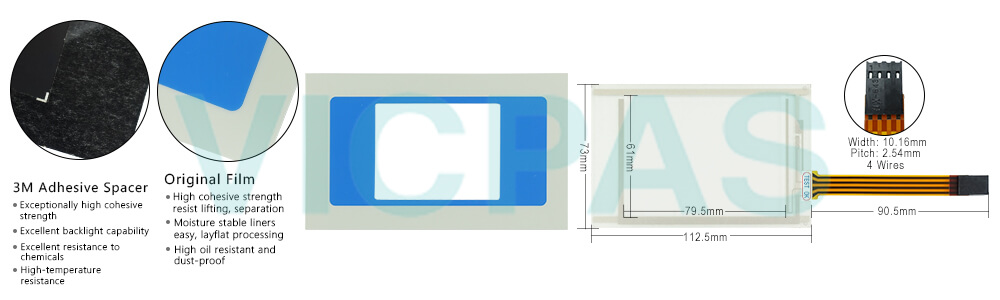
VT185W HMI - High value solution formany applications Can be mounted either horizontally Alarms, passwords, recipesUse of Windows® fonts Importation of graphicimages in any format Moving graphic objects Serial printing Integrated Profibus-DP andCAN Integrated Ethernet 10/100
ESA 155W Just one software for all VT products:projects can swap terminalson line help, menus and manualsin 5 languages for Windows® 9x/NT/2000/ME/XPComes with: configuration cables for allterminals detailed hardware and softwaremanuals (PDF format)free updates on all new drivers andnew functions
VICPAS supply ESA Touchscreen Terminal VT185W Touch Panel with 6 months warranty and support Urgent Worldwide Shipping.
Specifications:
The table below describes the parameters of the ESA VT185W000ET HMI Parts.
| Brand: | ESA |
| Resolution: | 320 x 240 |
| ASP serial port1: | RS232 (8 pin) |
| Warranty: | 6-Months Warranty |
| Product Line: | Touch Terminal |
| Display Type: | Graphic LCD TFT |
| Touch Screen Matrix: | 20x16 |
| Display area size: | 75,5 x 57,3 |
| Size: | 3.6" |
| Part Number: | VT185W000ET |
Related ESA VT185W Part No. :
| ESA VT185W | Description | Inventory status |
| VT185W00000 | ESA Terminals HMI VT185W VT185W000ET Touchscreen Repair | In Stock |
| VT185W00000N | ESA Terminals HMI VT185W VT185W00000N Touch Panel Repair | In Stock |
| VT185W00000 | ESA Terminals HMI VT185W VT185W00000 Touch Screen Repair | In Stock |
| ESA VT TEXT | Description | Inventory status |
ESA VT185W Operator Panel HMI Manuals PDF Download:
FAQ:
Question: How to operate the VT185W Terminal with touchscreen?
Answer:To be able to carry out a change in any editable variable field you musttouch the chosen field on the display and a page appears offering theneeded to modify the field.
Question: What is the VT185W Termination of CAN line?
Answer:The VT in question integratesthe termination resistances of the serial line (typically 120 ohms)which can be inserted by means of a jumper (preset on 1-2, line not terminated).To activate the termination:
• Make sure the device is not connected to the power supply.
• Remove the cover.
• Identify the jumper unit J2.
• Position the jumper between pins 2 and 3 (line terminated).
• Replace the back cover.
• Reconnect the power supply.
Question: What is ESA VT185W Touch Screen and Protective Flim HMI parts price?
Answer: Submit a fast quote, send VICPAS an email for best price.
Common misspellings:
T185W000ETV185W000ET
VT85W000ET
VT15W000ET
VT18W000ET
- Loading...
- Mobile Phone
- *Title
- *Content
 Fast Quote
Fast Quote Worldwide Shipping
Worldwide Shipping 12 Months Warranty
12 Months Warranty Customize Service
Customize Service
- Mobile Phone
- *Title
- *Content






 Fast Quote
Fast Quote