TR4-043F-23 AB Panelview 800 HMI Touch Terminals

TR4-043F-23 Panelview 800 Touch Screen Panel, Terminals Keypad, and LCD Display Repair Replacement
Order each part separately is available
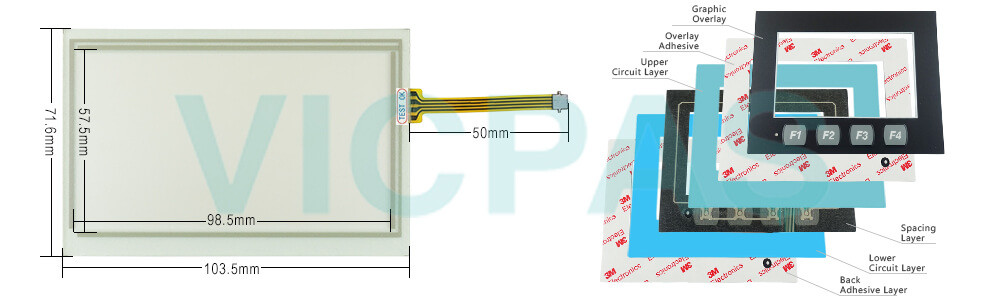
The RS-422/RS-485 port is an isolated port that supports point-to-point communications. RS-422 supports both Full-Duplex and Half-Duplex mode. RS-485 only supports Half-Duplex mode.
• In Full-Duplex mode, both devices can transmit and receive simultaneously. The transmit and receive pair are wired individually.
• In Half-Duplex mode, only one device can transmit at a time while the other device receives. A single differential, twisted pair connects to both receive and transmit pairs (R and T and on one wire, R- and T- on the other).
The PanelView™ 800 family consists of panel-mount display devices that offer keypad or touch-screen options for operator input. These graphic terminals are available in 4…10 in. display sizes. They include 800 MHz CPU processors, highresolution displays with LED backlights, and high flash memory and dynamic memory. The built-in Ethernet and serial communication ports support a variety of networks.
PanelView 800 terminals ship with these items:
• Power terminal block
• RS-422/RS-485 5-pin terminal block
• Lithium battery for real-time clock (pre-installed)
• Panel cutout template
• Mounting levers (4 for 2711R-T4T, 6 for 2711R-T7T, and 8 for 2711R-T10T)
VICPAS supply panelview 800 TR4-043F-23 HMI Touch screen, Membrane keypad, and LCD display Screen. All of them with VICPAS 365 days warranty and support Urgent Worldwide Shipping.
Specifications:
The table below describes the parameters of the Panelview 800 TR4-043F-23 Operator Panel Parts
| Part Number : | TR4-043F-23 |
| Display Size: | 4.3 inches |
| Power Supply: | 24V DC |
| Warranty: | 365 days Warranty |
| Product Line: | Panelview 800 |
| Input Type: | Touchscreen |
| Operating System: | WINCE 6.0 |
| Programming Port: | Ethernet port |
| Backlight: | LED |
| Colors | 65K colors |
Related Allen Bradley Panelview 800 Terminals Part No. :
| PanelView 800 HMI | Description | Inventory status |
| TR4-043F-23 | Allen Bradley PanelView 800 HMI Micro Terminals Keypad Touchscreen Panel | In Stock |
| 2711R-T4T | Allen Bradley PanelView 800 Touch Screen Membrane Keypad Keyboard Repair | Available Now |
| 2711R-T7T | PanelView 800 Touch Screen Panel Front Overlay LCD Display Repair | Available Now |
| 2711R-T10T | Allen Bradley PanelView 800 Graphic Terminals Touchscreen Glass | In Stock |
| AB PanelView 800 | Description | Inventory status |
AB Panelview 800 Manuals PDF Download:
FAQ:
Question: How to reboot the PanelView 800 terminal TR4-043F-23 from the terminal?
Answer:
1. Go to the main configuration screen.
2. Press Reset Terminal.
3. Press Yes to confirm.
Question: How to mount the PanelView 800 graphic terminal TR4-043F-23 in a panel?
Answer:
1. Cut an opening in the panel using the template shipped with the terminal.
2. Make sure the sealing gasket is properly positioned on the terminal.This gasket forms a compression type seal. Do not use sealing compounds.
3. Place the terminal in the panel cutout.
4. Insert all mounting levers into the mounting slots on the terminal.Slide each lever until the short, flat side of lever touches the surface of the panel.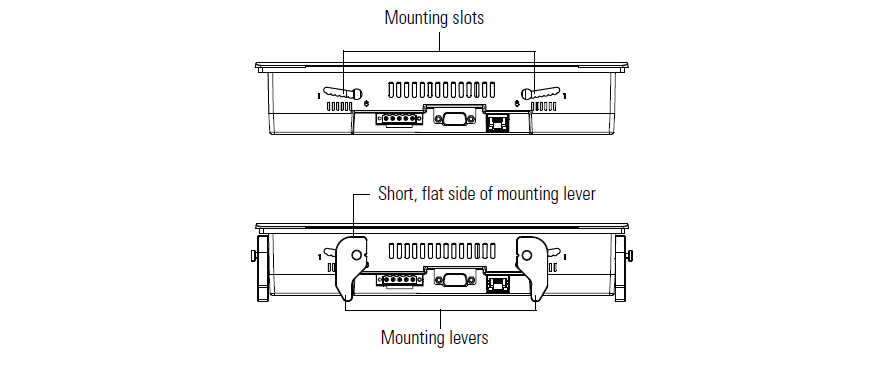
5. When all levers are in place, slide each lever an additional notch or two until you hear a click.
6. Rotate each lever in direction indicated until it is in the final latch position.Follow the latching sequence for the optimum terminal fit.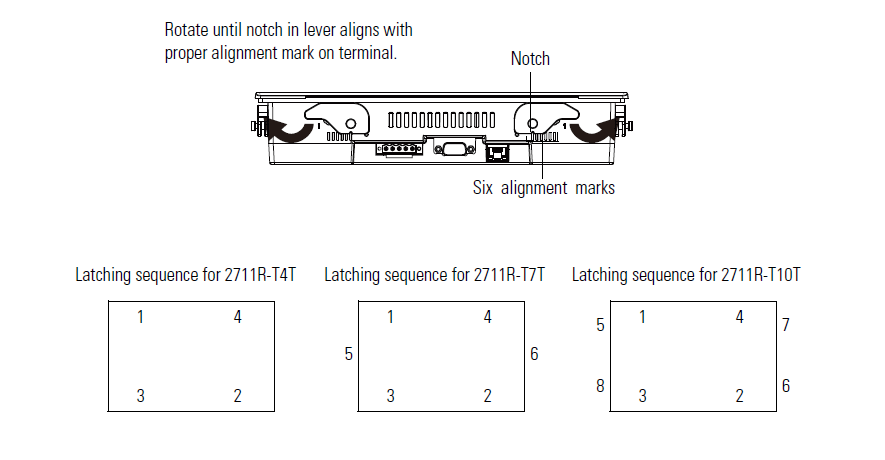
Question: How to import an application from the PanelView 800 hmi terminal TR4-043F-23 ?
Answer:
1. Go to the File Manager screen.
2. Select the source location of the application from the Source list, either USB or micro-SD.
3. Select Internal as the To location to copy the application.
4. Select the name of the application from the Name list.
5. Press Copy.
Question: How to replace the Allen Bradley PanelView 800 terminal TR4-043F-23 block?
Answer:
1. Press the terminal block base in first with the block leaning outward.
2. Gently push the top of the terminal block back to a vertical position to snap in the locking tab.
Common misspellings:
TR4-043F23
TR4-043F-2
TR4-043F-32
TR4-403F-23
TR4-043F--23
TR44-043F-23
- Loading...
- Mobile Phone
- *Title
- *Content
 Fast Quote
Fast Quote Worldwide Shipping
Worldwide Shipping 12 Months Warranty
12 Months Warranty Customize Service
Customize Service
- Mobile Phone
- *Title
- *Content






 Fast Quote
Fast Quote