Exor UniOP eTOP ePALM10-0068 Terminal Keypad Repair
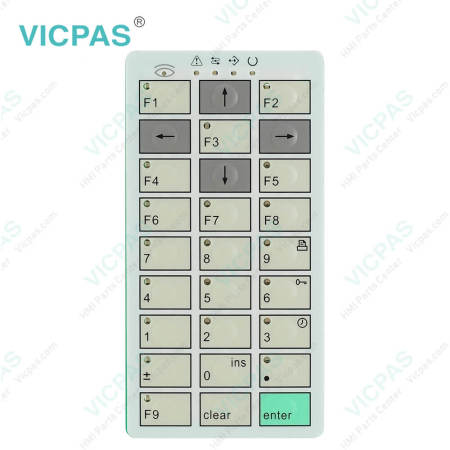
| Share | |
|---|---|
| Categories | UniOP eTOP |
| Trademark/Brand | VICPAS |
| Model | ePALM10-0068 |
| Brand | UniOP |
| Warranty | 365 Days |
| Product Line | UniOP ePALM10 series |
| Supply | ePALM10-0068 Keypad Membrane Replacement |
| Model | ePALM10-0068 |
| FOB port | Guangzhou, Shenzhen, Hongkong |
| Terms of Payment | Western Union, MoneyGram, T/T, Paypal, PayPal, Credit Card |
| Update Time | Jan 30,2026 |
UniOP eTOP ePALM10 series HMI ePALM10-0068 Membrane Keypad Keyboard Repair
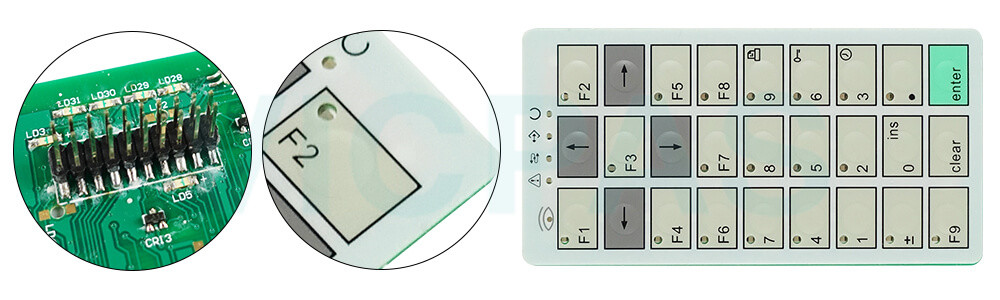
The ePALM10-0068 Keyboard Membrane is a state-of-the-art handheld HMI device with a graphic display and a keypad. The rugged polyamide enclosure offers a high level of shock and environmental resistance making the ePALM the ideal choice for use in the factory floor. VICPAS supply ePALM10-0068 Terminal Keypad UniOP ePALM10 Operator Keyboard with 365 Days warranty and support Urgent Worldwide Shipping.
Some unique features make the ePALM10-0068 Keypad Membrane HMI a perfect fit for handheld operation.
• Emergency Stop button. Hardwired.
• Enabling switches. Hardwired.
• High-quality polyurethane cable for mobile applications.
Specifications:
The table below describes the parameters of the ePALM10-0068 UniOP ePALM10 Keyboard Membrane.
| Part Number: | ePALM10-0068 |
| Backlight: | LED |
| Function Keys: | 9 |
| System Keys: | 18 |
| Warranty: | 365 Days |
| Input Power: | 24VDC (+10%, -15%) |
| Operating Temperature: | 0 to 50 °C |
| Storage Temperature: | -20 to +70 °C |
| Resolution: | 120x64 pixel |
| Product Line: | UniOP ePALM10 series |
Related UniOP ePALM10 Series Part No. :
| UniOP ePALM10 | Description | Inventory status |
| ePALM10-0061 | HMI Operator Panel Keypad Exor UniOP ePALM10 | Available Now |
| ePALM10-0062 | Exor UniOP ePALM10 Operator Keyboard | In Stock |
| ePALM10-0066 | UniOP ePALM10 Keyboard Membrane Repair Kit | Available Now |
| ePALM10-0067 | UniOP ePALM10 Keypad Membrane Replacement | In Stock |
| ePALM10-0068 | Switch Membrane ePALM10 Replacement Repair | Available Now |
| ePALM10-0069 | Exor UniOP ePALM10 Terminal Keypad | In Stock |
| ePALM10-3P61 | UniOP ePALM10 Membrane Keyboard Keypad | In Stock |
| ePALM10-3P62 | UniOP ePALM10 Membrane Keypad Repair Kit | Available Now |
| ePALM10-9860 | UniOP ePALM10 Operator Keyboard Replacement | In Stock |
| Exor UniOP | Description | Inventory status |
Exor UniOP HMI Manuals PDF Download:
FAQ:
Question: How to cleaning ePALM10-0068 IHM faceplates?
Answer: The equipment must be cleaned only with a soft cloth and neutral soap product. Do not use solvents.
Question: What is the ePALM10-0068 UniOP eTOP Membrane Keypad Switch price?
Answer: Submit a fast quote, send VICPAS an email for best price.
Question: In the case it might be impossible to switch the operator panel to Configuration Modedue to problems in the start-up phase, what should we do?
Answer: To replace the battery follow the procedure listed below:
Common misspellings:
ePALM10-0086ePAL10-0068
PALM10-0068
ePALMl0-0068
ePALM100-0068
- Loading...
- Mobile Phone
- *Title
- *Content
 Fast Quote
Fast Quote Worldwide Shipping
Worldwide Shipping 12 Months Warranty
12 Months Warranty Customize Service
Customize Service
- Mobile Phone
- *Title
- *Content





 Fast Quote
Fast Quote