eTOP20B-0045 Protective Film HMI Touch Panel Repair

| Share | |
|---|---|
| Categories | UniOP eTOP |
| Trademark/Brand | VICPAS |
| Model | eTOP20B-0045 |
| Brand | UniOP |
| Warranty | 365 Days |
| Product Line | UniOP eTOP20B series |
| Supply | eTOP20B-0045 Front Overlay HMI Touch Glass |
| Model | eTOP20B-0045 |
| Size | 7.5 inch |
| FOB port | Guangzhou, Shenzhen, Hongkong |
| Terms of Payment | Western Union, MoneyGram, T/T, Paypal, PayPal, Credit Card |
| Update Time | Jan 31,2026 |
UniOP eTOP20B series HMI eTOP20B-0045 Touch Screen Panel Front Overlay Repair
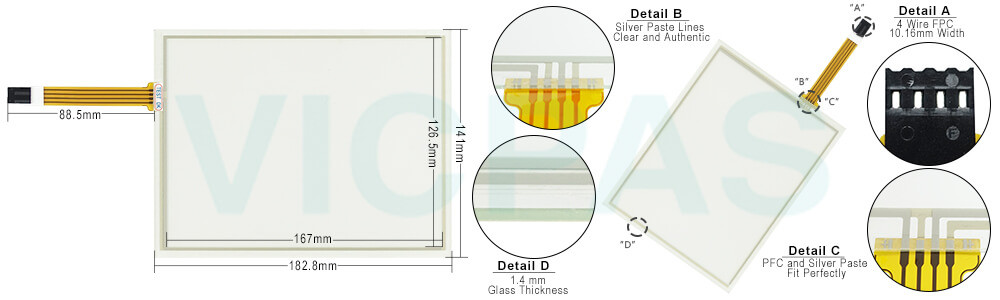
VICPAS supply eTOP20B-0045 Front Overlay Touch Screen Monitor UniOP eTOP20B with 365 Days warranty and support Urgent Worldwide Shipping.
eTOP20B-0045 Touch Screen Panel Overlay HMI Features:
• 7.5” TFT color display
• VGA (640x480 pixel) resolution
• 64K colors
• Resistive eTOP20B-0045 touchscreen
• Connection to industrial bus systems and Ethernet (requires optional plug-in modules)
• Compatible with video input module
• 32 MB internal user memory
Specifications:
The table below describes the parameters of the eTOP20B-0045 UniOP eTOP20B Touch Panel Front Overlay.
| Part Number: | eTOP20B-0045 |
| Display Type: | TFT LCD |
| Resolution: | 640x480 pixel |
| Backlight: | CCFL |
| Warranty: | 365 Days |
| Input Power: | 24VDC (+10%, -15%) |
| Operating Temperature: | 0 to 45 °C |
| Display Size: | 7.5 in |
| Touch screen: | Resistive |
| Product Line: | UniOP eTOP20B series |
Related UniOP Series Part No. :
| UniOP eTOP | Description | Inventory status |
| eTOP19C-0050 | UniOP eTOP Touch Screen Monitor Overlay Repair | In Stock |
| eTOP19CP-0052 | Touch Screen Protective Film UniOP eTOP eTOP19CP | Available Now |
| eTOP20B-0045 | UniOP eTOP20B Touch Screen Glass Front Overlay | In Stock |
| eTOP20C-0050 | UniOP eTOP eTOP20C Touch Protective Film | In Stock |
| eTOP21B-0045 | UniOP eTOP21B Touch Screen Overlay Replacement | In Stock |
| eTOP30-0050 | HMI Panel Glass Overlay eTOP eTOP30 Repair | Available Now |
| eTOP31 | UniOP eTOP Front Overlay Touch Panel Glass | In Stock |
| eTOP32-0050 | UniOP eTOP Touch Screen Protective Film Repair | Available Now |
| eTOP32B-0050 | UniOP eTOP32B Touch Digitizer Protective Film | In Stock |
| eTOP32R | HMI Panel Glass Overlay eTOP eTOP32R Repair | Available Now |
| eTOP33-0050 | UniOP eTOP33 HMI Panel Glass Front Overlay | In Stock |
| eTOP33B-0050 | UniOP eTOP eTOP33B Touch Protective Film | In Stock |
| eTOP33C-0050 | HMI Panel Glass Overlay eTOP eTOP33C Repair | Available Now |
| eTOP33C-0350 | Touch Screen Protective Film UniOP eTOP eTOP33C | Available Now |
| Exor UniOP HMI | Description | Inventory status |
Exor UniOP eTOP HMI Manuals PDF Download:
FAQ:
Question: What are the eTOP20B-0045 Touch Panel Protective Film HMI installation procedures?
Answer: Place the four fixing brackets on the longer side near the corners, as shown in figure . Screw each fixing screw until the plastic or aluminium bezel corner get in contact with the panel.
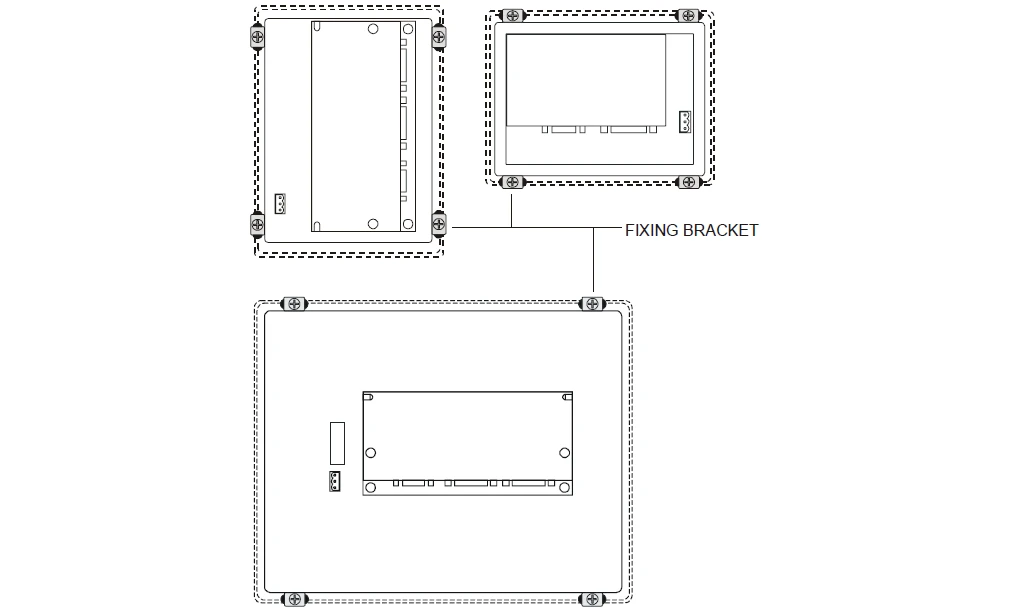
Question: How to cleaning eTOP20B-0045 IHM faceplates?
Answer: The equipment must be cleaned only with a soft cloth and neutral soap product. Do not use solvents.
Common misspellings:
eTOP0B-0045TOP20B-0045
eTOP2B0-0045
eT0P20B-0045
eTOP220B-0045
- Loading...
- Mobile Phone
- *Title
- *Content
 Fast Quote
Fast Quote Worldwide Shipping
Worldwide Shipping 12 Months Warranty
12 Months Warranty Customize Service
Customize Service
- Mobile Phone
- *Title
- *Content





 Fast Quote
Fast Quote