HMIDM6600TM HMIDM6700TM Protective Film Touch Screen

Schneider Harmony P6 HMIDM6600TM HMIDM6700TM Touch Digitizer Glass Protective Film Replacement
Order each part separately is available

The following characteristics are specific to the HMIDM6600TM HMIDM6700TM LCD panel and are considered normal behavior:
• HMIDM6600TM HMIDM6700TM LCD screen may show unevenness in the brightness of certain images or may appear different when seen from outside the specified viewing angle. Extended shadows, or crosstalk may also appear on the sides of screen images.
• HMIDM6600TM HMIDM6700TM LCD screen pixels may contain black and white-colored spots and the color display may seem to have changed.
• When experiencing vibrations within a certain frequency range and vibration acceleration is above what is acceptable, the HMIDM6600TM HMIDM6700TM LCD screen may partially turn white. Once the vibration condition ends, the whitening of the screen is resolved.
• When the same image is displayed on the screen for a long period, an afterimage may appear when the image is changed.
• The panel brightness may decrease when used for a long time in an environment continuously filled with inert gas. To prevent deterioration of panel brightness, regularly ventilate the panel. For more information, please contact your local distributor.
NOTE: Change the screen image periodically and try not to display the same image for a long period of time.
To avoid accidental touch, the HMIDM6600TM HMIDM6700TM touch control is disabled for a few seconds in cases of abnormal touch (like water). Normal touch operation is recovered a few seconds after the abnormal touch condition is removed. While the system is starting up, as the HMIDM6600TM HMIDM6700TM touch panel initial values are being checked, do not touch the HMIDM6600TM HMIDM6700TM touch panel area. VICPAS supply HMIDM6600TM HMIDM6700TM Harmony P6 Schneider Terminal Front Overlay Touch screen glass with 365 Days warranty and support Urgent Worldwide Shipping.
Specifications:
The table below describes the parameters of the HMIDM6600TM HMIDM6700TM Harmony P6 Schneider Front Overlay Touch Screen Panel.
| Part Number: | HMIDM6600TM HMIDM6700TM |
| Display device: | Colour TFT LCD |
| Screen diagonal: | 12.1 inch, 15 inch |
| Warranty: | 365 Days |
| Product Line: | Harmony P6 |
| Rated Voltage: | 24 V DC (+/- 20 %) |
| Operating Temp.: | 0…50 °C |
| Storage Temp.: | -20…60 °C |
| Operating altitude: | 2000 m |
| Display colour: | 16 million colours |
Related Schneider Harmony P6 Series Part No. :
| Harmony P6 Series | Description | Inventory status |
| HMIDM6600TM | Harmony P6 Touch Screen Panel Protective Film | In Stock |
| HMIDM6700TM | Front Overlay Touch Panel Glass Harmony P6 Repair | Available Now |
| HMIDM6700WC | Harmony P6 Schneider HMI Protective Film Touchscreen | Available Now |
| HMIDM6800WC | Harmony P6 Touch Digitizer Glass Overlay Replacement | In Stock |
| Schneider Harmony P6 | Description | Inventory status |
Schneider Harmony P6 HMI Manuals PDF Download:
FAQ:
Question: How to replace the HMIDM6600TM HMIDM6700TM Installation Gasket?
Answer:
1. Place the Panel Type on a flat, level surface, with the display face pointing down.
2. Remove the gasket from the Panel Type.
3. Attach the new gasket to the Panel Type. Insert the protrusions from the four corners of the gasket into the corresponding holes in the corners of the Panel Type.
Depending on your model, there may be additional protrusions. In the following, refer to the figure on the right and insert the protrusions accordingly.
NOTE: When using a tool to insert the gasket, make sure the tool does not catch the rubber gasket and cause a tear.
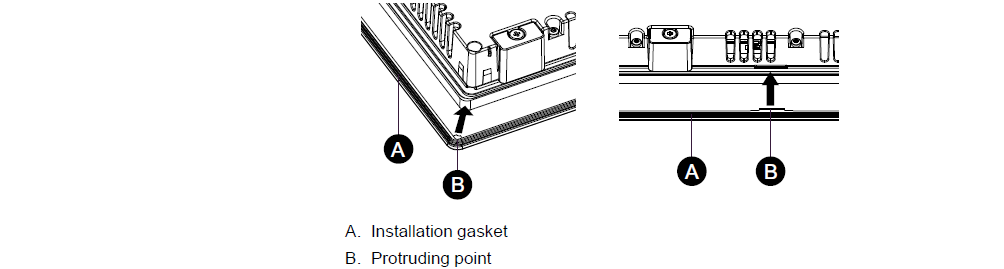
Question: When an alarm appears on Schneider HMIDM6600TM HMIDM6700TM Protective Film Touch Panel Glass Terminal, what does it means?
Answer:
• The alarm relay is closed (if this function is selected).
• The alarm strip is updated.
Common misspellings:
HMIDM600TMMIDM6600TM
HMIDM6060TM
HM1DM6700TM
HMIDM6T00TM
HMIDM67000TM
- Loading...
- Mobile Phone
- *Title
- *Content
 Fast Quote
Fast Quote Worldwide Shipping
Worldwide Shipping 12 Months Warranty
12 Months Warranty Customize Service
Customize Service
- Mobile Phone
- *Title
- *Content






 Fast Quote
Fast Quote