Proface GP-4201T PFXGP4201TAD Touch Glass Protective Film

| Share | |
|---|---|
| Categories | GP4000 Series |
| Trademark/Brand | VICPAS |
| Model | GP-4201T PFXGP4201TAD |
| Brand | Proface |
| Size | 3.5 inch |
| Warranty | 365 Days |
| Product Line | Proface GP4000 Series |
| Supply | GP-4201T PFXGP4201TAD Touch Screen Protective Film |
| Part Number | GP-4201T PFXGP4201TAD |
| Shipping | 2-4 workdays |
| Terms of Payment | Western Union, T/T, PayPal, Credit Card |
| Update Time | Feb 3,2026 |
Proface GP4000 GP-4201T PFXGP4201TAD Front Overlay Touch Panel Replacement
Order each part separately is available
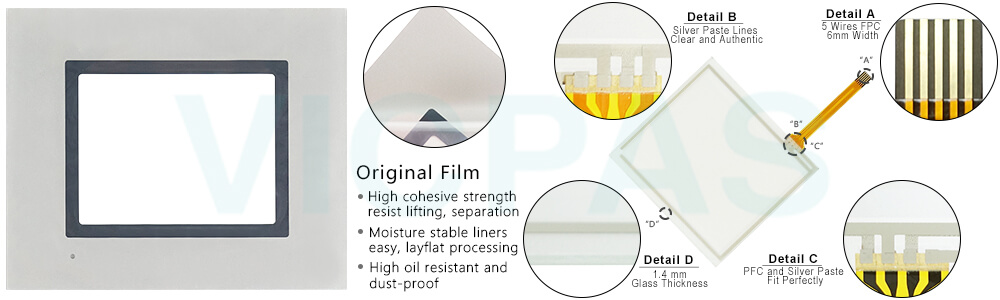
The GP4000 HMI Series GP-4201T PFXGP4201TAD Touch Panel Protective Film offers extensive connectivity, easy-to-read displays, and multiple screen size options. Our wide variety of GP-4201T PFXGP4201TAD Front Overlay Touch Digitizer Glass HMIs include Standard, Basic, Compact, Modular, Handheld, and GP-4201T PFXGP4201TAD Protective Film Touchscreen Panel HMIs with Control. All are equipped with Best-in-Class Connectivity, Powerful HMI Functionality, and Full Compatibility with legacy Pro-face GP-Pro EX and GP3000 products. GP4000 GP-4201T PFXGP4201TAD Touch Screen Monitor Front Ovelay HMI drivers allow you to “talk to” your preferred PLC, vision system, motion controller, temperature controller, inverter, bar code reader, and actuator.
GP4000 Series Features
• Equipment control panel and display area can be kept flat
• Available in four sizes: 12.1”, 10.4”, 7.5”, and 5.7”
• Compliant with a variety of international standards
• Supports GP-Pro EX, screen editing and logic program software for the existing GP4000 series
VICPAS supply Pro-face GP4000 GP-4201T PFXGP4201TAD Protective Film and Touch Panel with 365 days warranty and support Urgent Worldwide Shipping.
Specifications:
The table below describes the parameters of the Proface GP4000 GP-4201T PFXGP4201TAD Touch Screen Monitor Front Overlay HMI Parts.
| Ambient Humidity: | 10 to 90 % RH |
| Display Resolution: | 320 x 240 pixels |
| Part Number: | GP-4201T PFXGP4201TAD |
| Product Line: | Proface GP4000 |
| Touch Size: | 3.5" |
| Brand: | Proface |
| Display Type: | TFT Color LCD |
| Power supply: | 24 V DC |
| Storage Temperature: | -20°C (-4°F) to 60°C (140°F) |
| Warranty: | 365 Days |
Related Proface GP4000 Series HMI Part No. :
| Proface GP4000 | Description | Inventory status |
| GP-4114T PFXGP4114T1D | Proface GP4000 GP-4114T Touch Screen Monitor Front Overlay | In Stock |
| GP-4114T PFXGP4114T1D | Proface GP4000 GP-4114T Protective Film Touch Screen Replacement | In Stock |
| GP-4115T PFXGP4115T1D | Proface GP4000 GP-4115T Touch Panel Protective Film Repair | Available Now |
| GP-4115T PFXGP4115T2D | Proface GP4000 GP-4115T Touchscreen Protective Film Repair | In Stock |
| GP-4115T PFXGP4115T1D | Proface GP4000 GP-4115T HMI Touch Screen Glass Protective Film | Available Now |
| GP-4115T PFXGP4115T2D | Proface GP4000 GP-4115T Touch Screen Panel Front Overlay Repair | In Stock |
| GP-4201T PFXGP4201TAD | Proface GP4000 GP-4201T Front Overlay Touch Membrane | In Stock |
| GP-4201TM PFXGM4201TAD | Proface GP4000 GP-4201TM Touch Glass Front Overlay Repair | In Stock |
| GP-4201TW PFXGP4201TADW | Proface GP4000 GP-4201TW Touch Digitizer Glass Overlay Repair | Available Now |
| GP-4203T PFXGP4203TAD | Proface GP4000 GP-4203T HMI Panel Glass Protective Film | Available Now |
| Proface GP4000 | Description | Inventory status |
Proface GP4000 Series HMI Manuals PDF Download:
FAQ:
Question: How to remove the GP-4201T PFXGP4201TAD USB Cable?
Solution: Remove the GP-4201T PFXGP4201TAD USB cable while pushing the grip section of the clip.

Question: Cleaning the GP GP-4201T PFXGP4201TAD unit
Solution:
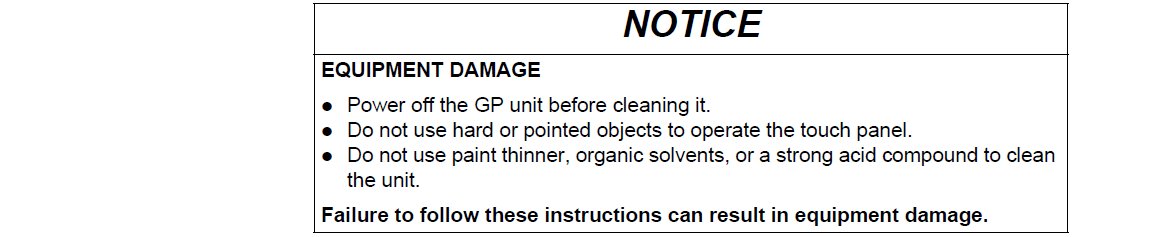 When the GP GP-4201T PFXGP4201TAD Touch Screen Front Overlay unit gets dirty, soak a soft cloth in water with a neutral detergent, wring the cloth tightly and wipe the GP GP-4201T PFXGP4201TAD Protective Film unit.
When the GP GP-4201T PFXGP4201TAD Touch Screen Front Overlay unit gets dirty, soak a soft cloth in water with a neutral detergent, wring the cloth tightly and wipe the GP GP-4201T PFXGP4201TAD Protective Film unit.
Common misspellings:
GP-4201T PFXP4201TADG-4201T PFXGP4201TAD
GP-4201T PFXGP2401TAD
GP-4201T PFXGP42017AD
GP-42011T PFXGP4201TAD
- Loading...
- Mobile Phone
- *Title
- *Content
 Fast Quote
Fast Quote Worldwide Shipping
Worldwide Shipping 12 Months Warranty
12 Months Warranty Customize Service
Customize Service
- Mobile Phone
- *Title
- *Content






 Fast Quote
Fast Quote