Proface GP370-SG31-24V GP370-SG41-24VP Touchscreen Film

| Share | |
|---|---|
| Categories | Graphic Panel GP Series |
| Brand | VICPAS |
| Model | GP370-SG31-24V GP370-SG41-24VP |
| Brand | Proface |
| Size | 6 inch |
| Warranty | 365 Days |
| Product Line | Proface GP Series |
| Supply | GP370S Touch Screen Protective Film |
| Part Number | GP370-SG31-24V GP370-SG41-24VP |
| Shipping | 2-4 workdays |
| Terms of Payment | Western Union, T/T, PayPal, Credit Card |
| Update Time | Feb 28,2026 |
Proface Graphic Panel GP370-SG31-24V GP370-SG41-24VP Touch Panel Front Overlay Replacement
Order each part separately is available

For the safe and correct use of this GP370-SG31-24V GP370-SG41-24VP HMI Panel Glass Protective Film unit, be sure to follow the guidelines stated below:
Due to the possibility of an electrical shock, be sure the Power Cord is not plugged in to a power supply when first connecting the Power Cord's power terminals to the GP370-SG31-24V GP370-SG41-24VP Front Overlay Touch Screen GP370S .
Because the GP370S GP370-SG31-24V GP370-SG41-24VP Touch Panel Front Overlay contains high voltage parts, an electrical shock can occur if the user tries to disassemble the unit. The GP370S GP370-SG31-24V GP370-SG41-24VP Protective Film Touch Membrane should be disassembled only by an authorized serviceman.
Do not use power which is outside of the specified voltage range. Doing so may cause a fire or an electric shock.
Do not attempt to modify or alter the GP370S GP370-SG31-24V GP370-SG41-24VP Touch Digitizer Glass Protective Film unit. Doing so may cause a fire or an electric shock.
Do not use the GP370S GP370-SG31-24V GP370-SG41-24VP Front Overlay Touch Screen Monitor in an environment that contains flammable gases, since it may cause explosion.
The GP370S GP370-SG31-24V GP370-SG41-24VP Touchscreen Panel Front Overlay uses a lithium battery to back up its internal clock data. If this battery is incorrectly replaced, however, it may explode. To prevent this, be sure to consult with your local GP370S distributor before changing this battery.
Do not use GP370-SG31-24V GP370-SG41-24VP unit's touch panel keys to perform any life-threatening or accident-prevention operations (i.e. as an Emergency Stop switch, etc.) Be sure to use separate hardware switches for such operations.
Please design your machine's control system so that it will not malfunction due to a communication fault between the GP370S GP370-SG31-24V GP370-SG41-24VP Touch Screen Panel Glass Front Overlay and the host controller (PLC).
If this is not done, there is a danger of either personal injury or machinery/material damage.
VICPAS supply Pro-face Graphic Panel GP Series GP370-SG31-24V GP370-SG41-24VP Protective Film and Touch Screen Panel with 365 days warranty and support Urgent Worldwide Shipping.
Specifications:
The table below describes the parameters of the Proface GP GP370-SG31-24V GP370-SG41-24VP Touch Screen Monitor Front Overlay HMI Parts.
| Ambient Humidity: | 20 to 85%RH (no condensation) |
| Display Resolution: | 320 x 240 pixels |
| Part Number: | GP370-SG31-24V GP370-SG41-24VP |
| Product Line: | Proface Graphic Panel |
| Touch Size: | 6" |
| Brand: | Proface |
| Display Type: | STN Color LCD |
| Power Supply: | 24 V DC |
| Storage Temperature: | -20 to 60 degrees Celsius |
| Warranty: | 365 Days |
Related Proface Graphic Panel Series HMI Part No. :
| Pro-face GP | Description | Inventory status |
| GP370-LG11-24V | Proface Graphic Panel GP370L Touch Screen Protective Film Replacement | In Stock |
| GP370-LG21-24VP | Proface Graphic Panel GP370L Touch Panel Protective Film Repair | Available Now |
| GP370-LG31-24V | Proface Graphic Panel GP370L Touchscreen Protective Film Repair | In Stock |
| GP370-LG31-24VP | Proface Graphic Panel GP370L HMI Touch Screen Glass Protective Film | Available Now |
| GP370-LG41-24VP | Proface Graphic Panel GP370L Touch Screen Panel Front Overlay Repair | In Stock |
| GP370-MM21-ENG | Pro-face Graphic Panel GP370 Front Overlay Touch Membrane | In Stock |
| GP370-SC11-24V | Proface Graphic Panel GP370S Touch Glass Front Overlay Repair | In Stock |
| GP370-SC21-24VP | Proface Graphic Panel GP370S Touch Digitizer Glass Overlay Repair | Available Now |
| GP370-SC31-24V | Pro-face Graphic Panel GP370S HMI Panel Glass Protective Film | Available Now |
| GP370-SC31-24VP | Proface Graphic Panel GP370S Touch Screen Monitor Front Overlay | In Stock |
| GP370-SC41-24VP | Proface Graphic Panel GP370S MMI Touch Screen Front Overlay Replacement | In Stock |
| GP370-SG11-24V | Proface Graphic Panel GP370S HMI Touch Screen Protective Film | Available Now |
| GP370-SG21-24VP | Proface Graphic Panel GP370S Protective Film Touchscreen Repair | In Stock |
| GP370-SG31-24V | Proface Graphic Panel GP370S HMI Protective Film Touch Screen Glass | Available Now |
| GP370-SG41-24VP | Proface Graphic Panel GP370S Front Overlay Touch Screen Panel Repair | In Stock |
| Proface GP | Description | Inventory status |
Proface Graphic Panel Series HMI Manuals PDF Download:
FAQ:
Question: How to secure the GP370-SG31-24V GP370-SG41-24VP Installation Fasteners?
Answer:
1) There are four (4) insertion slots on the top and bottom of the GP, where the metal installation fasteners hook on.
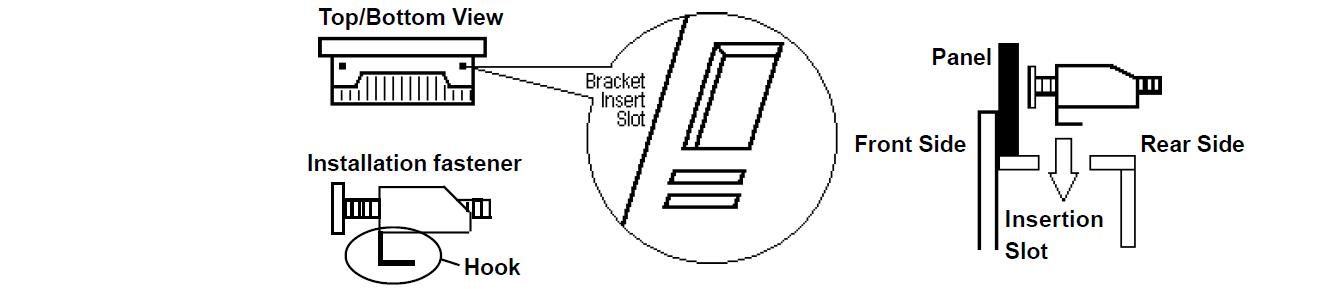
2) Insert each of the fasteners into its slot as shown below. Be sure to pull the fastener back until it is flush with the rear of the attachment hole.
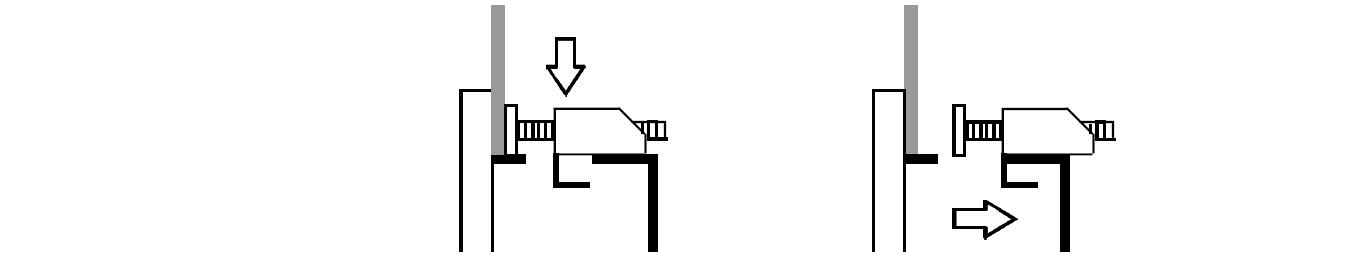
3) Use a screw driver to tighten the attachment screws and secure the GP unit in place.
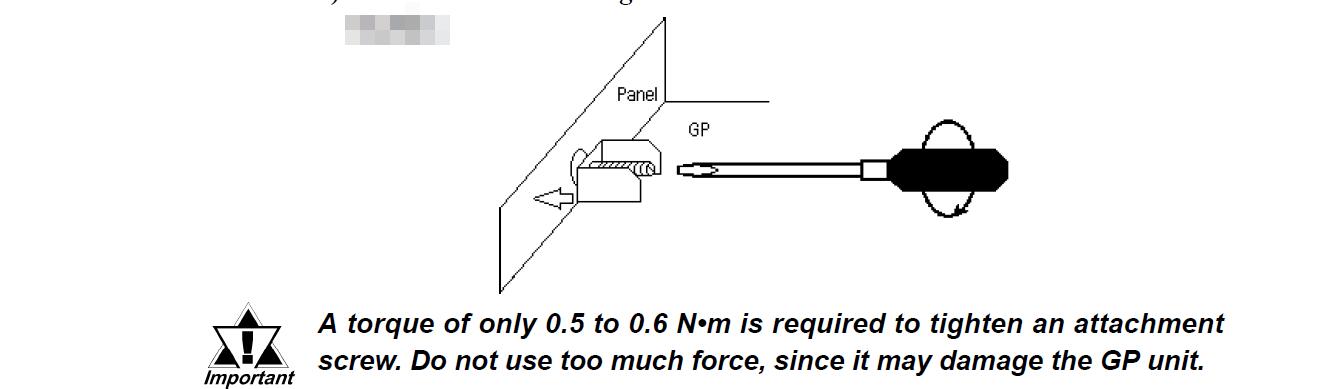
Question: What is the display size of Proface Graphic Panel GP Series GP370-SG31-24V GP370-SG41-24VP Protective Film HMI Panel Glass?
Answer: The GP370-SG31-24V GP370-SG41-24VP Touchscreen Panel Front Overlay is 6 inch.
Common misspellings:
GP370-SG31-24V GP70-SG41-24VPGP30-SG31-24V GP370-SG41-24VP
GP370-SG31-24V GP307-SG41-24VP
GP37O-SG31-24V GP370-SG41-24VP
GP370-SG31-24V GP370--SG41-24VP
- Loading...
- Phone
- *Title
- *Content
 Fast Quote
Fast Quote Worldwide Shipping
Worldwide Shipping 12 Months Warranty
12 Months Warranty Customize Service
Customize Service
- Phone
- *Title
- *Content




 Fast Quote
Fast Quote