2980043-01 IT2400-TC41-GLC IT2400-TC41-PSGJ Touch Screen Protective Film

| Share | |
|---|---|
| Categories | For Proface Touch Screen Repair |
| Trademark/Brand | VICPAS |
| Model | 2980043-01 IT2400-TC41-GLC IT2400-TC41-PSGJ |
| Touch screen panel type | Resistance touch screen |
| Size | 7.4 inch |
| Brand | Proface |
| Warranty | 365 Days |
| Product Line | Proface IT2400 Series |
| Supply | IT2400 Touch Screen Protective Film |
| Shipping | 2-4 workdays |
| FOB port | Guangzhou, Shenzhen, Hongkong |
| Terms of Payment | Western Union, T/T, PayPal, Credit Card |
| Update Time | Feb 4,2026 |
Proface IT2400 2980043-01 IT2400-TC41-GLC IT2400-TC41-PSGJ Front Overlay Touch Panel Replacement Part
Order each part separately is available

VICPAS supply Pro-face IT2400 Series 2980043-01 IT2400-TC41-GLC IT2400-TC41-PSGJ Protective Film and Touch Screen Panel with 365 days warranty and support Urgent Worldwide Shipping.
• Do not create switches used to control machine safety operations, such as an emergency stop switch, as an 2980043-01 IT2400-TC41-GLC IT2400-TC41-PSGJ touch screen icon. Be sure to install these switches as separate hardware switches, otherwise, severe bodily injury or equipment damage can occur.
• Please design your system so that equipment will not malfunction due to a communication fault between the IT and its host controller. This is to prevent any possibility of bodily injury or material damage.
• The 2980043-01 IT2400-TC41-GLC IT2400-TC41-PSGJ Front Overlay Touch Screen Panel IT is not appropriate for use with aircraft control devices, aerospace equipment, central trunk data transmission (communication) devices, nuclear power control devices, or medical life support equipment, due to these devices inherent requirements of extremely high levels of safety and reliability.
• When using the 2980043-01 IT2400-TC41-GLC IT2400-TC41-PSGJ Touch Membrane Protective Film IT with transportation vehicles (trains, cars and ships), disaster and crime prevention devices, various types of safety equipment, non-life support related medical devices, etc. redundant and/or failsafe system designs should be used to ensure the proper degree of reliability and safety.
• Do not use the 2980043-01 IT2400-TC41-GLC IT2400-TC41-PSGJ Touch Panel Front Overlay unit as a warning device for critical alarms that can cause serious operator injury, machine damage or production stoppage. Critical alarm indicators and their control/activator units must be designed using stand-alone hardware and/or mechanical interlocks.
• After the IT's backlight burns out, unlike the IT's “Standby Mode”, the 2980043-01 IT2400-TC41-GLC IT2400-TC41-PSGJ touch panel is still active. If the operator fails to notice that the backlight is burned out and touches the panel, a potentially dangerous machine misoperation can occur. Therefore, do not use IT touch switches to control any equipment safety mechanisms, such as Emergency Stop switches, etc. that protect humans and equipment from injury and damage. If your IT's backlight suddenly turns OFF, use the following steps to determine if the backlight is actually burned out.
1) If your 2980043-01 IT2400-TC41-GLC IT2400-TC41-PSGJ Protective Film Touch Screen Monitor IT is not set to "Standby Mode" and the screen has gone blank, your backlight is burned out.
2) Or, if your IT is set to Standby Mode, but touching the screen does not cause the display to reappear, your backlight is burned out.
Also, to prevent accidental machine miss-operation, Digital suggests you use the IT's built-in “USE TOUCH PANEL AFTER BACKLIGHT BURNOUT” feature, which will automatically detect burnout and disable the 2980043-01 IT2400-TC41-GLC IT2400-TC41-PSGJ touch screen.
Specifications:
The table below describes the parameters of the Proface IT2400 2980043-01 IT2400-TC41-GLC IT2400-TC41-PSGJ Touch Screen Monitor Front Overlay HMI Machine.
| Ambient Humidity: | 10 to 90%RH (no condensation) |
| Allowable Voltage Drop: | 10 ms or less |
| Product Line: | Proface IT2400 |
| Size: | 7.4 inch |
| Rated Voltage: | DC19.2V to DC28.8V |
| Brand: | Proface |
| Power Supply: | 24 V DC |
| Storage Temperature: | -20°C to +60°C |
| Storage Humidity: | 10%RH to 90%RH |
| Warranty: | 365 Days |
Related Proface IT2400 Series HMI Part No. :
| Pro-face IT2400 | Description | Inventory status |
| IT2400-TC41-GLC | Proface IT2400 Touchscreen Protective Film Replacement Repair | In Stock |
| IT2400-TC41-GLC200V | Proface IT2400 HMI Touch Screen Glass Protective Film Replacement | Available Now |
| IT2400-TC41-GP200V | Proface IT2400 HMI Touch Screen Panel Front Overlay Repair | In Stock |
| IT2400-TC41-PSGJ | Pro-face IT2400 Front Overlay Touch Membrane Replacement | In Stock |
| Proface IT2400 | Description | Inventory status |
Proface IT2400 Series HMI Manuals PDF Download:
FAQ:
Question: How to clean the 2980043-01 IT2400-TC41-GLC IT2400-TC41-PSGJ Display?
Answer:
When the display surface or frame becomes dirty, use a soft cloth moistened with neutral detergent to wipe away any dust or stains.
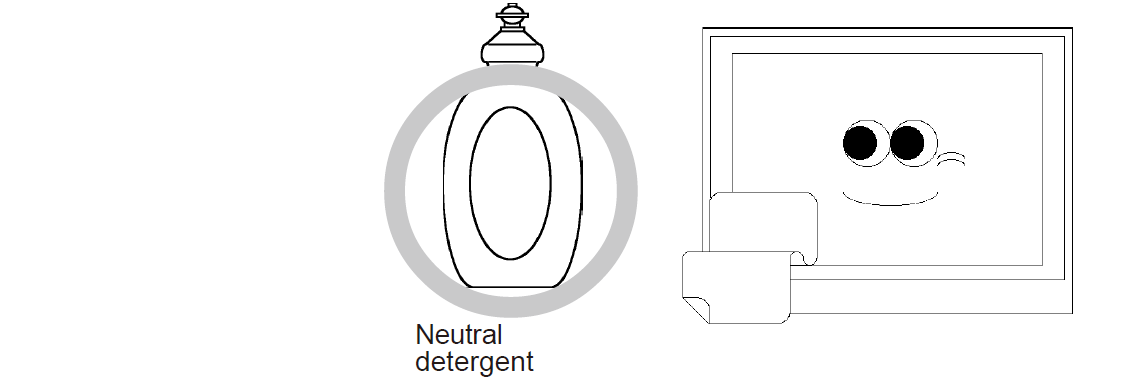
Do not clean the 2980043-01 IT2400-TC41-GLC IT2400-TC41-PSGJ Touch Digitizer Glass Front Overlay unit with thinner, organic solvents, or strong acids.
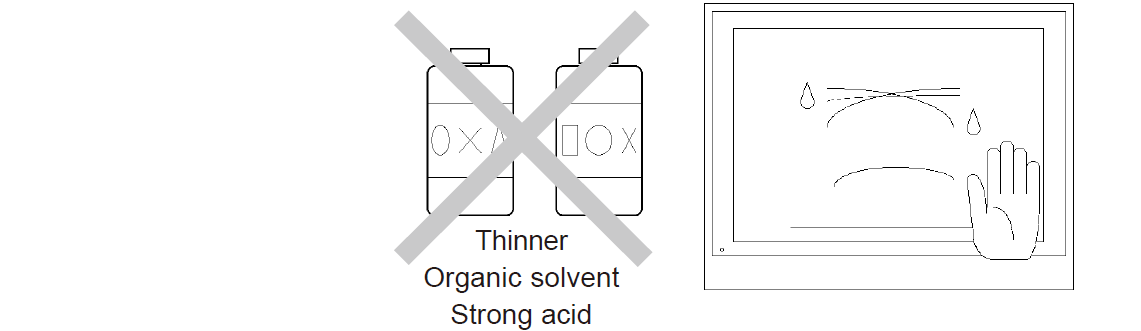
Do not use sharp or hard objects, such as a mechanical pencil or screwdriver, to push on the 2980043-01 IT2400-TC41-GLC IT2400-TC41-PSGJ display. This could damage the unit.
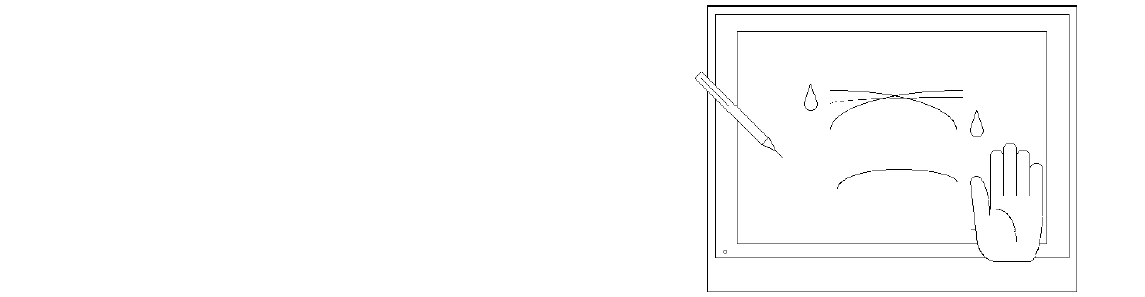
Attach the screen protection sheet when using the 2980043-01 IT2400-TC41-GLC IT2400-TC41-PSGJ Protective Film Touch Screen IT in extremely dirty or dusty areas.
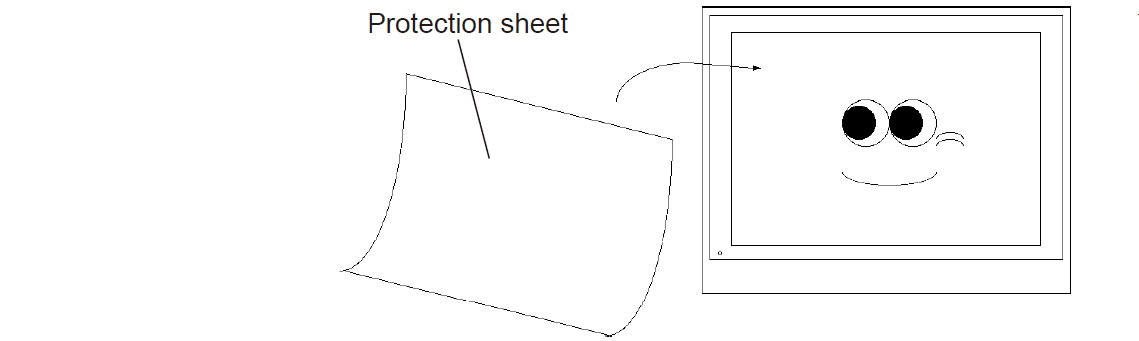
Common Misspellings:
2980043-01 IT2400-TC41-GLC IT200-TC41-PSGJ2980043-01 T2400-TC41-GLC IT2400-TC41-PSGJ
29800430-1 IT2400-TC41-GLC IT2400-TC41-PSGJ
2980043-01 IT2400-7C41-GLC IT2400-TC41-PSGJ
2980043-01 IT2400-TC41-GLC IT2400--TC41-PSGJ
- Loading...
- Mobile Phone
- *Title
- *Content
 Fast Quote
Fast Quote Worldwide Shipping
Worldwide Shipping 12 Months Warranty
12 Months Warranty Customize Service
Customize Service
- Mobile Phone
- *Title
- *Content





 Fast Quote
Fast Quote