APL3000-TA-CM18-2P-1G-XM250 Touch Screen Front Overlay
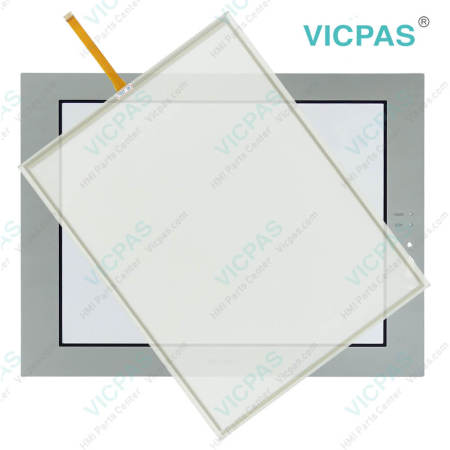
| Share | |
|---|---|
| Categories | PL Series |
| Trademark/Brand | VICPAS |
| Model | APL3000-TA-CM18-2P-1G-XM250 |
| Touch screen panel type | Resistance touch screen |
| Size | 12 inch |
| Brand | Proface |
| Warranty | 365 Days |
| Product Line | Proface PL Series |
| Supply | PL-3000T Protective Film Touch Screen Panel |
| Shipping | 2-4 workdays |
| FOB port | Guangzhou, Shenzhen, Hongkong |
| Terms of Payment | Western Union, T/T, PayPal, Credit Card |
| Update Time | Jan 30,2026 |
Proface PL APL3000-TA-CM18-2P-1G-XM250 Touch Panel Front Overlay Replacement Part
Order each part separately is available
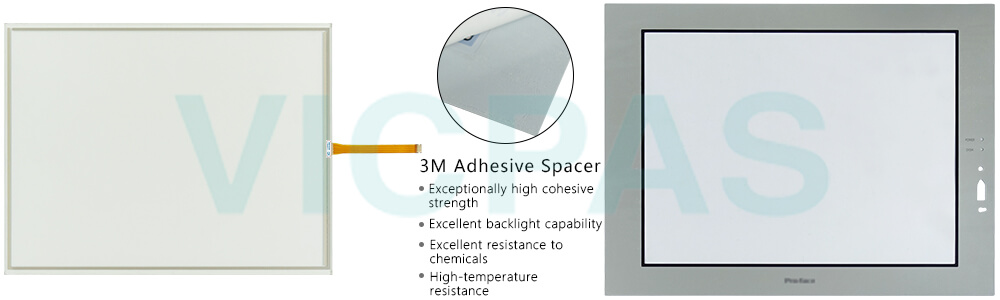
VICPAS supply Pro-face PL Series APL3000-TA-CM18-2P-1G-XM250 Protective Film and Touch Screen Panel with 365 days warranty and support Urgent Worldwide Shipping.
Follow the instructions given below for correct and safe use of the APL3000-TA-CM18-2P-1G-XM250 Touch Digitizer Glass Overlay Switch PL.
• Do not push on the APL3000-TA-CM18-2P-1G-XM250 Front Overlay Touch Membrane PL's screen too strongly, with either your finger or with a hard object. Excessive pressure can scratch, crack or damage the screen.
• If the screen becomes dirty or smudged, moisten a soft cloth with diluted neutral detergent, wring the cloth well, and wipe the display. Do not use thinner or organic solvents.
• Do not use a pointed object, such as a mechanical pencil or screwdriver, to press any of the APL3000-TA-CM18-2P-1G-XM250 touch panel's switches, since they can damage the display.
• Avoid exposing and operating the APL3000-TA-CM18-2P-1G-XM250 Touch Screen Monitor Protective Film PL in direct sunlight, high temperatures and humidity, and in areas where excessive dust and vibration will occur.
• To prevent the PL from overheating, be sure its air circulation vents are clear and clean, and keep the unit's operation area well-ventilated.
• Avoid operating or storing the PL near chemicals, or where chemicals can come into contact with the APL3000-TA-CM18-2P-1G-XM250 Protective Film Touch Screen unit.
• Before the PL is initially started, be sure to install its memory (DIM) module. If this module is not installed, the unit will not operate.
Specifications:
The table below describes the parameters of the Proface PL-3000T APL3000-TA-CM18-2P-1G-XM250 Touch Screen Monitor Front Overlay HMI Machine.
| Ambient Humidity: | 10 to 90%RH (no condensation) |
| Allowable Voltage Drop: | 10 ms or less |
| Product Line: | Proface PL |
| Size: | 12 inch |
| Rated Voltage: | DC19.2V to DC28.8V |
| Brand: | Proface |
| Power Supply: | 24 V DC |
| Storage Temperature: | -20°C to +60°C |
| Storage Humidity: | 10%RH to 90%RH |
| Warranty: | 365 Days |
Related Proface PL Series HMI Part No. :
| Pro-face PL | Description | Inventory status |
| APL3000-BA-CD2G-2P | Proface PL-3000B Protective Film Touch Screen Replacement | In Stock |
| APL3000-BA | Proface PL-3000B Touch Panel Membrane Keyboard Repair | Available Now |
| APL3000-BA-CD2G-4P | Proface PL-3000B Touchscreen Membrane Keypad Repair | In Stock |
| APL3000-BA-CM18-2P | Proface PL-3000B HMI Front Overlay Touch Screen Glass Repair | Available Now |
| APL3000-BA-CM18-4P | Proface PL-3000B Touch Screen Panel Membrane Switch Repair | In Stock |
| APL3000-BD-CD2G-2P | Pro-face PL-3000B Membrane Keyboard Keypad Touch Membrane | In Stock |
| APL3000-BD-CD2G-4P | Proface PL-3000B Touch Glass Membrane Keypad Switch Repair | In Stock |
| APL3000-BD-CM18-2P | Proface PL-3000B Touch Digitizer Glass Operator Panel Keypad Repair | Available Now |
| APL3000-BD-CM18-4P | Pro-face PL-3000B HMI Panel Glass Operator Keyboard Repair | Available Now |
| APL3000-TA-CM18-2P-1G-XM250 | Proface HMI Touch Screen Monitor Front Overlay Replacement | In Stock |
| Proface PL | Description | Inventory status |
Proface PL Series HMI Manuals PDF Download:
FAQ:
Question: Removal/Attachment of the Switch Cover
Answer:
With the PL-3000B series unit, remove the switch cover to operate the internal switches or replace the batteries for clock data backup.
Unscrew the attachment screw securing the switch cover, and remove the cover.
For the PL-3000B series unit, install the switch cover back on the control box after completing the switch operation or the battery replacement. The torque should be 0.5 to 0.6 N•m.
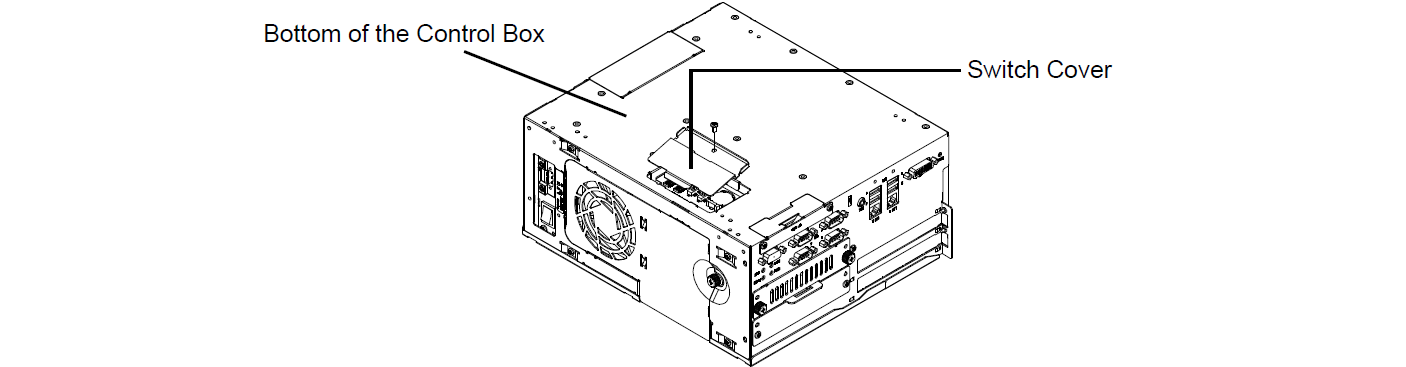
Common Misspellings:
APL3000-TA-CM18-2P-1G-XM250APL3000-TA-CM18-2P-1G-XM250
APL3000-TA-CM18-2P-1G-XM250
APL3000-TA-CM18-2P-1G-XM250
APL3000-TA-CM18-2P-1G-XM250
- Loading...
- Mobile Phone
- *Title
- *Content
 Fast Quote
Fast Quote Worldwide Shipping
Worldwide Shipping 12 Months Warranty
12 Months Warranty Customize Service
Customize Service
- Mobile Phone
- *Title
- *Content




 Fast Quote
Fast Quote