CP503 1SBP260172R1001 Membrane Switch Repair

| Share | |
|---|---|
| Categories | Control Panel 500 |
| Trademark/Brand | VICPAS |
| Model | CP503 1SBP260172R1001 |
| Warranty | 365 Days |
| Product Line | Control Panel 500 Series |
| Types | Membrane Switch |
| Shipping | 2-3 workdays |
| Brand | Vicpas |
| FOB port | Guangzhou, Shenzhen, Hongkong |
| Terms of Payment | Western Union, MoneyGram, T/T, Paypal, PayPal, Credit Card |
| Update Time | Feb 2,2026 |
Control Panel 500 Series CP503 1SBP260172R1001 Membrane Keypad Switch Repair Replacement
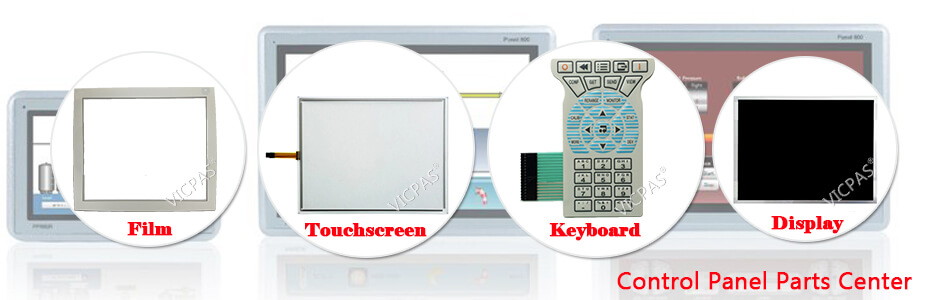
Each block has a number between 0 and 989 allocated by the developer. The blocks 990-999 are reserved for special purposes, so-called system blocks. The CP503 1SBP260172R1001 operator terminal is object-orientated, which means that a block can contain all the signals linked to an object for the control and monitoring of, for example, a pump. Block properties, such as block number and type of block, are defined for each block.
The functions Alarms, Time channels, System Monitor, E-mail and Contrast Properties can also be invoked as blocks. These are designated system blocks. Text blocks are used for report printouts and e-mail, and cannot be displayed to the operator. The maximum number of blocks in a project in CP501 is 50, and in CP502 and CP503 it is 150. In the other terminals a maximum of 990 blocks can be defined.
VICPAS supply Control Panel 500 Series CP503 1SBP260172R1001 Membrane Keyboard with 365 Days warranty and support Urgent Worldwide Shipping.
Specifications:
The table below describes the parameters of the CP503 1SBP260172R1001 Control Panel 500 Series.
| Part Number: | CP503 1SBP260172R1001 |
| Part Type: | New |
| Order Multiple: | 1 piece |
| Function keys: | 5/22 |
| Warranty: | 365 Days |
| Display size: | 4 lines × 20 characters |
| Ambient temperature: | 0 … +50 °C |
| Operating Temperature: | 0 … +50 °C |
| Storage Temperature: | -20 … +70 °C |
| Communication: | RS232 and RS422 or RS485 |
Related Control Panel 500 Series Terminals Part No. :
| Control Panel 500 Series | Description | Inventory status |
| CP501 1SBP260170R1001 | CP501 1SBP260170R1001 Operator Panel Keypad Repair | In Stock |
| CP502 1SBP260171R1001 | CP502 1SBP260171R1001 Membrane Keypad Repair | Available Now |
| CP511 1SBP260173R1001 | CP511 1SBP260173R1001 5.2'' Operator Keyboard Repair | Available Now |
| CP512 1SBP260174R1001 | CP512 1SBP260174R1001 5.3'' Membrane Keyboard Repair | In Stock |
| CP513 1SBP260175R1001 | CP513 1SBP260175R1001 Membrane Keypad Switch Repair | In Stock |
| CP551 1SBP260176R1001 | CP551 1SBP260176R1001 3.8'' Touch Screen Overlay Repair | In Stock |
| CP552 1SBP260177R1001 | CP552 1SBP260177R1001 Glass Screen Film Repair | Available Now |
| CP554 1SBP260178R1001 | CP554 1SBP260178R1001 Protective Film Touchscreen Repair | In Stock |
| CP555 1SBP260179R1001 | CP555 1SBP260179R1001 Overlay Panel Glass Repair | Available Now |
| Control Panel 500 HMI | Description | Inventory status |
Control Panel 500 HMI Manuals PDF Download:
FAQ:
Question: How to set in the PC?
Answer:
1. Select the function New Connection Wizard according to the following search path: Start\All Programs\Accessories\Communication\New Connection Wizard.
2. Select Set up an advanced connection and click Next.
3. Select Connect directly to an other computer in the Advanced Connection Options dialog and click Next.
4. Select Guest and click Next.
5. Enter a name for the connection, for example “PPP”, and click Next.
6. Select the device (the modem) Comminications cable between two computers (COMx) in the drop-down menu and click Next.
7. Complete the New Connection Wizard by clicking Finish. The Connect dialog is now shown.
8. Click on Properties and make the settings.
9. Click on the Networking tab and make sure that only the Internet Protocol (TCP/IP) is checked.
10.Click on the Advanced tab and make the settings.
Question: What is the price of CP503 1SBP260172R1001 Keyboard Membrane?
Answer: Submit a fast quote, send VICPAS an email for best price.
Common misspellings:
C503 1SBP260172R1001
CP503 1SBP26072R1001
CP053 1SBP260172R1001
CP503 1SBP26017R21001
CP503 1SBBP260172R1001
- Loading...
- Mobile Phone
- *Title
- *Content
 Fast Quote
Fast Quote Worldwide Shipping
Worldwide Shipping 12 Months Warranty
12 Months Warranty Customize Service
Customize Service
- Mobile Phone
- *Title
- *Content





 Fast Quote
Fast Quote