EZAutomation EZ3-T10C-EH EZ3-T10C-E-SUN EZ3-T10C-EH-SUN Protective Film Glass
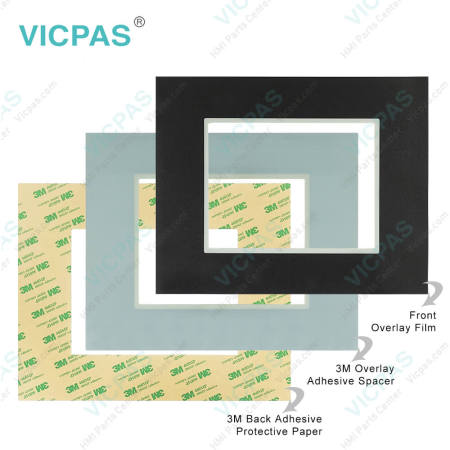
EZAutomation EZ3 EZ3-T10C-EH EZ3-T10C-E-SUN EZ3-T10C-EH-SUN Front Overlay Touch Panel Replacement
Order each part separately is available
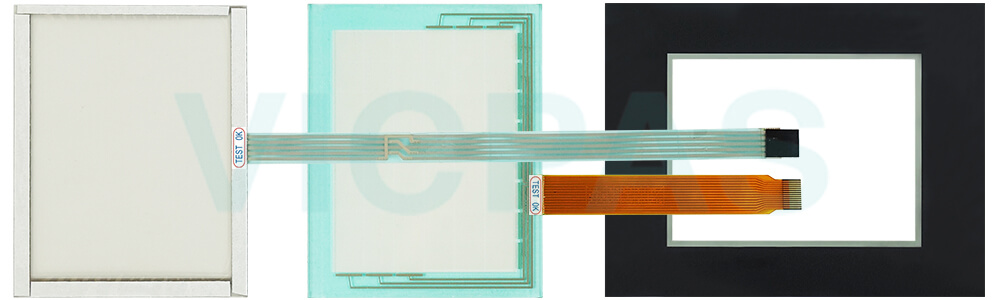
VICPAS supplies EZ Automation EZ3 EZ3-T10C-EH EZ3-T10C-E-SUN EZ3-T10C-EH-SUN Protective Film and Touch Panel with 365 days warranty and support Urgent Worldwide Shipping.
The Work Horse Full Loaded, Fully American 2 Serial, Ethernet, 2 USB, microSD Full Feature Unit
23 Exceptionally Innovative Features. Lasts twice as long: NEMA 4X, 400 nits, 75KHrs@55°C
EZ3-T10C-EH EZ3-T10C-E-SUN EZ3-T10C-EH-SUN Touch Screen Front Overlay List of Innovative Features
• 400 nits, 75K hrs. @ 55°C
• Patented HMI on-line edit, No downtime
• On-Screen Recipe Edit.
• Dual PLC Drivers with automatic tag conversion.
• Only HMI that can still talk to AB’s DH+
• “C level” scripting and logic expressions.
• EZiest Program Software, design time in hrs not days.
• Upload HMI program from USB without software/cable
• Fastest touch response time of any EZ3-T10C-EH EZ3-T10C-E-SUN EZ3-T10C-EH-SUN Panel Glass Protective Film HMI.
• Best looking objects and animation with 65K colors.
• Every model Fully Loaded, No “R” Reduced Features models and the list goes on...
Specifications:
The table below describes the parameters of the EZAutomation EZ3 EZ3-T10C-EH EZ3-T10C-E-SUN EZ3-T10C-EH-SUN Touch Screen Monitor Front Overlay HMI Parts.
| Agency Approval: | Ul, cUL, CE |
| Display Resolution: | 800 x 600 pixels |
| Model Number: | EZ3-T10C-E/EH-SUN |
| Product Line: | EZAutomation EZ3 |
| Touch Size: | 10.4" |
| Brand: | EZAutomation |
| Display Type: | TFT Color LCD |
| Power Supply: | 24 V DC |
| Storage Temperature: | -25 to 65℃ (-13 to 149℉) |
| Warranty: | 365 Days |
Related EZAutomation EZ3 Series HMI Part No. :
| EZ3 EZTouch HMIs | Description | Inventory status |
| EZ3-T6C-E | EZTouch EZ3 Front Overlay Touch Membrane Replacement | In Stock |
| EZ3-T6C-EH | EZAutomation EZ3 Series Touch Glass Front Overlay Repair | In Stock |
| EZ3-T6C-EH-SUN | EZAutomation EZ3 Series Touch Digitizer Glass Overlay Repair | Available Now |
| EZ3-T6C-E-SUN | EZTouch EZ3 HMI Panel Glass Protective Film Replacement | Available Now |
| EZ3-T7C-E | EZAutomation EZ3 Series Touch Screen Monitor Front Overlay | In Stock |
| EZ3-T7C-EH | EZAutomation EZ3 Series Front Overlay MMI Touch Screen Repair | In Stock |
| EZ3-T8C-E | EZAutomation EZ3 Series HMI Touch Screen Protective Film | Available Now |
| EZ3-T8C-EH | EZAutomation EZ3 Series Protective Film Touchscreen Repair | In Stock |
| EZ3-T10C-E | EZAutomation EZ3 Series HMI Protective Film Touch Screen Glass | Available Now |
| EZ3-T10C-EH | EZAutomation EZ3 Series Front Overlay Touch Screen Panel Repair | In Stock |
| EZ3-T10C-EH-SUN | EZ Automation EZ3 Series Touch Screen Protective Film Replacement | In Stock |
| EZ3-T10C-E-SUN | EZTouch EZ3 Series Touch Panel Protective Film Replacement | Available Now |
| EZ-T15C-E | EZAutomation EZ3 Series Front Overlay MMI Touch Glass Repair | In Stock |
| EZ-T15C-EH | EZAutomation EZ3 Series HMI Touch Pad Protective Film | Available Now |
| EZ-T15C-ES | EZAutomation EZ3 Series Protective Film Touch Digitizer Repair | In Stock |
| EZAutomation EZ3 | Description | Inventory status |
EZAutomation EZ3 Series HMI Manuals PDF Download:
FAQ:
Question: Maintaining the Ambient Operating Conditions
Solution: Keeping the EZ3 Series unit's environment within specified operating conditions is the best method to minimize maintenance.
1. Always ensure that the ambient temperature inside the cabinet is within EZ3 Series unit's temperature ratings.
2. If any other equipment inside or outside of the cabinet is producing heat, employ cooling methods like a blower fan to reduce 'hot spots' around the EZ3 Series.
3. Periodically inspect and clean if there are any air filters on the cabinet. Ensure that the unit is free from dust, humidity and corrosive gases.
Question: How to change the Battery?
Answer: The unit comes with a built-in Lithium battery with a 5-year life expectancy. The steps below outline the process to change the battery inside the unit. Since only the information saved to the registers/discrete available on a power cycle will remain intact, please save pertinent information before attempting to change the battery. Then remove power from the unit.
1. Open the back cover to access the battery.

2. The battery is located in the upper-left-hand corner as shown in the figure below. Remove the old battery and replace it with a new 1/2 AA, 3.6 V LithiumBattery (Part Number: EZ-BAT).

3. Close the rear cover and ensure that the door latches.
4. Reconnect the power source. Connect to the PC and run the Programming Software to transfer back the user program to the EZ3 Series.
The Real Time Clock (RTC) will need to reset after the battery has been replaced. All information saved to the registers/discrete available on a power cycle will remain intact. Data not saved to registers/discrete available during a power cycle will be lost.
Common misspellings:
EZ3-T10C-EH EZ3-T10C-E-SUN EZ3-T10-EH-SUNEZ3-T10C-EH EZ3-T10C--SUN EZ3-T10C-EH-SUN
EZ3-T10C-EH EZ3-T10C-E-SUN EZ-3T10C-EH-SUN
EZ3-T10C-EH EZ3-T10C-E-SUN EZ3-T1oC-EH-SUN
EZ3-T10C-EH EZ3-T110C-E-SUN EZ3-T10C-EH-SUN
- Loading...
- Mobile Phone
- *Title
- *Content
 Fast Quote
Fast Quote Worldwide Shipping
Worldwide Shipping 12 Months Warranty
12 Months Warranty Customize Service
Customize Service
- Mobile Phone
- *Title
- *Content





 Fast Quote
Fast Quote