EZAutomation EZ9-T10C-E Front Overlay Touch Screen Repair

| Share | |
|---|---|
| Categories | EZTouch HMIs |
| Trademark/Brand | VICPAS |
| Model | EZ9-T10C-E |
| Touch screen panel type | Resistance touch screen |
| Warranty | 365 Days |
| Brand | EZAutomation |
| Size | 10.4" |
| Warranty | 365 Days |
| Product Line | EZTouch HMIs EZ9 Series |
| Supply | Front Overlay Touch Digitizer Glass |
| Shipping | 2-4 workdays |
| Part Number | EZ9-T10C-E |
| FOB port | Guangzhou, Shenzhen, Hongkong |
| Terms of Payment | Western Union, MoneyGram, T/T, Paypal, PayPal, Credit Card |
| Update Time | Jan 29,2026 |
EZAutomation EZ9 EZ9-T10C-E HMI Panel Glass Protective Film Replacement
Order each part separately is available
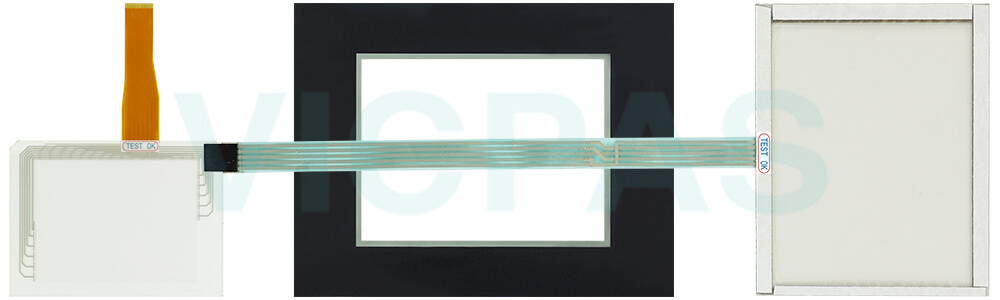
EZ9-T10C-E Touch Panel Protective Film EZ9 EZTouch features
EZ9-T10C-E Front Overlay Touch Digitizer Glass EZTouch has broken a price barrier of $1000 for a high-end HMI with full size 10.4" display.
• Patented HMI on-line edit, No downtime
• Tiny EZminiWifi installed on the HMI allows Laptop to program HMI from 50 ft. away. $49
• EZTouch EZ9 HMIs have real-time access to process data stored inside the EZ9-T10C-E Touch Screen Monitor Front Overlay HMI using AVG File Manager utility.
• EZTouch EZ9 HMIs in a plant or multiple of plants have the capacity to be monitored using EZPlantview software
• Best-looking objects and animation with 65K colors.
• Most Rugged 0.090” thick anti-glare touch screen.
• Unicode for multiple languages.
• Easiest Programming Software, design time in hrs not days.
• Full Project simulation on your PC.
• “C level” scripting and logic expressions.
• Recipes, Emails, USB programming port
• Most advanced Alarm management and logging.
• On-Screen Recipe Edit.
• Remote Monitoring and Control, Smart phones & Ethernet.
• Communicate to all PLCs, including Ethernet IP.
• Dual PLC Drivers with automatic tag conversion.
• Mfr. cost reduction & IP protection for qualified customers.
• Unique Visibility tag for best screen space utilization.
• Pass-through programming for all PLCs.
Specifications:
The table below describes the parameters of the EZAutomation EZ9-T10C-E Touch Digitizer Protective Film HMI Parts.
| Backlight: | White LED Strips |
| Brand: | EZAutomation |
| Brightness/Life: | 300 nits/50,000 hours @55°C |
| Product Line: | EZTouch HMIs EZ9 |
| Touch Size: | 10.4" |
| Display Colors: | 65K Colors |
| Display Type: | TFT Color |
| Power supply: | 24 V DC |
| Resolution: | 800 x 640 pixels |
| Warranty: | 12-Month Warranty |
Related EZAutomation EZTouch HMIs Series Part No. :
| EZTouch HMIs | Description | Inventory status |
| EZ7DT-T7C-E | EZTouch HMIs Front Overlay Touch Membrane Replacement | In Stock |
| EZ7DT-T8C-E | EZAutomation EZTouch Series Touch Glass Front Overlay Repair | In Stock |
| EZ7DT-T8C-EH | EZAutomation EZTouch Series Touch Digitizer Glass Overlay Repair | Available Now |
| EZ7DT-T10C-E | EZTouch HMI Panel Glass Protective Film Repair Replacement | Available Now |
| EZ7DT-T10C-EH | EZAutomation EZTouch Series Touch Screen Monitor Front Overlay | In Stock |
| EZ7DT-T12C-E | EZAutomation EZTouch Series Front Overlay MMI Touch Screen Repair | In Stock |
| EZ7DT-T12C-EH | EZAutomation EZTouch Series HMI Touch Screen Protective Film | Available Now |
| EZ9-T10C-E | EZAutomation EZTouch Series Protective Film Touchscreen Repair | In Stock |
| EZ12-T6C-E | EZAutomation EZTouch Series HMI Protective Film Touch Screen Glass | Available Now |
| EZ12-T7C-E | EZAutomation EZTouch Series Front Overlay Touch Screen Panel Repair | In Stock |
| EZ12-T8C-E | EZ Automation EZTouch Series Touch Screen Protective Film Replacement | In Stock |
| EZ12-T10C-E | EZTouch HMIs Series Touch Panel Protective Film Replacement Repair | Available Now |
| EZAutomation EZTouch | Description | Inventory status |
EZAutomation EZTouch HMIs Series HMI Manuals PDF Download:
FAQ:
Question: EZ9-T10C-E Mounting Instructions
Solution: The EZ9 is stud mounted. All the necessary mounting hardware is provided with the unit. Use the 8 studs and 8 nuts with captive washers to secure the unit to the mounting surface.
Note: Nuts are to be tightened with no more than 1 inch-pound of torque.
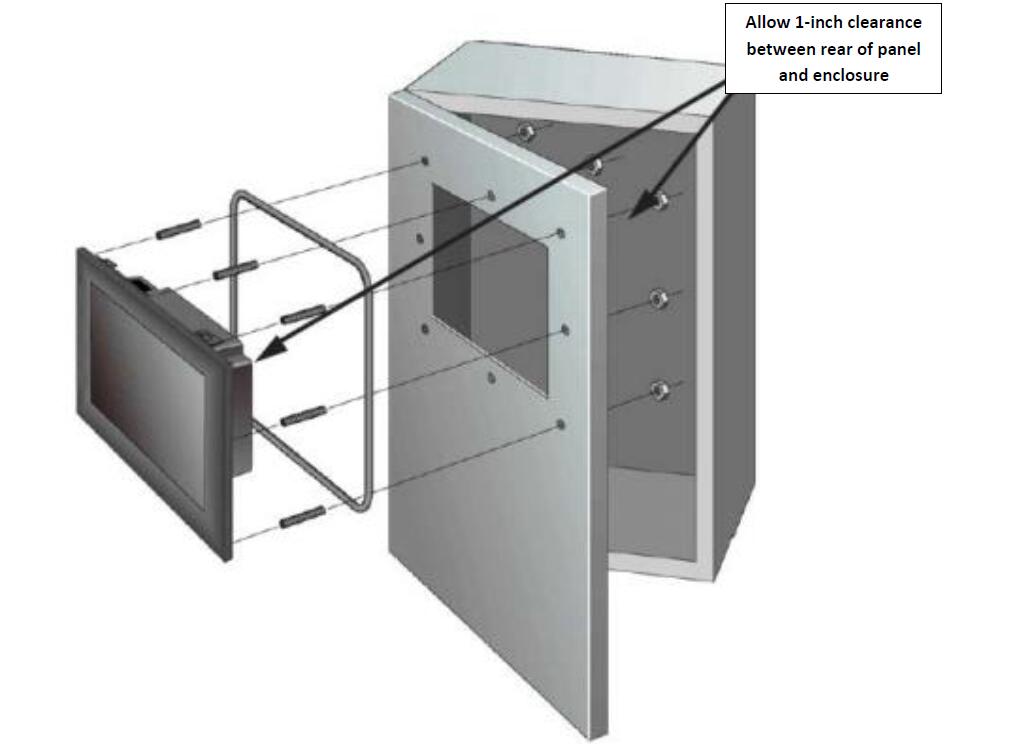
Question: How to check EZ9-T10C-E firmware version?
Answer:
1. Simultaneously press the upper left corner and the bottom left corner of the screen to reach the language selection screen. Select the appropriate language.
2. The upper left corner will then display the firmware currently enabled on the EZ9-T10C-E Front Overlay HMI Panel Glass unit.
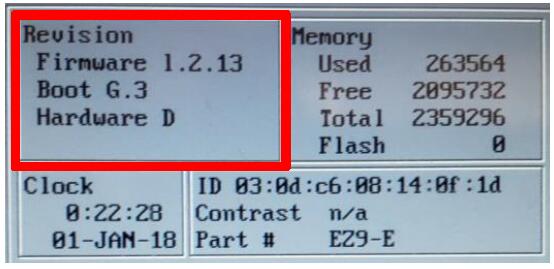
Common misspellings:
EZ9-T1C-EZ9-T10C-E
EZ9T-10C-E
EZ9-T1oC-E
EZ9-T10C--E
- Loading...
- Mobile Phone
- *Title
- *Content
 Fast Quote
Fast Quote Worldwide Shipping
Worldwide Shipping 12 Months Warranty
12 Months Warranty Customize Service
Customize Service
- Mobile Phone
- *Title
- *Content





 Fast Quote
Fast Quote