EZTCC-S8C-S EZTCC-S8C-E Touch Panel Front Overlay Repair

| Share | |
|---|---|
| Categories | For EZ Automation Touch Screen Repair |
| Trademark/Brand | VICPAS |
| Model | EZTCC-S8C-S EZTCC-S8C-E |
| Touch screen tapes | Resistance touch screen |
| Size | 8 inches |
| Brand | EZAutomation |
| Warranty | 365 Days |
| Product Line | EZAutomation EZCE Touchscreen Computer |
| Supply | Touch Screen Monitor Protective Film |
| Shipping | 2-4 workdays |
| Part Number | EZTCC-S8C-S EZTCC-S8C-E |
| Terms of Payment | Western Union, MoneyGram, T/T, Paypal, PayPal, Credit Card |
| Update Time | Jan 30,2026 |
EZAutomation EZCE Touchscreen Computer EZTCC-S8C-S EZTCC-S8C-E Touch Screen Front Overlay
Order each part separately is available
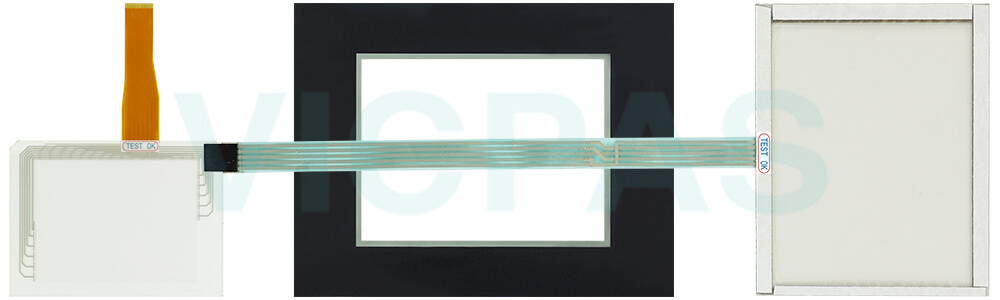
All EZTCC-S8C-S EZTCC-S8C-E Touch Screen Front Overlay HMIs except for EZtouch, require the machine or process to be shut down to make a change in the HMI program. While a new program is being uploaded to the HMI, it is non-functional and hence the machine can’t be allowed to operate during this time. Every time the HMI program is edited, there is machine downtime of typically an hour. All EZTouch series HMIs have a patented online edit exceptionally innovative feature that allows the HMI program to be edited without the machine missing a beat.
In a recent study, more than 2/3rds of control engineers stated that after the EZTCC-S8C-S EZTCC-S8C-E Protective Film Touch Panel is installed in a machine or process, the plant user, system integrator or OEM requests some change in the screen design at least 10 times in the first 90 days following installation. Even if you were able to make the change in half an hour, the machine/process will be down by 0.5 hr. each time change is made. Taking downtime at even a low cost of $1000/hr., the patented unique HMI online feature in all EZTouch HMIs, saves you at least $5000 in just the first 3 months of operation.
VICPAS supply EZAutomation EZCE Touchscreen Computer EZTCC-S8C-S EZTCC-S8C-E Front Overlay and Touch Panel with 365 days warranty and support Urgent Worldwide Shipping.
Specifications:
The table below describes the parameters of the EZAutomation EZCE Touchscreen Computer EZTCC-S8C-S EZTCC-S8C-E Front Overlay Panel Glass HMI Parts.
| Backlight: | White LED Strips |
| Brand: | EZAutomation |
| Product Line: | EZCE Touchscreen Computer |
| Resolution: | 800 x 600 pixels |
| Warranty: | 12 Months Warranty |
| Display Type: | STN color LCD |
| Enclosure: | NEMA 4, 4X (indoor) |
| Power Supply: | 24 V DC |
| Storage Temperature: | -25 to 65 °C (-13 to 149 °F) |
| Touch Size: | 8" |
Related EZAutomation EZtouch HMI Series HMI Part No. :
| EZCE Touchscreen Computer | Description | Inventory status |
| EZTCC-S6C-E | EZCE Touchscreen Computer Front Overlay Touch Membrane Repair Replacement | In Stock |
| EZTCC-S6C-S | EZ Automation EZCE Touchscreen Computer Series Touch Glass Front Overlay | In Stock |
| EZTCC-S6M-E | EZAutomation EZCE Touchscreen Computer Series Touch Digitizer Glass Overlay | Available Now |
| EZTCC-S6M-S | EZCE Touchscreen Computer HMI Panel Glass Protective Film Repair Replacement | Available Now |
| EZTCC-S8C-E | EZAutomation EZCE Touchscreen Computer Series Touch Screen Monitor Overlay | In Stock |
| EZTCC-S8C-S | EZCE Touchscreen Computer Series Front Overlay MMI Touch Screen Repair | In Stock |
| EZTCC-T10C-E | EZ Automation EZCE Touchscreen Computer Series Touch Screen Protective Film | Available Now |
| EZTCC-T10C-S | EZAutomation EZCE Touchscreen Computer Series Protective Film Touchscreen | In Stock |
| EZTCC-T15C-E | EZCE Touchscreen Computer Series HMI Protective Film Touch Screen Glass | Available Now |
| EZTCC-T15C-S | EZAutomation EZCE Touchscreen Computer Front Overlay Touch Screen Panel | In Stock |
| EZTCC-T6C-E | EZ Automation EZCE Touchscreen Computer Series Touch Screen Protective Film | In Stock |
| EZTCC-T6C-S | EZCE Touchscreen Computer Series Touch Panel Protective Film Replacement | Available Now |
| EZTCC-T8C-E | EZCE Touchscreen Computer Series Front Overlay MMI Touch Glass Repair | In Stock |
| EZTCC-T8C-S | EZ Automation EZCE Touchscreen Computer Series HMI Touch Pad Protective Film | Available Now |
| EZAutomation HMI | Description | Inventory status |
EZAutomation EZtouch HMIs Series HMI Manuals PDF Download:
FAQ:
Question: How to Change logging between USB and Micro SD?
Answer: There are two options to change how the data logging information is saved.
Option #1 Using the Programming Software
1. Open your project file for the EZ3 using the EZ Series Touch Panel Software.
2. Then click Setup < Data Acquisition to display the DAQ Schedule dialog.
3. Select either USB Flash Drive or MicroSD card.
4. Click OK and then save the project.
Option #2 On the EZ3 panel
1. Simultaneously press the upper left corner and bottom left corner of the screen for the EZ3 unit that has the program downloaded.
2. After selecting the appropriate language for the unit, the unit will enter the Setup Mode (shown below). Press the "LogtoSD" button to change how the data is logged.
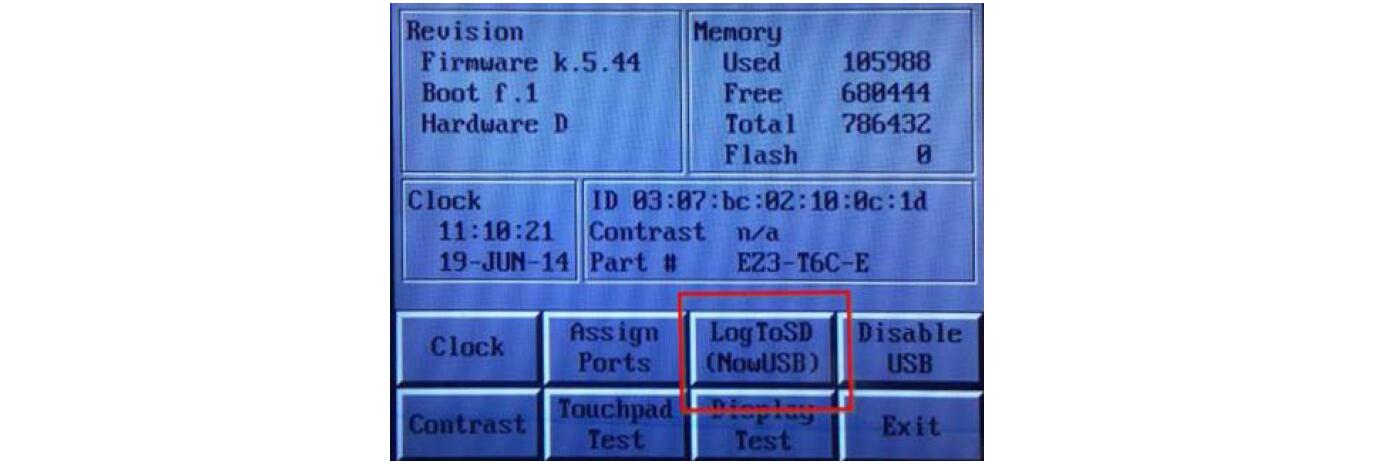
3. When finished, press Exit to resume normal operations.
Question: What is EZ Automation EZTCC-S8C-S EZTCC-S8C-E Touch Screen and Protective Film HMI parts price?
Answer: Submit a fast quote, send VICPAS an email for best price.
Common misspellings:
EZTCC-S8C-S EZTCC-SC-EEZTCC-S8C- EZTCC-S8C-E
EZCTC-S8C-S EZTCC-S8C-E
EZTCC-SBC-S EZTCC-S8C-E
EZTCC-S8C-S EZTCC--S8C-E
- Loading...
- Mobile Phone
- *Title
- *Content
 Fast Quote
Fast Quote Worldwide Shipping
Worldwide Shipping 12 Months Warranty
12 Months Warranty Customize Service
Customize Service
- Mobile Phone
- *Title
- *Content






 Fast Quote
Fast Quote