Lenze V80GBPJ0700H6Rxxxx V80GBPJ0700K7Rxxxx V80GBPL0700H6Rxxxx Protective Film Touch Screen Panel Repair

| Share | |
|---|---|
| Categories | For Lenze Repair |
| Trademark/Brand | VICPAS |
| Model | V80GBPJ0700H6Rxxxx V80GBPJ0700K7Rxxxx V80GBPL0700H6Rxxxx |
| Brand | Lenze |
| Warranty | 365 Days |
| Product Line | LENZE v800-C industrial PC Series |
| Supply | v800-C industrial PC Touch Panel Protective Film |
| Part Number | V80GBPJ0700H6Rxxxx |
| Part Number | V80GBPJ0700K7Rxxxx |
| Part Number | V80GBPL0700H6Rxxxx |
| Shipping | 2-4 workdays |
| Terms of Payment | Western Union, T/T, PayPal, Credit Card |
| Update Time | Feb 3,2026 |
LENZE v800-C industrial PC Series V80GBPJ0700H6Rxxxx V80GBPJ0700K7Rxxxx V80GBPL0700H6Rxxxx Touch Digitizer Glass Protective Film Replacement
Order each part separately is available
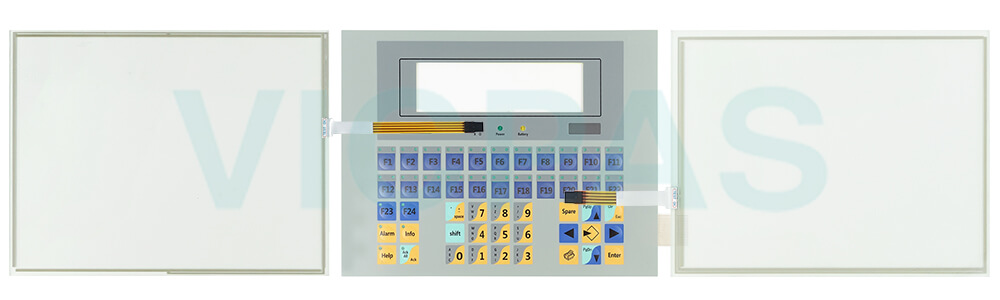
VICPAS supplies LENZE v800-C industrial PC Series V80GBPJ0700H6Rxxxx V80GBPJ0700K7Rxxxx V80GBPL0700H6Rxxxx Protective Film and Touch Panel with 365 days warranty and support Urgent Worldwide Shipping. The Lenze V80GBPJ0700H6Rxxxx V80GBPJ0700K7Rxxxx V80GBPL0700H6Rxxxx Touch Screen Glass Protective Film v800-C industrial PC is an advanced computing platform that is designed to meet the demanding requirements of industrial applications. Its powerful Intel Core i7 processor and high-speed solid-state drive provide exceptional computing performance, while its rugged and durable design ensures reliable operation in harsh industrial environments. The V80GBPJ0700H6Rxxxx V80GBPJ0700K7Rxxxx V80GBPL0700H6Rxxxx Touch Panel Front Overlay Terminal system also features a variety of connectivity options, including Ethernet, USB, and HDMI, allowing for seamless integration with a wide range of devices and networks.
In addition to its high performance and durability, the Lenze V80GBPJ0700H6Rxxxx V80GBPJ0700K7Rxxxx V80GBPL0700H6Rxxxx Front Overlay Touch Digitizer Glass v800-C industrial PC offers a high level of flexibility and customization. The system supports multiple operating systems and software applications, allowing users to customize the platform to meet their specific needs and requirements. With its modular design and easy maintenance, the Lenze V80GBPJ0700H6Rxxxx V80GBPJ0700K7Rxxxx V80GBPL0700H6Rxxxx Protective Film Touch Screen Panel v800-C provides a reliable and efficient computing solution that can help improve productivity and reduce downtime in industrial settings.
Specifications:
The table below describes the parameters of the LENZE v800-C industrial PC Series V80GBPJ0700H6Rxxxx V80GBPJ0700K7Rxxxx V80GBPL0700H6Rxxxx Touch Panel Protective Film HMI Parts.
| Backlight: | LED |
| Display Resolution: | 1280 x 800 pixels |
| Housing: | Galvanised sheet-metal housing |
| Product Line: | v800-C industrial PC |
| Touchscreen: | Capacitive glass surface, multitouch |
| Brand: | Lenze |
| Display Type: | TFT |
| Power Supply: | +24 VDC, (+18 ... 32 VDC) |
| Storage Temperature: | -20 °C ~ +60 °C |
| Warranty: | 365 Days |
Related LENZE v800-C industrial PC Series HMI Part No. :
| LENZE V800-C Series | Description | Inventory status |
| V80GAPG0700G6Rxxxx | LENZE v800-C industrial PC Series Touch Screen Glass Protective Film | In Stock |
| V80GAPG0700J6Rxxxx | LENZE v800-C industrial PC Series Front Overlay Touch Screen Panel Repair | Available Now |
| V80GAPH0700G6Rxxxx | LENZE v800-C industrial PC Series Protective Film Touch Panel Repair | In Stock |
| V80GAPH0700J6Rxxxx | LENZE v800-C industrial PC Series HMI Touch Glass Front Overlay Repair | Available Now |
| V80GAPK0700G6Rxxxx | LENZE v800-C industrial PC Series Touch Screen Panel Front Overlay Repair | In Stock |
| V80GAPK0700J6Rxxxx | LENZE v800-C industrial PC Series HMI Protective Film Touch Membrane | In Stock |
| V80GBPJ0700H6Rxxxx | LENZE v800-C industrial PC Series Front Overlay Touch Glass Repair | In Stock |
| V80GBPJ0700K7Rxxxx | LENZE v800-C industrial PC Series Touch Digitizer Glass Protective Film | Available Now |
| V80GBPL0700H6Rxxxx | LENZE v800-C industrial PC Series HMI Touch Screen Protective Film | In Stock |
| V80GBPL0700K7Rxxxx | LENZE v800-C industrial PC Series Front Overlay Touch Digitizer Glass | Available Now |
| V80GBSJ0750H6Rxxxx | LENZE v800-C industrial PC Series Protective Film Touch Screen Monitor | In Stock |
| V80GBSJ0750K7Rxxxx | LENZE v800-C industrial PC Series MMI Touch Screen Front Overlay Repair | In Stock |
| V80GBSL0750H6Rxxxx | LENZE v800-C industrial PC Series Protective Film Touch Panel Repair | In Stock |
| V80GBSL0750K7Kxxxx | LENZE v800-C industrial PC Series HMI Touch Glass Front Overlay Repair | Available Now |
| V80GBSL0750K7Rxxxx | LENZE v800-C industrial PC Series Front Overlay Touch Screen Panel Repair | In Stock |
| V800-C Industrial PC | Description | Inventory status |
Lenze v800-C industrial PC Series Manuals PDF Download:
FAQ:
Question: How do I connect the Lenze human-machine interface (HMI) to my Lenze drive or controller?
Answer: You can connect the Lenze HMI to your Lenze drive or controller using standard communication protocols such as EtherCAT, CANopen, or Modbus, depending on the specific model and configuration. Please refer to the user manual or documentation of your Lenze HMI and drive/controller for detailed instructions on how to establish the communication link.
Question: How can I configure the Lenze HMI to display my specific parameters or data?
Answer: You can configure the Lenze HMI using the Lenze Designer software, which allows you to create custom screens, buttons, and displays to suit your specific needs. You can also use the pre-defined templates and libraries provided by Lenze for common applications. Refer to the user manual or online resources for Lenze Designer for detailed instructions on how to configure the HMI for your specific requirements.
Common misspellings:
V80GBPJ0700H6Rxxxx V80GBPJ0700K7Rxxxx V80GBPL700H6RxxxxV80GBPJ07006Rxxxx V80GBPJ0700K7Rxxxx V80GBPL0700H6Rxxxx
V80GPBJ0700H6Rxxxx V80GBPJ0700K7Rxxxx V80GBPL0700H6Rxxxx
V80GBPJo700H6Rxxxx V80GBPJ0700K7Rxxxx V80GBPL0700H6Rxxxx
V80GBPJ0700H6Rxxxx V80GBPJ0700K7Rxxxx V880GBPL0700H6Rxxxx
- Loading...
- Mobile Phone
- *Title
- *Content
 Fast Quote
Fast Quote Worldwide Shipping
Worldwide Shipping 12 Months Warranty
12 Months Warranty Customize Service
Customize Service
- Mobile Phone
- *Title
- *Content





 Fast Quote
Fast Quote