CS9800 P/N:EP8GAS71333C4010XX-00C65000003 Lenze Membrane Keypad Switch Touch Panel

| Share | |
|---|---|
| Categories | For Lenze Repair |
| Trademark/Brand | VICPAS |
| Model | CS9800 P/N:EP8GAS71333C4010XX-00C65000003 |
| Warranty | 365 Days |
| Shipping | 2-4 workdays |
| Brand | Lenze |
| Model | CS9800 P/N:EP8GAS71333C4010XX-00C65000003 |
| Supply Parts | Membrane Keyboard Keypad Touchscreen Panel |
| FOB port | Guangzhou, Shenzhen, Hongkong |
| Terms of Payment | Western Union, MoneyGram, T/T, Paypal, PayPal, T/T ,Credit Card, Western Union |
| Update Time | Feb 3,2026 |
LENZE CS9800 P/N:EP8GAS71333C4010XX-00C65000003 HMI Panel Glass Terminal Keypad
Order each part separately is available
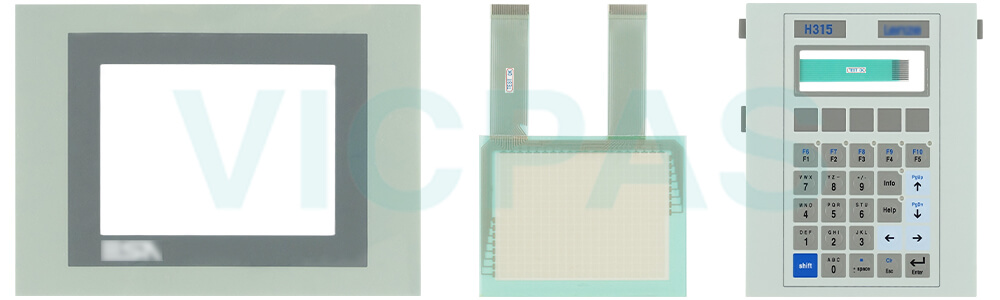
CS9800 P/N:EP8GAS71333C4010XX-00C65000003 HMI Touch Screen Operator Keyboard Terminal Maintenance and servicing
ƒ The CS9800 P/N: EP8GAS71333C4010XX-00C65000003 MMI Touch Screen Keypad Membrane Terminal components are maintenance−free if the required operating conditions are observed.
ƒ If the cooling air is polluted, the cooling surfaces may be contaminated or the air vents may be blocked. Under these operating conditions, the cooling surfaces and air vents must be cleaned at regular intervals. Never use sharp objects for this purpose!
ƒ After the system has been disconnected from the supply voltage, live components and power connections must not be touched immediately because capacitors may be charged. Please observe the corresponding notes on the CS9800 P/N:EP8GAS71333C4010XX-00C65000003 Keyboard Membrane Touch Screen device.
Specifications:
The table below describes the parameters of the Lenze CS9800 P/N:EP8GAS71333C4010XX-00C65000003 Keyboard Membrane Touch Digitizer HMI.
| Backlighting Type: | LED |
| Product Line: | LENZE Command Station |
| Number of Colors: | 16 million |
| Warranty: | 1-Year Warranty |
| Screen Brightness: | 400 cd/m² |
| Display Type: | TFT |
| DC Supply Voltage: | 24 (+18 … 32) |
| Storage Temp.: | -20℃~+60℃ |
| Transport Temp.: | −20 ... +60 °C |
| Operation Temp.: | 0 ... +50 °C |
Related Lenze Command Station Series No. :
| LENZE CS Series | Description | Inventory status |
| CS58xx | LENZE Touch Screen Glass Operator Panel Keypad Replacement | In Stock |
| CS58xx IPC | Lenze Operator Keyboard Touch Screen Panel Repair | Available Now |
| CS58xx TC | LENZE Keyboard Membrane Touch Panel Replacement | In Stock |
| CS58xxDVI | LENZE HMI Touch Glass Keypad Membrane Replacement | Available Now |
| CS9800 P/N:EP8GAS71333C4010XX-00C65000003 | Lenze Touch Screen Panel Switch Membrane Repair | In Stock |
| CS98xx | Lenze HMI Terminal Keypad Touch Membrane Replacement | In Stock |
| CS98xx DVI | LENZE Protective Film Touch Glass Repair | In Stock |
| CS98xx IPC | LENZE Touch Digitizer Glass Membrane Keypad | Available Now |
| CS98xx TC | LENZE HMI Touch Screen Membrane Switch Replacement | In Stock |
| Command Station | Description | Inventory status |
Lenze Command Station Series Manuals PDF Download:
FAQ:
Question: How to remove the mounting frame?
Answer:
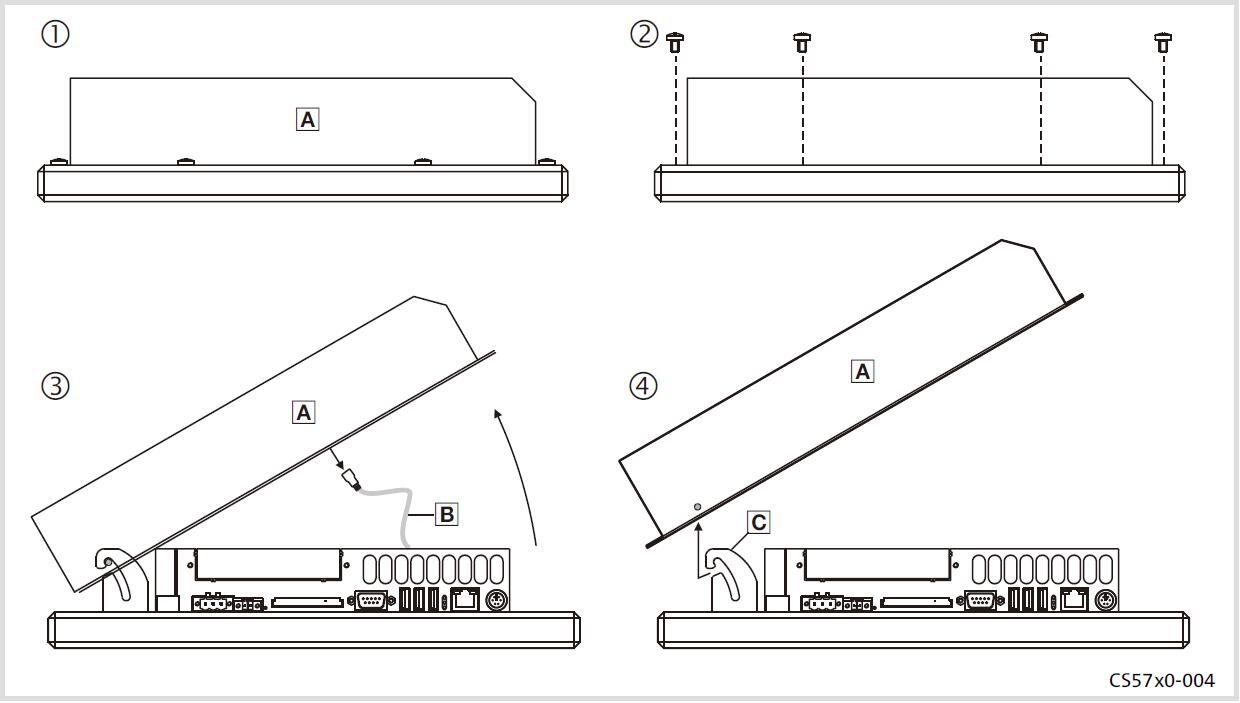
1. Lay the device flat, with the mounting frame A upwards, on a work surface cushioned with a blanket.
– The work surface must be stable, sufficiently large, and free of any objects. The touchscreen will be damaged when being laid on objects as for instance screws.
2. Remove screws from the mounting frame.
3. Open the mounting frame A at the top carefully until it locks and pull the earthing cable B.
4. Unlatch the mounting frame A from the attachment C and remove it.
Now you can mount the mounting frame to a support arm or to a wall.
Common misspellings:
CS9800 P/N:EP8GAS71333C4010XX-00C6000003
CS9800 P/N:P8GAS71333C4010XX-00C65000003
C9S800 P/N:EP8GAS71333C4010XX-00C65000003
CS9B00 P/N:EP8GAS71333C4010XX-00C65000003
CS9800 P/N:EP8GAS71333C4010XX--00C65000003
- Loading...
- Mobile Phone
- *Title
- *Content
 Fast Quote
Fast Quote Worldwide Shipping
Worldwide Shipping 12 Months Warranty
12 Months Warranty Customize Service
Customize Service
- Mobile Phone
- *Title
- *Content





 Fast Quote
Fast Quote