Unitronics M91-2-T2C M91-2-T38 Terminal Keypad Repair

| Share | |
|---|---|
| Categories | Unitronics |
| Trademark/Brand | VICPAS |
| Model | M91-2-T2C M91-2-T38 |
| Warranty | 365 Days |
| Shipping | 2-4 workdays |
| Brand | VICPAS |
| Model | M91-2-T2C M91-2-T38 Membrane Keyboard |
| Supply Parts | M91-2-T2C M91-2-T38 |
| FOB port | Guangzhou, Shenzhen, Hongkong |
| Terms of Payment | Western Union, MoneyGram, T/T, Paypal, PayPal, T/T ,Credit Card, Western Union |
| Update Time | Jan 29,2026 |
Unitronics M91-2-T2C M91-2-T38 Membrane Keyboard Keypad Replacement

VICPAS is dedicated to providing high-quality Unitronics HMI accessories to address various challenges that may arise during production processes. Our accessories not only cover common components such as touchscreens, protective films, M91-2-T2C M91-2-T38 Operator Panel Keypads, and LCD screens, but also include a wide range of accessories and attachments such as cables, connectors, and brackets. Whatever type of accessory you need, we can provide you with comprehensive solutions.
Our Unitronics M91-2-T2C M91-2-T38 Operator Keyboard HMI accessories boast excellent performance and stability, undergoing rigorous quality control and testing to ensure reliability and durability. Designed with simplicity in mind, our products are easy to install and maintain, saving customers valuable time and costs. Additionally, we offer professional after-sales service and technical support to ensure that customers can receive assistance and guidance whenever needed.
VICPAS always adheres to the customer-centric principle, continuously improving and perfecting our products M91-2-T2C M91-2-T38 Keyboard Membrane and services to meet the evolving needs of customers. We strive to be your most trusted partner, working together to achieve mutual success.
Specifications:
The table below describes the parameters of the Unitronics M91-2-T2C M91-2-T38 Switch Membrane HMI.
| Brand: | VICPAS |
| Display Size: | 2 lines, 16 characters |
| Product Line: | Unitronics M-90 |
| Warranty: | 1-Year Warranty |
| Resonse Time: | 10mS typical |
| Character Size: | 5 x 8 matrix, 2.95 x 5.55mm |
| Display Type: | STN LCD |
| Keypad: | Sealed membrane |
| Input Cable Length: | Up to 100 meters, unshielded |
| Model Number: | M91-2-T2C M91-2-T38 |
Related Unitronics M-90 HMI Repair/Replacement Part Series No. :
| Unitronics HMI | Description | Inventory status |
| M91-2-R1 | Unitronics HMI M-90 Terminal Keypad Replacement | In Stock |
| M91-2-R2C | Unitronics M-90 HMI Membrane Keyboard Repair | Available Now |
| M91-2-R6C | Unitronics HMI M-90 Membrane Keypad Replacement | In Stock |
| M91-2-R6-ZK1 | Unitronics M-90 HMI Membrane Switch Repair | Available Now |
| M91-2-R34 | Unitronics M-90 Membrane Keyboard Keypad Repair | In Stock |
| M91-2-RA22 | Unitronics M-90 Membrane Keypad Switch Replacement | In Stock |
| M91-2-T1 | Unitronics HMI M-90 Operator Panel Keypad Repair | In Stock |
| M91-2-T2C | HMI Unitronics M-90 Operator Keyboard Repair | Available Now |
| M91-2-T38 | Unitronics M-90 HMI Keyboard Membrane Repair | Available Now |
| M91-2-UA2 | Unitronics HMI M-90 Keypad Membrane Replacement | In Stock |
| M91-2-UN2 | Unitronics M-90 MMI Switch Membrane Repair | In Stock |
| Unitronics M-90 | Description | Inventory status |
Unitronics M-90 Manuals PDF Download:
FAQ:
Question: M91-2-T2C M91-2-T38 Panel mounting
Solution:
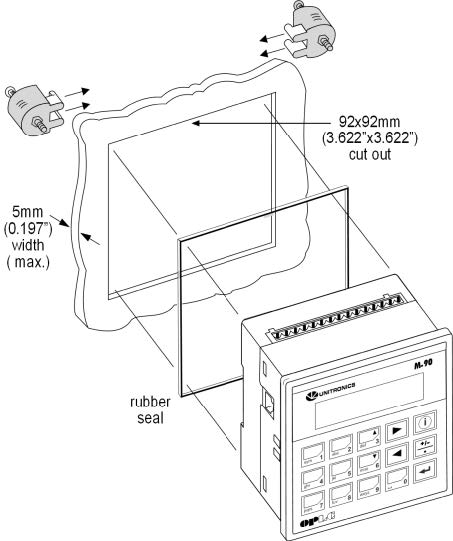
Before you begin, note that the mounting panel cannot be more than 5 mm thick.
1. Make a panel cut-out measuring 92 x 92 mm (3.622” x 3.622”).
2. Slide the controller into the cut-out, ensuring that the rubber seal is in place.
3. Push the 2 mounting brackets into their slots on the sides of the controller as shown in the figure to the right.
4. Tighten the bracket screws against the panel. Hold the bracket securely against the unit while tightening the screw.
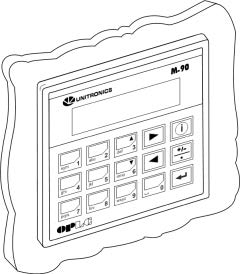
5. When properly mounted, the controller is squarely situated in the panel cut-out as shown in the figure to the right.
Question: How to create and edit user interfaces on Unitronics M91-2-T2C M91-2-T38 Operator Keyboard HMI?
Answer: You can use Unitronics development software, such as UniLogic software, to create and edit user interfaces through a graphical interface. The software has an intuitive operating interface and rich functions, making it easy for users to quickly realize interface design.
Question: How to achieve remote monitoring and control on Unitronics M91-2-T2C M91-2-T38 Keyboard Membrane HMI?
Answer: You can achieve remote monitoring and control of Unitronics M91-2-T2C M91-2-T38 Keypad Membrane HMI through remote access features provided by Unitronics, such as VNC server and Web server. This allows users to monitor and operate the device via the Internet anytime and anywhere.
Common misspellings:
M91-2-T2C M91-2-T8
M91-2-T2C M1-2-T38
M91-2T-2C M91-2-T38
M91-2-TZC M91-2-T38
M911-2-T2C M91-2-T38
- Loading...
- Mobile Phone
- *Title
- *Content
 Fast Quote
Fast Quote Worldwide Shipping
Worldwide Shipping 12 Months Warranty
12 Months Warranty Customize Service
Customize Service
- Mobile Phone
- *Title
- *Content





 Fast Quote
Fast Quote