Membrane keyboard for 4PP035.E300-36 membrane keypad switch
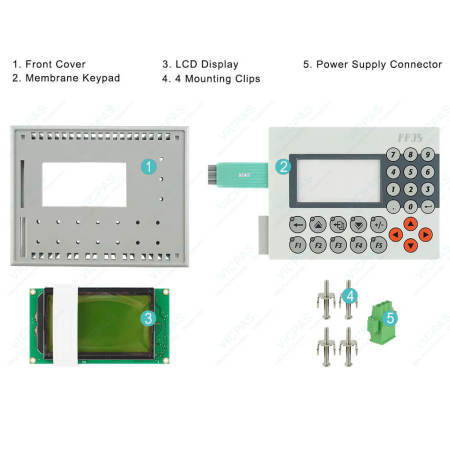
B&R Power Panel 35 4PP035.E300-36 Plastic Cover Membrane Keypad Keyboard Body LCD Screen
Order each part separately is available
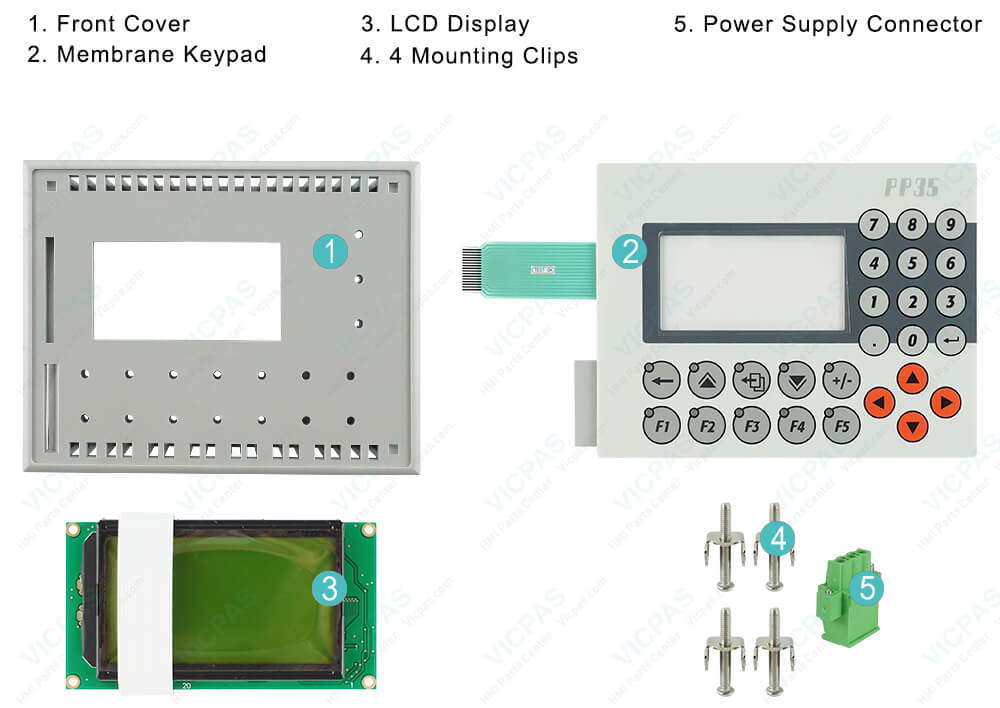
B&R offers the B&R Power Panel 15, 21, 35, and 41 for automation of small to midsize machines and systems. These Power Panels are a combination of an operator panel and a controller in one device. A 4 x 20 character text display, a 3-inch display with 160 x 80 pixels, or a ¼ VGA graphic display can be selected. Each Power Panel is equipped with a powerful PLC CPU including integrated digital or analog I/O. The series PP21 and PP41 panels have an additional six slots for B&R SYSTEM 2003 screw-in modules. An expansion module is offered for the Power Panel 41 which allows the operation of B&R SYSTEM 2005 interface module inserts. The visualization application is created using B&R Automation Studio™. B&R Automation Studio™ is used to program the CPU.
B&R Automation Device Interface (ADI) 4PP035.E300-36 Development Kit Features:
• One Microsoft Visual Basic module with ADI function declarations
• Header files and import libraries for Microsoft Visual C++
• Help files for Visual Basic and Visual C++
• Sample projects for Visual Basic and Visual C++
• ADI DLL (for application testing if no ADI driver is installed)
VICPAS supply B and R Power Panel 35 4PP035.E300-36 Keyboard membrane for repair replacement, make the HMI running. We provide a 365-day VICPAS warranty on most products, which include most of touch screen panel, membrane keypad, protective film, LCD display and protective case shell housing.
Specifications:
The table below describes the parameters of the 4PP035.E300-36 Power Panel 35 Membrane Keypad Switch Plastic Case.
| Part Number : | 4PP035.E300-36 |
| Product Line: | Power Panel 35 |
| Screen diagonal: | 5.7 in |
| Warranty: | 365 Days Warranty |
| Input Power: | 24 VDC |
| Display Type: | TFT color |
| Mounting position: | Vertical |
| Input Type: | Keypad |
| Serial interface Type: | RS232 |
| Storage: | -20 to 70°C |
Related Power Panel 35 Series Part No. :
| Power Panel 35 | Description | Inventory status |
| 4PP035.0300-01 | B and R Power Panel 35 Membrane Switch LCD Display Panel Front Cover | In Stock |
| 4PP035.0300-36 | Power Panel 35 B&R HMI Membrane Keyboard Keypad LCD Display Housing | In Stock |
| 4PP035.0300-K08 | B and R Power Panel 35 Switch Membrane LCD Display Screen Plastic Case | Available Now |
| 4PP035.0300-K09 | B&R Power Panel 35 Operator Keyboard LCD Display Screen Plastic Shell | In Stock |
| 4PP035.0300-K12 | PP35 B&R Membrane Keypad Keyboard LCD Display Front Cover | Available Now |
| 4PP035.0300-K18 | B&R PP35 Membrane Switch Keypad LCD Screen Housing Repair | Available Now |
| 4PP035.E300-01 | Power Panel 35 B&R Membrane Keypad Switch LCD Screen Plastic Shell | In Stock |
| 4PP035.E300-136 | B and R Power Panel 35 Operator Panel Keypad LCD Display Panel Outer Casing | Available Now |
| 4PP035.E300-36 | B&R Power Panel 35 Keypad Membrane LCD Display Screen Enclosure | In Stock |
| 4PP035.E300-K05 | B&R Power Panel 35 Membrane Keypad Switch LCD Screen HMI Case | In Stock |
| 4PP035.E300-K10 | PP35 B and R Membrane Keyboard Keypad LCD Display Panel Plastic Cover Body | Available Now |
| 4PP035.E300-K11 | B and R Power Panel 35 Keyboard Membrane LCD Display Panel Plastic Shell | In Stock |
| 4PP035.E300-K12 | Power Panel 35 B&R HMI Keypad Membrane LCD Display Plastic Enclosure | Available Now |
| B and R PP35 | Description | Inventory status |
B&R Power Panel 35 Manuals PDF Download:
FAQ:
Question: What is the B&R Power Panel 35 4PP035.E300-36 terminal keypad price?
Answer: Submit a fast quote, send VICPAS an email for best price.
Question:How to change the B&R Power Panel 35 4PP035.E300-36 battery?
Answer: The product design allows the battery to be changed with the Power Panel switched on or off. In some countries, safety regulations do not allow batteries to be changed while the module is switched on.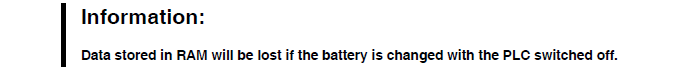
The battery is changed as follows:
• Touch the mounting rail or ground connection (not the power supply!) in order to discharge any electrostatic charge from your body.
• Remove the cover from the lithium battery holder using a screwdriver.
• Remove the battery from the holder by pulling the removal strip (don't use uninsulated tools -> risk of short circuiting).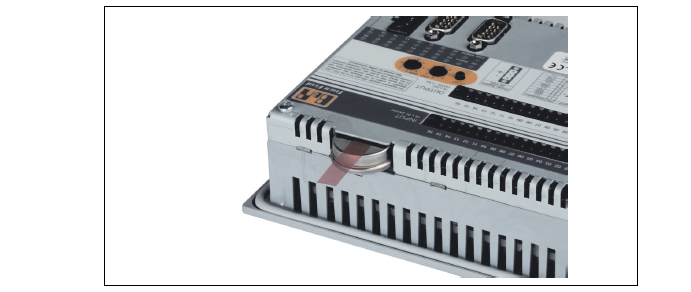
• The battery should not be held by its edges. Insulated tweezers may also be used for removing the battery.
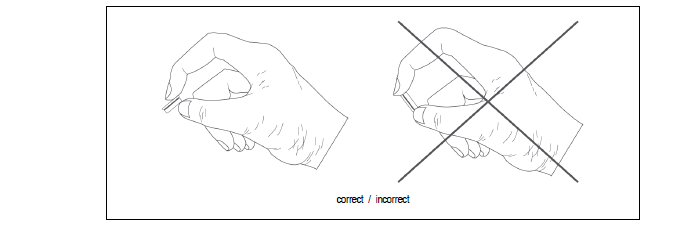
• Insert the new battery with correct polarity. The removal strip should be protruding from the battery holder and the "+" side of the battery should be facing downward. In order to be able to remove the battery again in future, the removal strip must protrude from the upper side of the battery.
• Now wrap the end of the removal strip over the top of the battery and insert it underneath the battery so that it does not protrude from the battery holder.
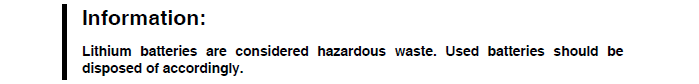
Question:How can the Power Panel 35 4PP035.E300-36 lifespan of backlights be extended?
Answer:
• Set the display brightness to the lowest value that is still comfortable for the eyes
• Use dark images
• Reducing the brightness by 50% can result in an approximate 50% increase of the halfbrightness time.
Common misspellings:
4PP3.E300-36
4P035.E30-36
4PPo35.E300-36
4PP035.E0300-36
- Loading...
- Mobile Phone
- *Title
- *Content
 Fast Quote
Fast Quote Worldwide Shipping
Worldwide Shipping 12 Months Warranty
12 Months Warranty Customize Service
Customize Service
- Mobile Phone
- *Title
- *Content






 Fast Quote
Fast Quote