B&R 4PP152.0571-21 Keypad Membrane Repair
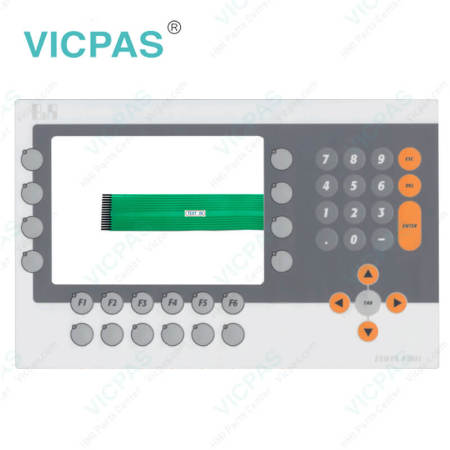
| Share | |
|---|---|
| Categories | Power Panel 100/200 |
| Trademark/Brand | VICPAS |
| Model | 4PP152.0571-21 |
| Brand | B&R |
| Size | 5.7 inch |
| Warranty | 1 Year VICPAS Warranty |
| Model | B&R Power Panel 100 4PP152.0571-21 |
| Shipping | DHL/FedEx/UPS/TNT/EMS/Aramex /DPEX |
| FOB port | Guangzhou, Shenzhen, Hongkong |
| Terms of Payment | Western Union, T/T, PayPal, Credit Card |
| Update Time | Jan 31,2026 |
B&R Power Panel 100 4PP152.0571-21 Keypad Membrane Repair Replacement

The following issues for the PP100/200 devices are known: Using two different types of CompactFlash cards can cause problems in Automation PCs and Panel PCs. This can result in one of the two cards not being detected during system startup. This is caused by varying startup speeds. CompactFlash cards with older technology require significantly more time during system startup than CompactFlash cards with newer technology. This behavior occurs near the limits of the time frame provided for startup. The problem described above can occur because the startup time for the CompactFlash cards fluctuates due to the variance of the components being used. Depending on the CompactFlash cards being used, this error might never, sometimes or always occur.
The 3-pin socket required for the supply voltage connection is not included in delivery. This can be ordered from B&R using the model number 0TB103.9 (screw clamps) or 0TB103.91 (cage clamps). The cable required for the connection must be supplied by the customer. The supply voltage is internally protected so that the device cannot be damaged if there is an overload or if the voltage supply is connected incorrectly. Pin assignments can be found either in the following table or printed on the Power Panel plate or device label.
Specifications:
The table below describes the parameters of the 4PP152.0571-21 Power Panel 100 Operator Panel Keypad.
| Part Number : | 4PP152.0571-21 |
| Product Line: | Power Panel 100 |
| Screen diagonal: | 5.7 in |
| Warranty: | 365 Days Warranty |
| Input Power: | 24 VDC |
| Display Type: | TFT color |
| Mounting position: | Vertical |
| Input Type: | Keypad |
| Serial interface Type: | RS232 |
| Storage: | -20 to 70°C |
Related Power Panel 100 Series Part No. :
| Power Panel 100 | Description | Inventory status |
| 4PP120.0571-01 | B&R Power Panel 100 Touch Screen Panel Glass Protective Film | In Stock |
| 4PP120.0571-21 | PP100 B and R Touch Panel Glass Front Overlay Repair | Available Now |
| 4PP120.0571-A5 | B&R Power Panel 100 Touch Screen Panel Repair | In Stock |
| 4PP120.0571-K01 | B and R Power Panel 100 Touch Digitizer Replacement | In Stock |
| 4PP120.0571-K03 | Power Panel 100 B&R HMI Touch Screen Organizer | In Stock |
| 4PP120.0571-K07 | B and R Power Panel 100 Touch Panel Glass Repair | In Stock |
| 4PP151.0571-01 | PP100 B&R Membrane Keypad Keyboard Replacement | Available Now |
| 4PP151.0571-21 | Power Panel 100 B&R Membrane Keypad Switch | In Stock |
| 4PP152.0571-01 | B and R Power Panel 100 Operator Panel Keypad | Available Now |
| 4PP152.0571-21 | B&R Power Panel 100 Keypad Membrane Repair Replacement | In Stock |
| 4PP120.0653-K01 | B&R Power Panel 100 Touch Screen Panel Glass Protective Film | In Stock |
| 4PP120.1043-31 | PP100 B and R Touch Panel Glass Front Overlay Terminal Keypad | Available Now |
| B and R PP100 | Description | Inventory status |
FAQ:
Question: How can the Automation Panel B&R 4PP152.0571-21 service life of the backlight be extended?
Answer:
• By setting the display brightness to the lowest value that is still comfortable for the eyes
• By using dark images
• By reducing the brightness by 50%, which can result in an approximately 50% increase in the half-brightness time
Question: How to clean the B&R Power Panel 100 4PP152.0571-21 Terminal Devices?
Answer: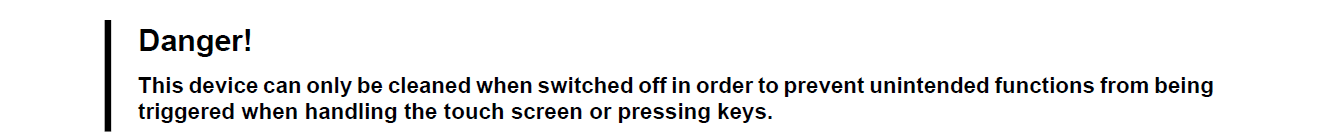
This device should be cleaned with a moist cloth. The cloth should be moistened with water and detergent, a screen cleaning agent or alcohol (ethanol). The cleaning agent should be applied to the cloth beforehand, not sprayed directly on the device! Aggressive solvents, chemicals, scouring agents, pressurized air or steam jets should never be used.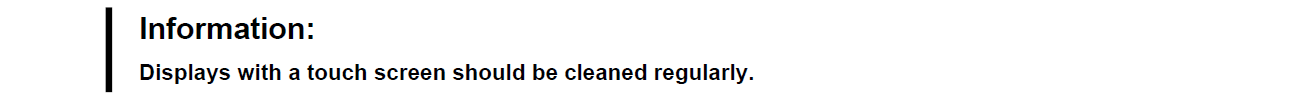
Common misspellings:
4PP52.0571-21
4PP152.0517-21
4PPl52.0571-21
4PP152.O571-21
4PP152.05711-21
- Loading...
- Mobile Phone
- *Title
- *Content
 Fast Quote
Fast Quote Worldwide Shipping
Worldwide Shipping 12 Months Warranty
12 Months Warranty Customize Service
Customize Service
- Mobile Phone
- *Title
- *Content






 Fast Quote
Fast Quote