Fagor CNC 8025 T 8025T Membrane Keyboard Keypad
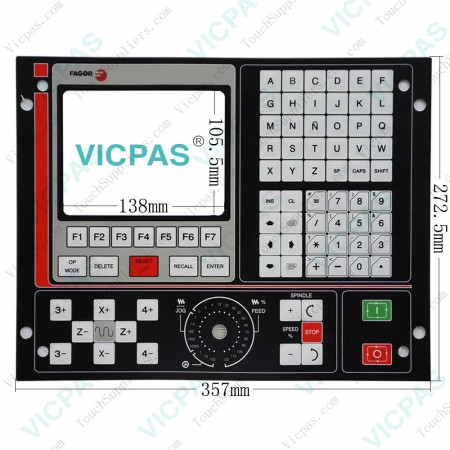
| Share | |
|---|---|
| Categories | Fagor |
| Trademark/Brand | VICPAS |
| Model | Fagor CNC 8025 T 8025T |
| Brand | Fagor |
| Warranty | 365 Days |
| Supply | Fagor CNC 8025 T 8025T Membrane Keypad Switch |
| Model | Fagor CNC 8025 T 8025T |
| FOB port | Guangzhou, Shenzhen, Hongkong |
| Terms of Payment | Western Union, MoneyGram, T/T, Paypal, PayPal, Credit Card |
| Update Time | Feb 5,2026 |
Fagor CNC 8025 T 8025T Operator Keyboard Repair Replacment Part

VICPAS supply Fagor CNC 8025 T 8025T Membrane Keyboard with 365 Days warranty and support Urgent Worldwide Shipping.
With the data exchange between the Fagor CNC 8025 T 8025T and the PLC, it is possible to:
• The control of logic inputs and outputs from the Fagor CNC 8025 T 8025T Keypad Membrane CNC by means of an exchange of information between both systems, which is done periodically and by means of specific PLC Marks and Registers.
• The transfer from the Fagor CNC 8025 T 8025T Terminal Keypad CNC to the PLC of M, S and T auxiliary functions.
• Display screens which have been defined previously by the user, as well as generating messages and errors in the CNC, by means of specific PLC Marks.
• Read and modify internal Fagor CNC 8025 T 8025T Membrane keyboard keypad CNC variables from the PLC.
• Access all PLC resources from any part-program.
• Monitor PLC resources on the Fagor CNC 8025 T 8025T Keyboard membrane CNC screen.
• Access to all PLC variables from a computer, via DNC through the RS 232 C serial line.
Specifications:
The table below describes the parameters of the Fagor CNC 8025 T 8025T Membrane Keyboard Keypad.
| Part Number: | Fagor CNC 8025 T 8025T |
| Backlight: | LED |
| Warranty: | 365 Days |
| Product Line: | Fagor series |
| Input Power: | 24VDC (+10%, -15%) |
| Operating Temperature: | 0 to 50 °C |
| Storage Temperature: | -20 to +70 °C |
Related Fagor Series Part No. :
| Fagor CNC Automation | Description | Inventory status |
| CNC 8055AP FAGOR 8055i | Membrane Keyboard Fagor Electronics Replacement | In Stock |
| FAGOR 8055 CNC 8055i/B-M | Fagor CNC Membrane Keyboard Keypad Repair Part | Available Now |
| Fagor 8055M CNC 8050/55-GP | Fagor Automation Membrane Keypad Switch Repair Part | In Stock |
| Fagor CNC 8025 GP | Fagor CNC Controllers Membrane Keypad | In Stock |
| Fagor CNC 8025 M | Fagor CNC HMI Membrane Switch Replacement | In Stock |
| Fagor CNC 8025 T 8025T | HMI Operator Panel Keypad Fagor Replacement | Available Now |
| Fagor CNC 8025MG | Fagor CNC Parts Machine Operator Keyboard | In Stock |
| Fagor CNC 8025M-I | Fagor CNC Keyboard Membrane Repair Kit | Available Now |
| Fagor CNC 8025P-I | Fagor Industrial Keypad Membrane Replacement | In Stock |
| Fagor CNC 8025TG | Switch Membrane FAGOR Replacement Repair | Available Now |
| Fagor CNC Controllers | Description | Inventory status |
Fagor HMI Manuals PDF Download:
FAQ:
Question: How to delete programs stored in the Fagor CNC 8025 T 8025T CNC's RAM or in the external devices?
Answer: To delete a program, proceed as follows:
Question: What is the Fagor CNC 8025 T 8025T Membrane Keypad price?
Answer: Submit a fast quote, send VICPAS an email for best price.
- Loading...
- Mobile Phone
- *Title
- *Content
 Fast Quote
Fast Quote Worldwide Shipping
Worldwide Shipping 12 Months Warranty
12 Months Warranty Customize Service
Customize Service
- Mobile Phone
- *Title
- *Content





 Fast Quote
Fast Quote