6AV2144-8MC10-0AA0 TP1200 Comfort Aluminum Shell

6AV2144-8MC10-0AA0 Siemens TP1200 Comfort 6AV2 124-0GC01-0AX0 Touchscreen Glass, Overlay, Aluminum Enclosure, Gasket, Power Supply Connector, Mounting Clips, Cable and LCD Display
Order each part separately is available
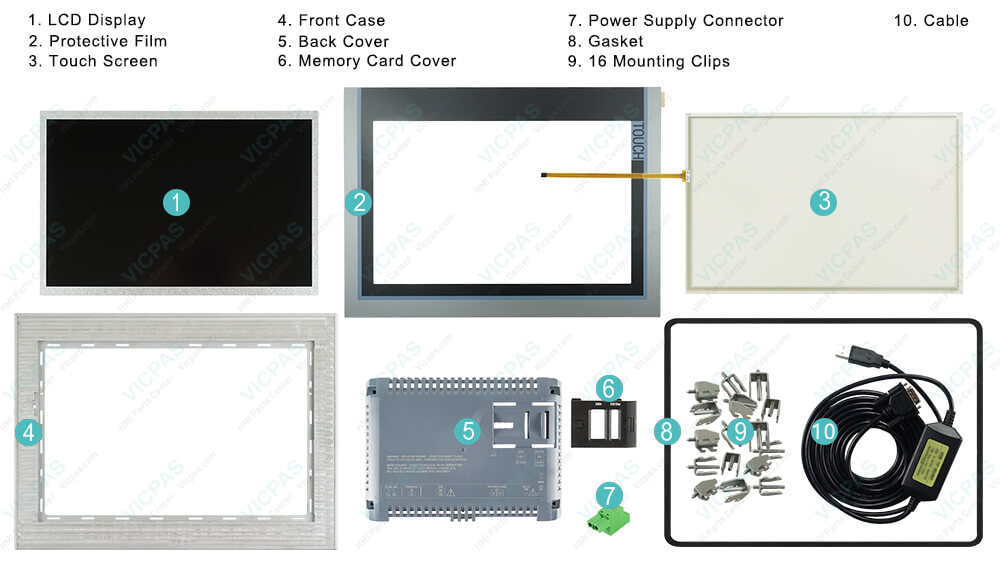
The SIMATIC 6AV2144-8MC10-0AA0 Siemens TP1200 Comfort HMI Comfort PRO devices with glass front have all-round IP65 and Type 4X/12 protection and complete the portfolio of the SIMATIC 6AV2144-8MC10-0AA0 Siemens TP1200 Comfort HMI Comfort devices. The rugged aluminum enclosure of the SIMATIC 6AV2144-8MC10-0AA0 Aluminum Front Touch Screen Front Overlay LCD display HMI Comfort PRO devices (PRO = Protected) allows for their use directly at the machine even under tough ambient conditions. The SIMATIC 6AV2144-8MC10-0AA0 Touch Panel Protective Film LCD Screen Aluminum Cover HMI Comfort PRO devices can be mounted to a pedestal and connected to a support arm system either from above or below by means of a base adapter available from a variety of manufacturers. This means the SIMATIC 6AV2144-8MC10-0AA0 Aluminum Shell Overlay Touch LCD Panel HMI Comfort PRO devices can be used directly at the machine for ergonomic operation at different locations in a plant or production line.
The SIMATIC 6AV2144-8MC10-0AA0 Touch Glass Protective Film LCD Display Screen Aluminum Front HMI Comfort PRO devices have a crystal clear, scratch-resistant and continuous glass front with high chemical resistance. Special features are industry-compliant anti-reflective coating as well as high image sharpness and brightness for good readability even with a large viewing angle. They also include automatic recognition of accidental touching and operating errors caused, for example, by resting the palm of your hand or contamination. The projective-capacitive touch (PCT) technology makes for efficient gesture and single-finger operation even with thin work gloves. Screen contents can, for example, be intuitively and quickly moved or supplemented by hidden components. All devices offer the same excellent functionality and are configured exclusively with the innovative 6AV2144-8MC10-0AA0 Front Overlay Touch Screen Panel Glass Aluminum Body HMI software, WinCC. The engineering software is integrated with the engineering framework, "Totally Integrated Automation Portal".
Specifications:
The table below describes the parameters of the 6AV2144-8MC10-0AA0 Siemens TP1200 Comfort HMI Parts.
| Part Number : | 6AV2144-8MC10-0AA0 |
| Product Line: | Siemens TP1200 Comfort |
| Display | “ TFT-LCD dynamic color screen |
| Warranty: | 365 days Warranty |
| Touchscreen: | colour LCD display |
| Type of supply voltage | DC |
| Language: | Worldwide |
| Key Features: | Touch screen support |
| Mounting position | vertical |
| Active power input, typ.: | 40 W |
Related Simatic TP1200 Comfort Part No. :
| Siemens TP1200 Comfort | Description | Inventory status |
| 6AG1124-0MC01-4AX0 | SIPLUS HMI TP1200 COMFORT Aluminum Shell | In Stock |
| 6AV2124-0MC01-0AX0 | SIMATIC HMI TP1200 COMFORT Aluminum Case | In Stock |
| 6AV2124-0MC24-0AX0 | SIMATIC HMI TP1200 COMFORT Aluminum Housing | Available Now |
| 6AV2124-0MC24-1AX0 | SIMATIC HMI TP1200 Comfort Pro Aluminum Cover | In Stock |
| 6AV2124-0MC24-0BX0 | SIMATIC HMI TP1200 Comfort Pro Aluminum Body | Available Now |
| 6AV2144-8MC10-0AA0 | SIMATIC HMI TP1200 COMFORT INOX Aluminum Encolsure | In Stock |
| SIMATIC TP1200 Comfort | Description | Inventory status |
Siemens TP1200 Comfort HMI Manuals PDF Download:
FAQ:
Question: How to set the Siemens TP1200 Comfort 6AV2144-8MC10-0AA0 screen saver?
Answer:You can set the following time intervals in the Control Panel:
● Automatic activation of the screen saver
● Automatic reduction in the display backlighting
The HMI device exhibits the following behavior based on the settings:
● The 6AV2144-8MC10-0AA0 screen saver is automatically activated if the HMI device is not operated within the specified period of time.
● Touching the touch screen switches off the screen saver. If you touch a button at the same time, the function assigned to the button is not executed. In addition, the reduction of the backlighting according to the settings of the screen saver is canceled.
Question: How to restore data of the Siemens TP1200 6AV2144-8MC10-0AA0 touch panel Front Overlay LCD Display Aluminum Shell HMI device?
Answer:To restore the data of the HMI device, follow these steps:
1. Select the "Restore" command in the "Online > HMI device maintenance" menu.
2. Under "Opening...", enter the name of the backup file.
Information about the selected backup file is displayed under "Content".
3. Click "Start Restore".
This starts the restoration. This process can take time, depending on the connection selected.
Common misspellings:
6AV2144-8MC10-AA0
6AV2144-8C10-0AA0
6AV1244-8MC10-0AA0
6AV2144-8MCl0-0AA0
6AV2144-8MC1o-0AA0
6AVV2144-8MC10-0AA0
6AV2144-8MC10-00AA0
- Loading...
- Mobile Phone
- *Title
- *Content
 Fast Quote
Fast Quote Worldwide Shipping
Worldwide Shipping 12 Months Warranty
12 Months Warranty Customize Service
Customize Service
- Mobile Phone
- *Title
- *Content






 Fast Quote
Fast Quote