6AV7240-5BL14-0HL0 6AV7240-6BC07-0HA0 Touch Overlay
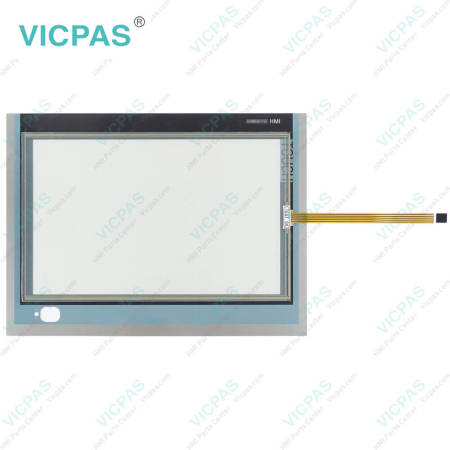
| Share | |
|---|---|
| Categories | SIMATIC IPC 477 |
| Trademark/Brand | VICPAS |
| Model | 6AV7240-5BL14-0HL0 6AV7240-6BC07-0HA0 |
| Brand | Siemens |
| Warranty | 365 Days |
| Product Line | IPC 477 |
| Supply | IPC 477 Touchscreen and Protective Film |
| Size | 15 inch |
| Name | 6AV7240-5BL14-0HL0 6AV7240-6BC07-0HA0 |
| Terms of Payment | Western Union, T/T, PayPal, Credit Card |
| Update Time | Feb 3,2026 |
6AV7240-5BL14-0HL0 6AV7240-6BC07-0HA0 Siemens IPC 477 D Touch Screen Panel Protective Film
Order each part separately is available
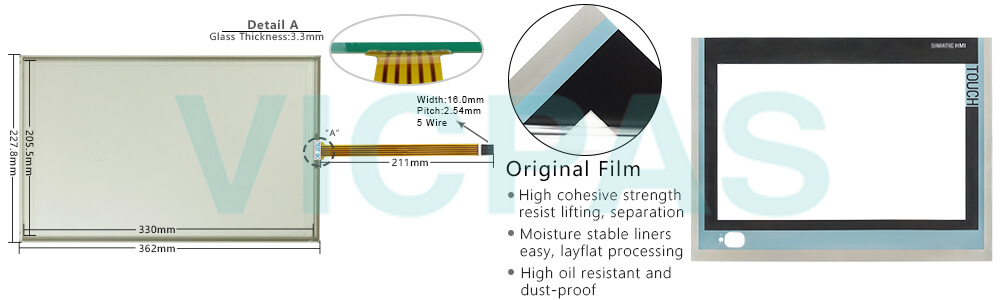
Interfaces and operator controls for devices with 24 V DC power supply
The figures showing the interfaces apply to the following devices:
● IPC477D with 12" display
● IPC477D with 15" display
● IPC477D with 19" display
● IPC477D with 22" display
VICPAS supply 6AV7240-5BL14-0HL0 6AV7240-6BC07-0HA0 Siemens IPC 477 touch panel and Front Overlay. All of them with VICPAS 365 days warranty and support Urgent Worldwide Shipping.
Interfaces and operator controls for devices with 240 V AC power supply
The figures showing the interfaces apply to the following devices:
● IPC477D with 15" display
● IPC477D with 19" display
● IPC477D with 22" display
Specifications:
The table below describes the parameters of the 6AV7240-5BL14-0HL0 6AV7240-6BC07-0HA0 Siemens IPC 477 Spare Parts.
| Part Number: | 6AV7240-5BL14-0HL0 6AV7240-6BC07-0HA0 |
| Size: | 15 inch |
| Display: | TFT |
| Warranty: | 365 days Warranty |
| Product Line: | Siemens IPC 477 D |
| Resolution: | 1280 x 800 |
| Number of colors: | 256 |
| Control elements: | Touch Screen |
| MTBF: | 30 000 h |
| PLC Connection: | SIMATIC S7-200 |
Related Siemens Simatic IPC 477D 15" Part No. :
| Simatic IPC 477D | Description | Inventory status |
| 6AV7240-5BL14-0HL0 | SIMATIC IPC 477D, 15" TOUCH DISPLAY Touch Screen Protective Film Repair | In Stock |
| 6AV7240-6BC07-0HA0 | SIMATIC IPC 477D, 15" TOUCH DISPLAY Touch Panel Protective Film | Available Now |
| 6AV7240-6BC07-0KA0 | SIMATIC IPC 477D, 15" TOUCH DISPLAY Touchscreen Protective Film Repair | In Stock |
| 6AV7240-6BC17-0QA2 | SIMATIC IPC 477D, 15" TOUCH DISPLAY Touch Screen Glass Protective Film | Available Now |
| 6AV7240-6BC17-0RA0 | SIMATIC IPC 477D, 15" TOUCH DISPLAY Touch Screen Panel Front Overlay | In Stock |
| 6AV7240-6BD07-0KA0 | SIMATIC IPC 477D, 15" TOUCH DISPLAY Front Overlay Touch Membrane | In Stock |
| 6AV7240-6HC07-0HA0 | SIMATIC IPC 477D, 15" MULTITOUCH DISPLAY Touch Glass Front Overlay | In Stock |
| 6AV7240-7BC07-0HA0 | SIMATIC IPC 477D, 15" TOUCH DISPLAY Touch Digitizer Glass Overlay Repair | Available Now |
| 6AV7240-7BC16-0PA0 | SIMATIC IPC 477D, 15" TOUCH DISPLAY HMI Panel Glass Protective Film | Available Now |
| 6AV7240-8BD17-0PA1 | SIMATIC IPC 477D, 15" TOUCH DISPLAY Touch Screen Monitor Front Overlay | In Stock |
| Siemens IPC 477 D | Description | Inventory status |
Siemens IPC 477 HMI Manuals PDF Download:
FAQ:
Question: What is the dimension of the Siemens IPC 477 6AV7240-5BL14-0HL0 6AV7240-6BC07-0HA0 Touch Screen Front Overlay?
Answer:The touchscreen Front Overlay of 6AV7240-5BL14-0HL0 6AV7240-6BC07-0HA0 SIMATIC IPC 477 is 15 inch
Question: How to install a 6AV7240-5BL14-0HL0 6AV7240-6BC07-0HA0 PCIe card (built-in units with PCIe card without DVD drive)?
Answer:
1. Remove the marked screws and take off the rear panel of the of the enclosure.
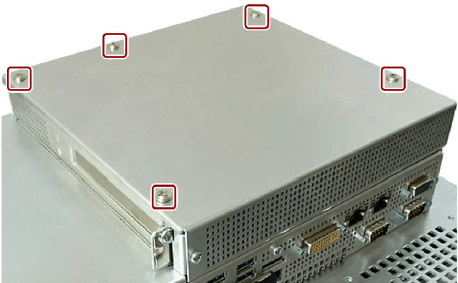
2. Remove the marked screws and pull out the blanking plate.
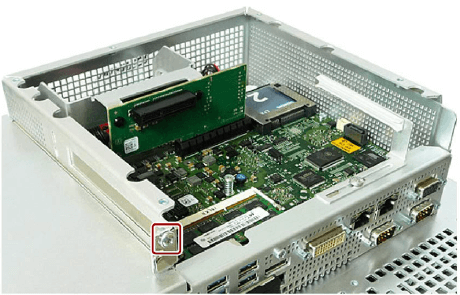
3. Loosen the marked screws of the PCIe card holder and push the PCIe card holder to the side.
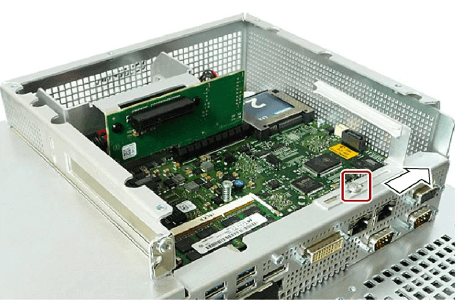
4. Insert the PCIe card in the direction of the arrow and secure this with the marked screw.
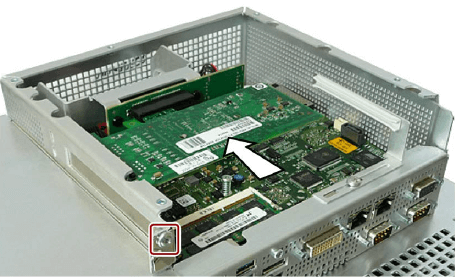
5. Push the PCIe card holder in the direction of the PCIe card and secure this with the marked screw.
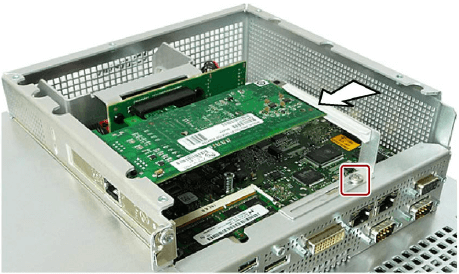
6. Close the device.
Common misspellings:
6AV240-5BL14-0HL06AV7240-5LB14-0HL0
6AV7240-68C07-0HA0
6AV7240-6BC07-00HA0
- Loading...
- Mobile Phone
- *Title
- *Content
 Fast Quote
Fast Quote Worldwide Shipping
Worldwide Shipping 12 Months Warranty
12 Months Warranty Customize Service
Customize Service
- Mobile Phone
- *Title
- *Content






 Fast Quote
Fast Quote