Proface 3600431-02 AST3301W-B1-D24 Film Touch Glass

| Share | |
|---|---|
| Categories | ST3000 Series |
| Trademark/Brand | VICPAS |
| Model | 3600431-02 AST3301W-B1-D24 PFXST3301BADW |
| Touch screen panel type | Resistance touch screen |
| Size | 5.7 inch |
| Brand | Proface |
| Warranty | 365 Days |
| Product Line | Proface ST3000 Series |
| Supply | ST-3300 Touch Screen Protective Film |
| Part Number | 3600431-02 AST3301W-B1-D24 PFXST3301BADW |
| Shipping | 2-4 workdays |
| FOB port | Guangzhou, Shenzhen, Hongkong |
| Terms of Payment | Western Union, T/T, PayPal, Credit Card |
| Update Time | Feb 3,2026 |
Proface ST3000 3600431-02 AST3301W-B1-D24 PFXST3301BADW Touch Panel Front Overlay Replacement
Order each part separately is available
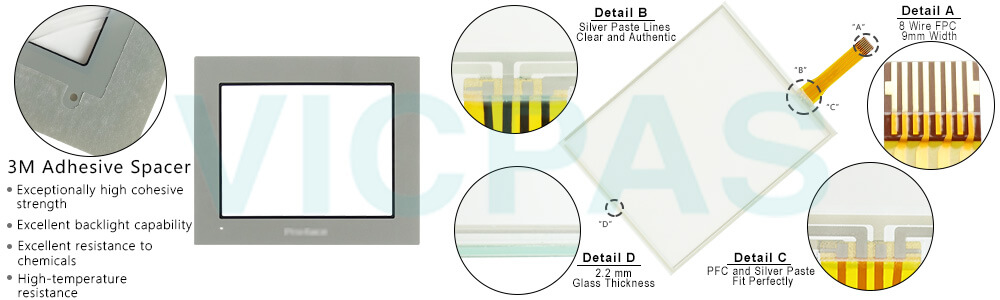
VICPAS supply Pro-face ST3000 ST-3300 3600431-02 AST3301W-B1-D24 PFXST3301BADW Protective Film and Touch Panel with 365 days warranty and support Urgent Worldwide Shipping.
5.7” Operator Interface - 3600431-02 AST3301W-B1-D24 PFXST3301BADW Touchscreen Panel Glass Front Overlay Terminal Features:
• Graphical 3600431-02 AST3301W-B1-D24 PFXST3301BADW Touch Screen
• STN color or Blue/White (256 colors) LCD
• 320 x 240 Resolution
• NEMA 4x/13
• Dual Simultaneous Protocol Support
• USB/Barcode Reader Support
• RS232, RS422/RS485 Configurable Serial Ports
• GP-Pro EX 3600431-02 AST3301W-B1-D24 PFXST3301BADW Touch Digitizer Glass Protective Film HMI Development Environment
Specifications:
The table below describes the parameters of the Proface ST3000 ST-3300 3600431-02 AST3301W-B1-D24 PFXST3301BADW Front Overlay Touch Screen Monitor HMI Parts.
| Ambient temperature: | 0°C (32°F) to 50°C (122°F) |
| Display Resolution: | 320 x 240 pixels |
| Part Number: | AST3301W-B1-D24 |
| Product Line: | Proface ST-3300 |
| Touch Size: | 5.7" |
| Brand: | Proface |
| Display Type: | Blue-mode Monochrome LCD |
| Power supply: | 24 V DC |
| Storage Temperature: | -20°C (-4°F) to 60°C (140°F) |
| Warranty: | 365 Days |
Related Proface ST3000 Series HMI Part No. :
| Proface ST3000 | Description | Inventory status |
| AST3201-A1-D24 | Proface ST3000 ST-3200 Touch Screen Monitor Front Overlay | In Stock |
| AST3211-A1-D24 | Proface ST3000 ST-3200 Touch Screen Protective Film Replacement | In Stock |
| AST3301-B1-D24 | Proface ST3000 ST-3300 Touch Panel Protective Film Repair | Available Now |
| AST3301-S1-D24 | Proface ST3000 ST-3300 Touchscreen Protective Film Repair | In Stock |
| AST3301-T1-D24 | Proface ST3000 ST-3300 HMI Touch Screen Glass Protective Film | Available Now |
| AST3301W-B1-D24 | Proface ST3000 ST-3300 Touch Screen Panel Front Overlay Repair | In Stock |
| AST3301W-S1-D24 | Proface ST3000 ST-3300 Front Overlay Touch Membrane | In Stock |
| AST3302-B1-D24 | Proface ST3000 ST-3300 Touch Glass Front Overlay Repair | In Stock |
| AST3401-T1-D24 | Proface ST3000 ST-3400 Touch Digitizer Glass Overlay Repair | Available Now |
| AST3501-C1-AF | Proface ST3000 ST-3500 HMI Panel Glass Protective Film | Available Now |
| AST3501-C1-D24 | Proface ST3000 ST-3500 HMI Touch Screen Protective Film | In Stock |
| AST3501-T1-AF | Proface ST3000 ST-3500 MMI Touch Screen Front Overlay Replacement | In Stock |
| AST3501-T1-D24 | Proface ST3000 ST-3500 Front Overlay HMI Touch Screen Glass | Available Now |
| AST3501W-T1-D24 | Proface ST3000 ST-3500 Touch Screen Panel Protective Film Repair | In Stock |
| Proface ST3000 | Description | Inventory status |
Proface ST3000 Series HMI Manuals PDF Download:
FAQ:
Question: When using the ST-3300 series 3600431-02 AST3301W-B1-D24 PFXST3301BADW
Solution:
Attachment
(1) Insert the USB holder into the slot in front of the ST unit's USB port and pull it down and forward.
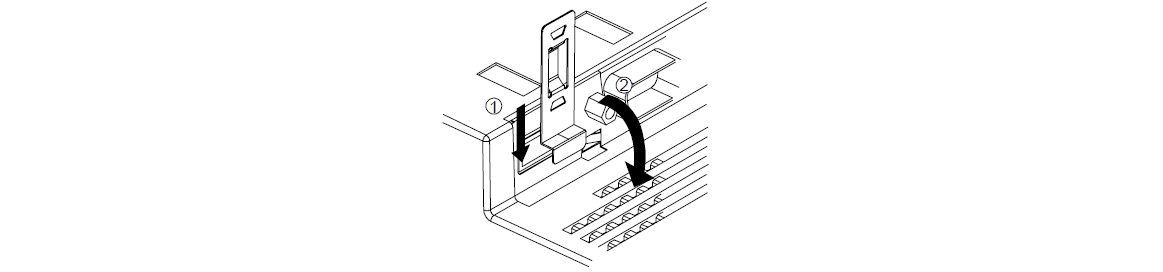
(2) Pass the band of the USB cable clamp through the bridge of the USB holder.
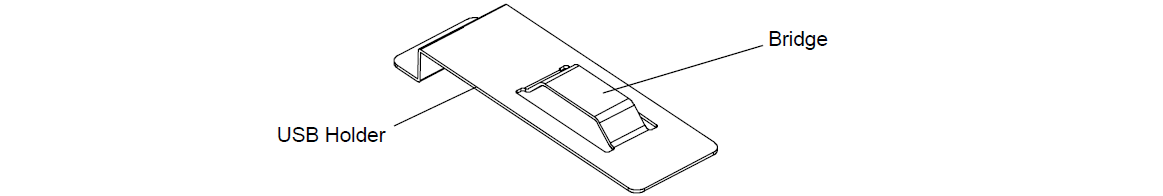
(3) Insert the USB cable into the port. Fasten the band around the plug and secure it with the clamp.
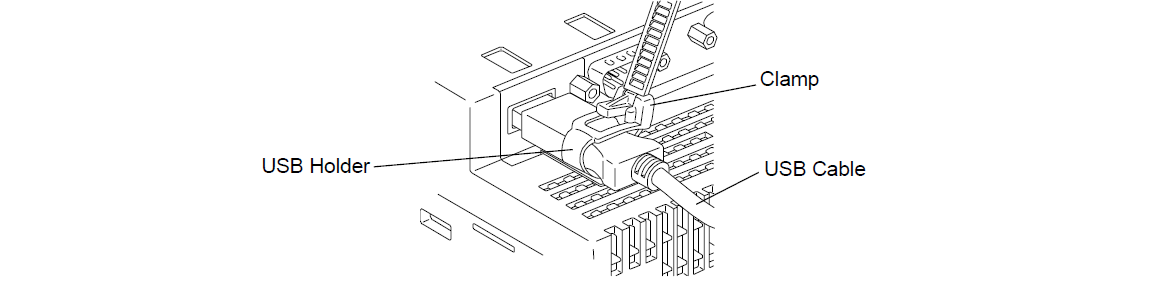
Removal
To remove the clamp from the USB cables, push down on the clamp strap’s clip to release it while pulling up on the clamp.
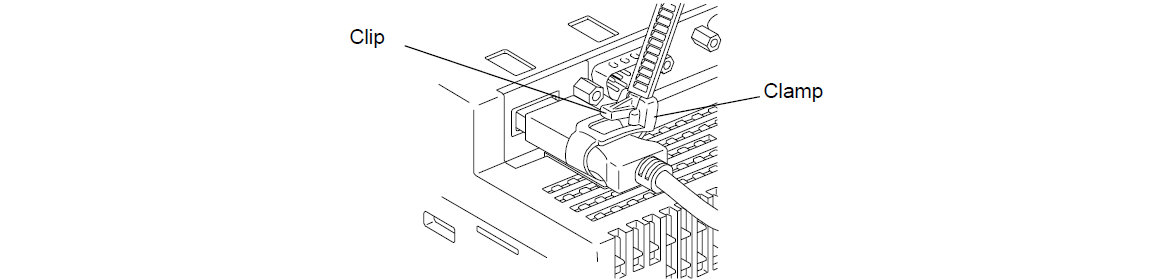
Common misspellings:
3600431-02 AST3301-B1-D24 PFXST3301BADW3600431-02 AST3301W-B1-D24 PFXST331BADW
3600431-02 AST3301W-1B-D24 PFXST3301BADW
3600431-02 AST3301W-B1-D24 PFXS73301BADW
3600431-002 AST3301W-B1-D24 PFXST3301BADW
- Loading...
- Mobile Phone
- *Title
- *Content
 Fast Quote
Fast Quote Worldwide Shipping
Worldwide Shipping 12 Months Warranty
12 Months Warranty Customize Service
Customize Service
- Mobile Phone
- *Title
- *Content






 Fast Quote
Fast Quote