Proface SP-5700TP PFXSP5700TPD Front Overlay Touchscreen

| Share | |
|---|---|
| Categories | For Proface Touch Screen Repair |
| Trademark/Brand | VICPAS |
| Model | SP-5700TP PFXSP5700TPD |
| Brand | Proface |
| Size | 15 inch |
| Warranty | 365 Days |
| Product Line | Proface SP5000 Series |
| Supply | SP-5700TP Touch Screen Monitor and Protective Film |
| Shipping | 2-4 workdays |
| Part Number | SP-5700TP PFXSP5700TPD |
| Terms of Payment | Western Union, T/T, PayPal, Credit Card |
| Update Time | Jan 30,2026 |
Proface SP5000 SP-5700TP PFXSP5700TPD Touch Screen Front Overlay Replacement
Order each part separately is available
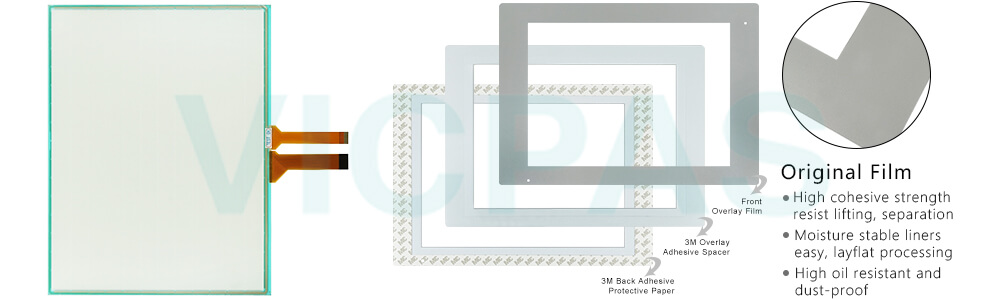
By offering a rear-mount model that can be mounted from the rear of an equipment control panel to meet the increasing need for design-conscious equipment in the industrial world, Pro-face SP-5700TP PFXSP5700TPD Protective Film Touch Screen Panel is now able to provide a mounting method that matches industry needs in terms of equipment appearance and overall control panel design.
Using a rear-mount model also makes it possible to keep the control panel and display area flat. This has the benefit of preventing the accumulation of dust and mold, and even allows the SP-5700TP PFXSP5700TPD Touch Digitizer Glass Front Overlay display to be used in medical equipment and other devices used in environments where hygiene is important.
The SP5000 Series SP-5700TP PFXSP5700TPD Panel Glass Protective Film Rear-Mount model is an SP-5700TP PFXSP5700TPD Front Overlay Touch Panel HMI that can be mounted from the rear of an equipment control panel. Conventional programmable displays are typically designed to be mounted from the front, and have a bezel that projects past the front of the equipment control panel.
Specifications:
The table below describes the parameters of the Proface SP5000 SP-5700TP PFXSP5700TPD Panel Glass Front Overlay HMI Parts.
| Brand: | Proface |
| Backlight: | White LED |
| Product Line: | Proface SP5000 |
| Resolution: | 1,024 x 768 pixels (XGA) |
| Warranty: | 12 Months Warranty |
| Ambient temperature: | 10 to 90% RH |
| Display Type: | TFT Color LCD |
| Power supply: | 24 V DC |
| Storage Temperature: | -20 to 60 °C (-4 to 140 °F) |
| Touch Size: | 15" |
Related Proface SP5000 Series HMI Part No. :
| Proface SP5000 | Description | Inventory status |
| SP-5400WA PFXSP5400WAD | Proface SP5000 SP-5400WA Touch Screen Monitor Front Overlay | In Stock |
| SP-5500TP PFXSP5500TPD | Proface SP5000 SP-5500TP Protective Film Touch Screen Replacement | In Stock |
| SP-5500WA PFXSP5500WAD | Proface SP5000 SP-5500WA Touch Panel Protective Film Repair | Available Now |
| SP-5600TA PFXSP5600TAD | Proface SP5000 SP-5600TA Touchscreen Protective Film Repair | In Stock |
| SP-5600TP PFXSP5600TPD | Proface SP5000 SP-5600TP HMI Touch Screen Glass Protective Film | Available Now |
| SP-5600WA PFXSP5600WAD | Proface SP5000 SP-5600WA Touch Screen Panel Front Overlay Repair | In Stock |
| SP-5660TP PFXSP5660TPD | Proface SP5000 SP-5660TP Front Overlay Touch Membrane | In Stock |
| SP-5700TP PFXSP5700TPD | Pro-face SP5000 SP-5700TP Touch Glass Front Overlay Repair | In Stock |
| SP-5700WC PFXSP5700WCD | Proface SP5000 SP-5700WC Touch Digitizer Glass Overlay Repair | Available Now |
| SP-5800WC PFXSP5800WCD | Proface SP5000 SP-5800WC HMI Panel Glass Protective Film | Available Now |
| Pro-face SP5000 | Description | Inventory status |
Proface SP5000 Series HMI Manuals PDF Download:
FAQ:
Question: What is Proface SP5000 SP-5700TP PFXSP5700TPD Touch Screen and Protective Film HMI parts price?
Answer: Submit a fast quote, send VICPAS an email for best price.
Question: Attaching the SP-5700TP PFXSP5700TPD USB Cable Clamp
Answer: 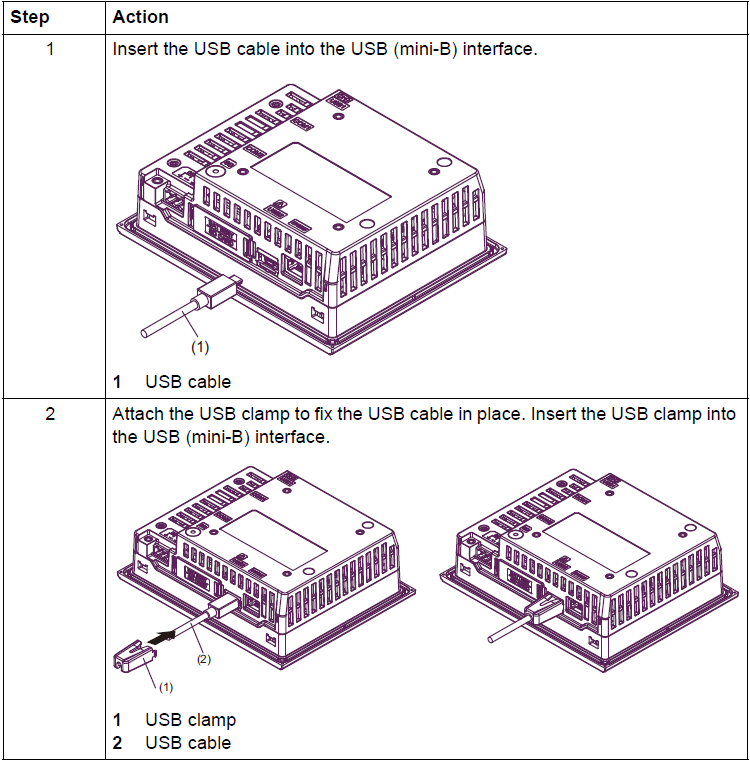
Common misspellings:
SP-5700TP PFXSP700TPDSP-5700P PFXSP5700TPD
SP5-700TP PFXSP5700TPD
SP-5700TP PFXSP57007PD
SP-5700TP PFXSP57000TPD
- Loading...
- Mobile Phone
- *Title
- *Content
 Fast Quote
Fast Quote Worldwide Shipping
Worldwide Shipping 12 Months Warranty
12 Months Warranty Customize Service
Customize Service
- Mobile Phone
- *Title
- *Content





 Fast Quote
Fast Quote