3480801-11 PS3651A-T41-24V Protective Film Touch Panel

| Share | |
|---|---|
| Categories | PS3000 Series |
| Trademark/Brand | VICPAS |
| Model | 3480801-11 PS3651A-T41-24V |
| Brand | Proface |
| Warranty | 365 Days |
| Product Line | Proface PS3000 Series |
| Supply | PS3000 Protective Film Touch Digitizer Glass |
| Shipping | 2-4 workdays |
| Part Number | 3480801-11 PS3651A-T41-24V |
| Touch Size | 12.1 inch |
| Terms of Payment | Western Union, T/T, PayPal, Credit Card |
| Update Time | Feb 3,2026 |
Proface PS3000 3480801-11 PS3651A-T41-24V Protective Film Touch Screen Monitor
Order each part separately is available

3480801-11 PS3651A-T41-24V LCD Panel Usage Precautions
• The LCD panel's liquid contains an irritant. If the panel is damaged and any of these liquid contacts your skin, immediately rinse the area with running water for at least 15 minutes. If the liquid gets in your eyes, immediately rinse your eyes with running water for at least 15 minutes and consult a doctor.
• The PS-A 3480801-11 PS3651A-T41-24V Front Overlay Touch Panel unit's LCD screen may flicker or show unevenness in the brightness of certain images or at some contrast settings. This is an LCD characteristic and not a product defect.
• There's an individual difference in brightness and tone of LCD screen. Please be aware of this difference before using the lined-up plural units.
• Depending on the ambient temperature, LCD displays may sometimes look whitish (at high temperatures) or blackish (at low temperatures). This is an LCD characteristic and not a product defect.
• Some of PS-A 3480801-11 PS3651A-T41-24V HMI Panel Glass Protective Film unit's LCD screens may contain black and white-colored pixels. This is an LCD characteristic and not a product defect.
• Extended shadows, or “Crosstalk” may appear on the sides of screen images. This is an LCD characteristic and not a product defect.
• The color displayed on the PS-A 3480801-11 PS3651A-T41-24V Touch Screen Front Overlay unit's LCD screen may appear different when seen from outside the specified viewing angle. This is an LCD characteristic and not a product defect.
• When the same image is displayed on the PS-A 3480801-11 PS3651A-T41-24V Protective Film Touch Glass unit's screen for a long period, an afterimage may appear when the image is changed. This is an LCD characteristic and not a product defect.
• To prevent an afterimage:
* Set the PS-A unit's display OFF feature when you plan to display the same screen image for a long period of time.
* Change the screen image periodically and try to not display the same image for a long period of time.
Specifications:
The table below describes the parameters of the Proface PS3000 3480801-11 PS3651A-T41-24V Touch Membrane Front overlay HMI Machine.
| Ambient Humidity: | 10 to 90%RH (no condensation) |
| Backlight: | CCFL |
| Brand: | Proface |
| Product Line: | Proface PS3000 |
| Rated Frequency: | 50/60Hz |
| Display Colors: | 64,000 colors |
| Display Type: | TFT Color LCD |
| Power Supply: | 24 V DC |
| Storage Humidity: | 10 to 90%RH |
| Warranty: | 12-Month Warranty |
Related Proface PS3000 Series Part No. :
| Pro-face PS3000 | Description | Inventory status |
| PS3651A-T41 | Proface PS3000 Touch Screen Protective Film Replacement | In Stock |
| PS3651A-T41-24V | Proface PS3000 Touch Panel Protective Film Repair | Available Now |
| PS3651A-T42 | Proface PS3000 Touchscreen Protective Film Repair | In Stock |
| PS3651A-T42-24V | Proface PS3000 HMI Touch Screen Glass Protective Film | Available Now |
| PS3651A-T42S | Proface PS3000 Touch Screen Panel Front Overlay Repair | In Stock |
| PS3651A-T42S-24V | Pro-face PS3000 Front Overlay Touch Membrane | In Stock |
| PS3710A-T41 | Proface PS3000 Touch Glass Front Overlay Repair | In Stock |
| PS3710A-T41-24V | Proface PS3000 Touch Digitizer Glass Overlay Repair | Available Now |
| PS3710A-T41-PA1 | Pro-face PS3000 HMI Panel Glass Protective Film | Available Now |
| PS3710A-T42 | Proface PS3000 Touch Screen Monitor Front Overlay | In Stock |
| PS3710A-T42-24V | Proface PS3000 MMI Touch Screen Front Overlay Replacement | In Stock |
| PS3710A-T42-PA1 | Proface PS3000 HMI Touch Screen Protective Film | Available Now |
| PS3710A-TA2 | Proface PS3000 Protective Film Touchscreen Repair | In Stock |
| PS3710A-TA2-24V | Proface PS3000 HMI Protective Film Touch Screen Glass | Available Now |
| Proface PS3000 | Description | Inventory status |
Proface PS3000 Series HMI Manuals PDF Download:
FAQ:
Question: Installation 3480801-11 PS3651A-T41-24V Gasket Attachment Procedure
Answer:
(1) Place the PS-A 3480801-11 PS3651A-T41-24V Front Overlay Touch Digitizer Glass unit on a flat, level surface facing the display face downwards.
(2) Remove the gasket from the PS-A 3480801-11 PS3651A-T41-24V Touchscreen Panel Protective Film unit.
(3) Attach the new gasket to the PS-A 3480801-11 PS3651A-T41-24V Touch Membrane Front Overlay unit. Be sure to insert the gasket into the PS-A unit's groove so that the gasket's groove sides are vertical.
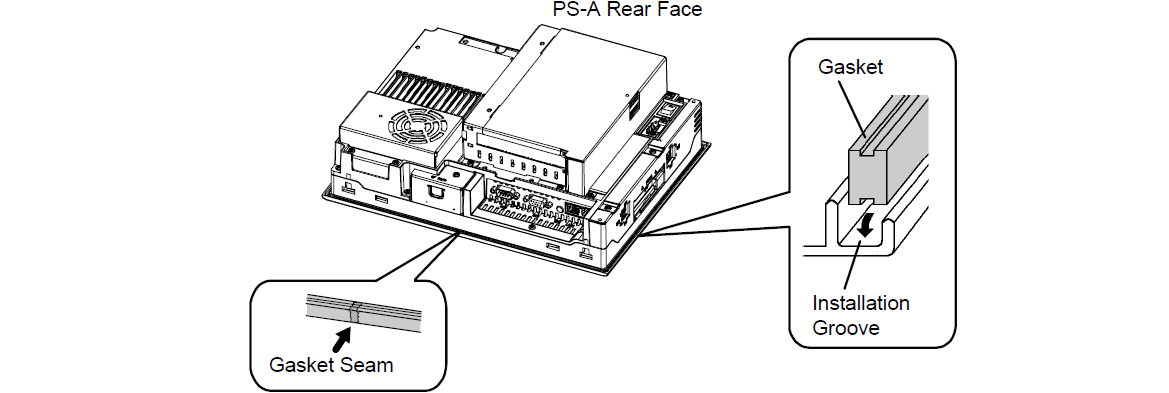
(4) Check that the gasket is attached correctly to the PS-A 3480801-11 PS3651A-T41-24V Protective Film Touchscreen unit. The upper surface of the gasket should protrude approximately 2 mm [0.08 in.] out of the groove evenly.
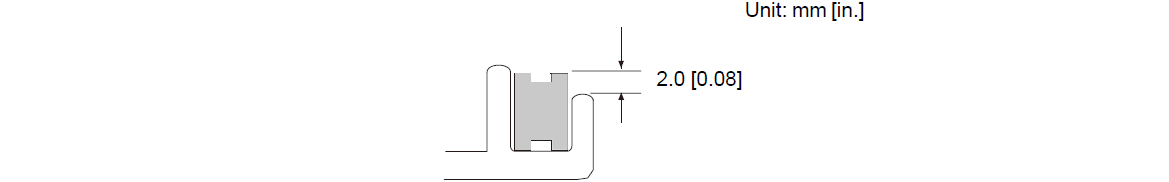
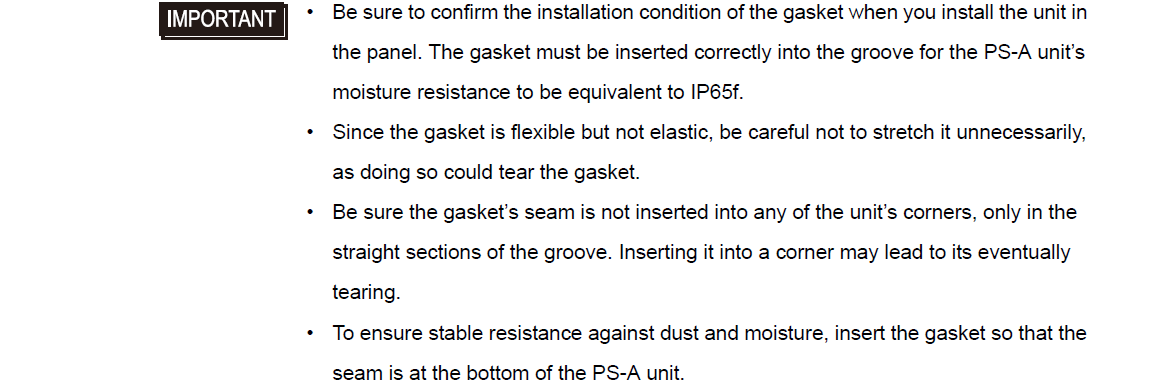
The touch screen and protective film are applicable to the following models:
| Part No. | Part No. | Part No. |
|---|---|---|
| PS3651A-T41-256-XPE2GB-LS-24V | PS3651A-T41-KIT-512-BU | PS3651A-T41-SETXP-512 |
| PS3651A-T41-512-XPE2G-LS | PS3651A-T41-SET2000-256 | PS3651A-T41-SETXP-512-24V |
| PS3651A-T41-512-XPE2G-LS-24V | PS3651A-T41-SET2000-256-24V | PS3651A-T41-SETXP-512-BU |
| PS3651A-T41-512-XPE2G-LS-BU | PS3651A-T41-SET2000-512 | PS3651A-T41-XPEMB-256-ML |
| PS3651A-T41-KIT-256 | PS3651A-T41-SET2000-512-24V | PS3651A-T41-XPEMB-256-ML-24V |
| PS3651A-T41-KIT-256-24V | PS3651A-T41-SET2000-512-BU | PS3651A-T41-XPEMB-512-ML |
| PS3651A-T41-KIT-512 | PS3651A-T41-SETXP-256 | PS3651A-T41-XPEMB-512-ML-24V |
| PS3651A-T41-KIT-512-24V | PS3651A-T41-SETXP-256-24V | PS3651A-T41-XPEMB-512-ML-BU |
Common misspellings:
3480801-11 PS3651A-T41-4V348080-11 PS3651A-T41-24V
3480801-11 P3S651A-T41-24V
3480801-11 PS365IA-T41-24V
34800801-11 PS3651A-T41-24V
- Loading...
- Mobile Phone
- *Title
- *Content
 Fast Quote
Fast Quote Worldwide Shipping
Worldwide Shipping 12 Months Warranty
12 Months Warranty Customize Service
Customize Service
- Mobile Phone
- *Title
- *Content






 Fast Quote
Fast Quote