FP3710-T41 Pro-face Touch Screen Panel Protective Film

| Share | |
|---|---|
| Categories | FP3000 Series |
| Trademark/Brand | VICPAS |
| Model | FP3710-T41 |
| Brand | Proface |
| Warranty | 365 Days |
| Product Line | Proface FP3000 Series |
| Supply | FP-3710T Front Overlay Touch Glass |
| Part Number | FP3710-T41 |
| Shipping | 2-4 workdays |
| Touch Size | 15 inch |
| Terms of Payment | Western Union, T/T, PayPal, Credit Card |
| Update Time | Jan 30,2026 |
Proface FP3000 FP3710-T41 Touch Screen Monitor Protective Film Replacement
Order each part separately is available

VICPAS supply Pro-face FP3000 Series FP3710-T41 Protective Film and Touch Screen Panel with 365 days warranty and support Urgent Worldwide Shipping.
FP3000 Series FP-3710T FP3710-T41 displays are equipped with the following features.
• High-Quality TFT Color LCD Display
This unit is equipped with a 15.0-inch TFT type color LCD. Its superior brightness and wide viewing angle, not found in ordinary laptop-type TFT LCDs, widens your scope of applications.
The screen's maximum resolution is 1024(H) × 768(V) pixels and can display 16,770,000 colors.
• Easy Installation In User's Cabinets and Panels
The FP3710-T41 Front Overlay Touch Panel FP's slim and compact design makes installation a snap since it was designed specifically for use as an IA (Industrial Automation) or OA (Office Automation) system monitor. The flat, front panel provides protection equivalent to the rigorous IP65f standard. Even without its optional protective cover the front panel is highly resistant to both water and dust.
• Panel can be used as a VGA Display
Since the FP3710-T41 HMI Panel Glass Overlay FP is equipped with an analog RGB interface and a DVI-D Interface, it can be connected to a PC and other, similar devices. (The PC's dot clock frequency, however, must be within the standard range.)
• Easy-to-use Built-In Touch Panel
The FP's built-in touch panel is standard equipment, allowing touch panel data to be output to a host PC via an RS-232C cable or USB cable. This is perfect for systems requiring both touch panel operation and data monitoring.
• USB-HUB function
This FP3710-T41 unit has USB-HUB function and can connect USB devices to the front USB connector.
Specifications:
The table below describes the parameters of the Proface FP3000 FP3710-T41 Touch Screen Panel Front Overlay HMI Machine.
| Ambient Humidity: | 10 to 90%RH (no condensation) |
| Allowable Voltage Drop: | 10 ms or less |
| Product Line: | Proface FP3000 |
| Size: | 15 inch |
| Rated Voltage: | DC19.2V to DC28.8V |
| Brand: | Proface |
| Power Supply: | 24 V DC |
| Storage Temperature: | -20°C to +60°C |
| Storage Humidity: | 10%RH to 90%RH |
| Warranty: | 365 Days |
Related Proface FP3000 Series HMI Part No. :
| Pro-face FP3000 | Description | Inventory status |
| FP3700-T41 | Proface FP3000 Protective Film Touch Screen Replacement | In Stock |
| FP3710-K41 | Proface FP3000 Touch Panel Protective Film Repair | Available Now |
| FP3710-K41-U | Proface FP3000 Touchscreen Protective Film Repair | In Stock |
| FP3710-T41 | Proface FP3000 HMI Protective Film Touch Screen Glass | Available Now |
| FP3710-T41-U | Proface FP3000 Touch Screen Panel Front Overlay Repair | In Stock |
| FP3710-T42 | Pro-face FP3000 Front Overlay Touch Membrane | In Stock |
| FP3710-T42-24V | Proface FP3000 Touch Glass Front Overlay Repair | In Stock |
| FP3710-T42-24V-U | Proface FP3000 Touch Digitizer Glass Overlay Repair | Available Now |
| FP3710-T42-U | Pro-face FP3000 HMI Panel Glass Protective Film Repair | Available Now |
| FP3900-T41 | Proface FP3000 Touch Screen Monitor Front Overlay | In Stock |
| FP3900-T41-U | Proface FP3000 Front Overlay MMI Touch Screen Replacement | In Stock |
| Proface FP3000 | Description | Inventory status |
Proface FP3000 Series HMI Manuals PDF Download:
FAQ:
Question: How to install the FP3710-T41 FP?
Answer:
(1) Insert the FP3710-T41 Touchscreen Panel Front Overlay FP into the panel cut, as shown here.
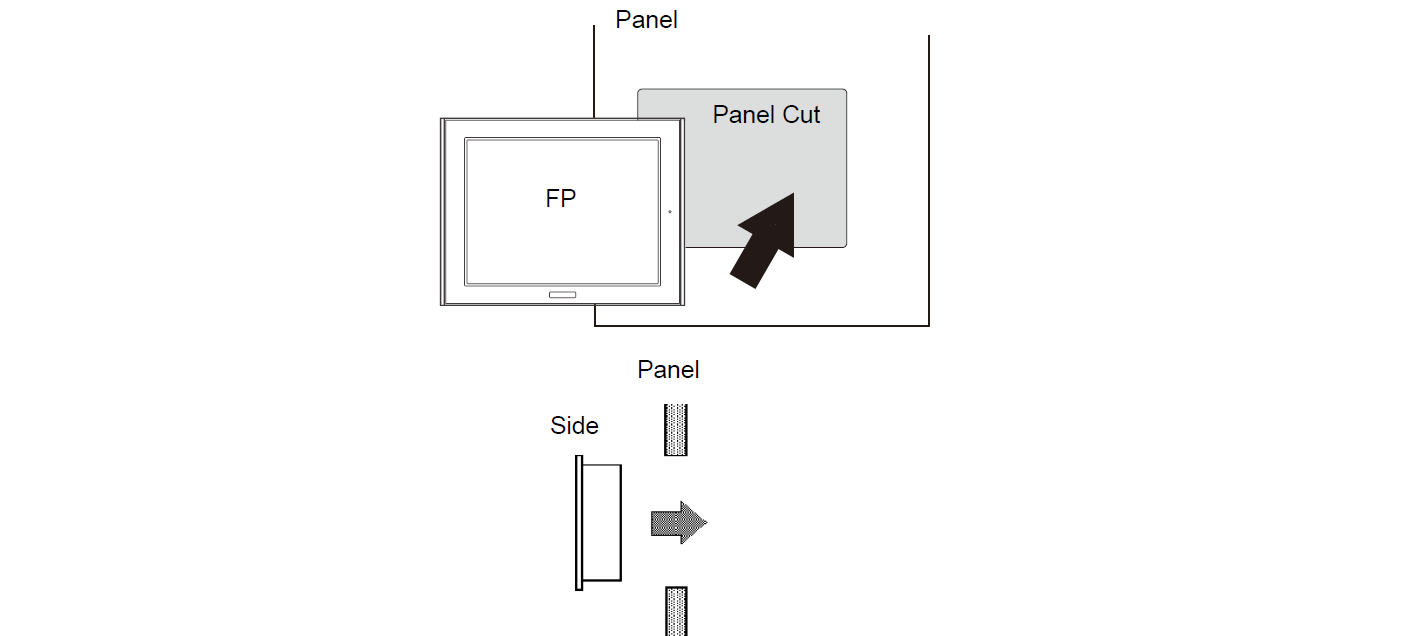
(2) Insert the installation fasteners into the FP3710-T41 Protective Film Touch Glass FP's insertion slots.
FP-3500T/3600T/3650T Series: 4 slots at top and bottom of the unit
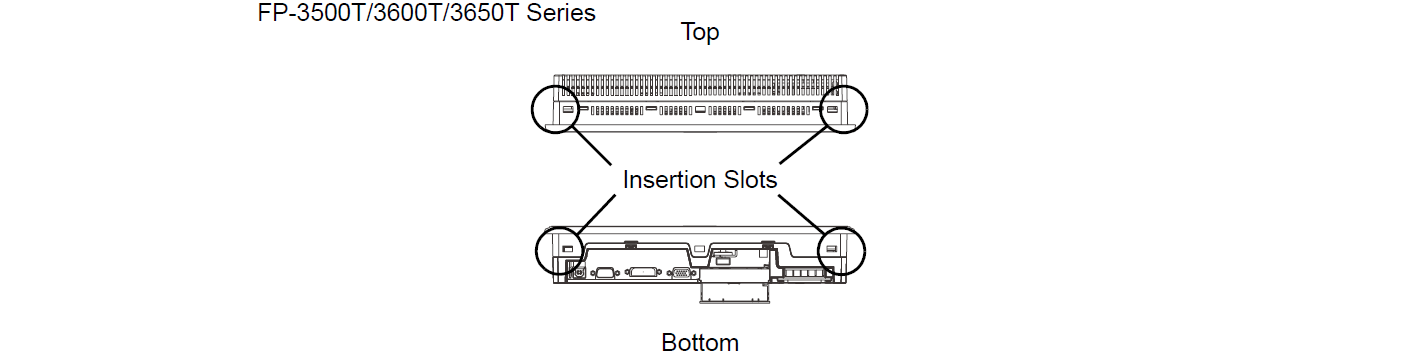
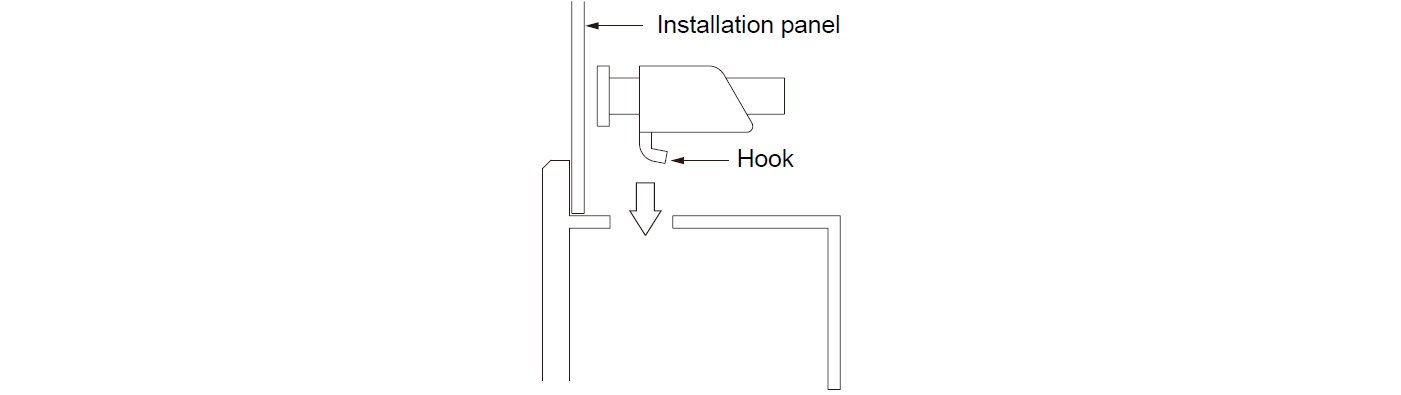
(3) Insert each of the fasteners as shown below. Be sure to pull the fastener back until it is flush with the rear of the attachment hole.
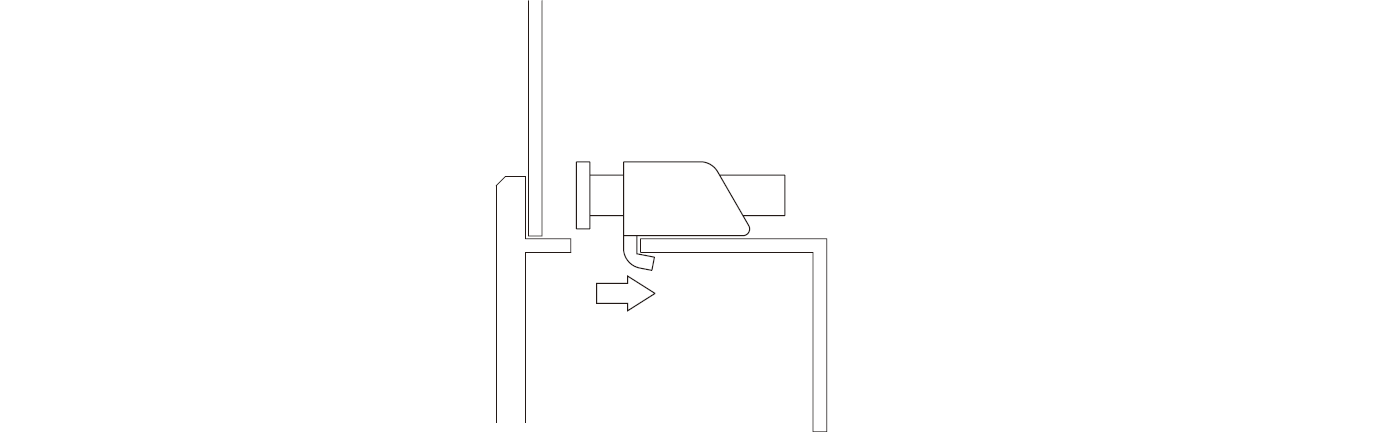
(4) Tighten the fastener screws equally in a diagonal pattern by using a Phillips screwdriver. When tightening them, slowly increase the torque. (FP-3500T/3600T/3650T Series: 4 places, FP-3710T Series: 8 places, FP-3900T Series: 12 places)
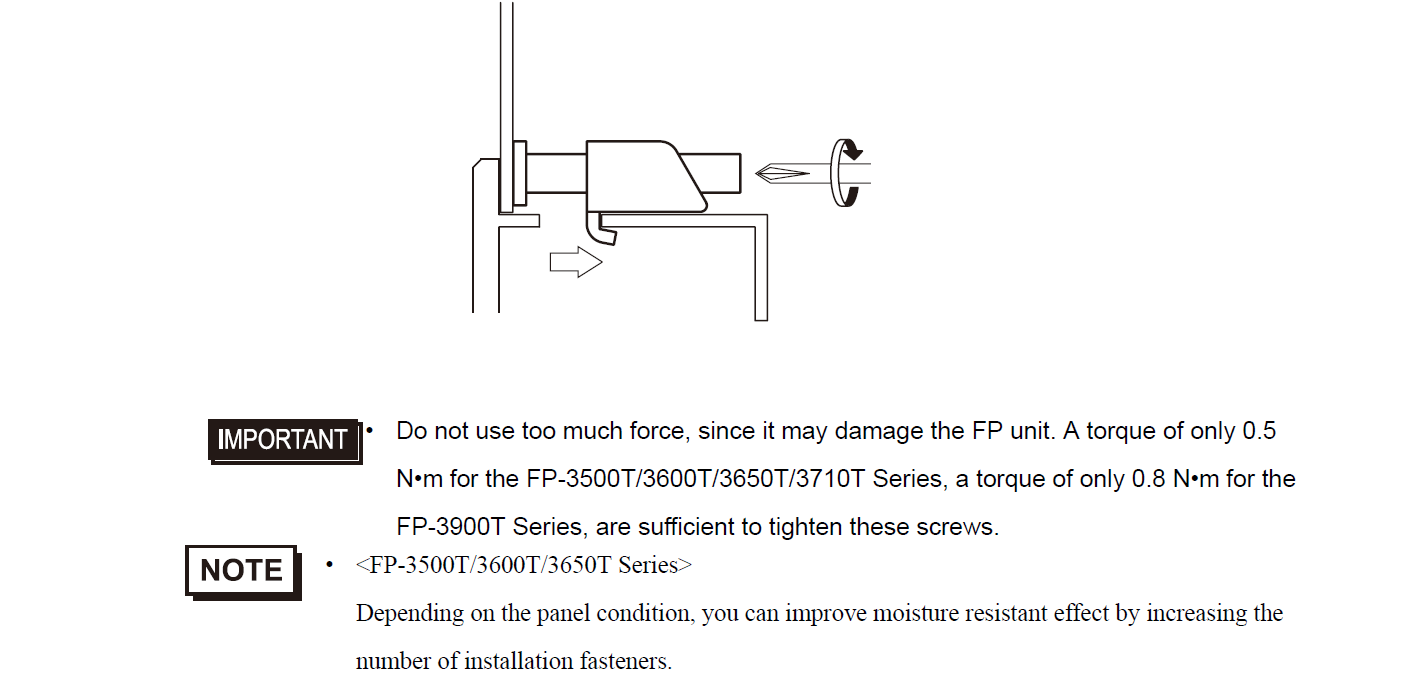
Common Misspellings:
FP3710-T1FP370-T41
PF3710-T41
FP3710-741
FP37110-T41
- Loading...
- Mobile Phone
- *Title
- *Content
 Fast Quote
Fast Quote Worldwide Shipping
Worldwide Shipping 12 Months Warranty
12 Months Warranty Customize Service
Customize Service
- Mobile Phone
- *Title
- *Content






 Fast Quote
Fast Quote