EZP-T10C-FT EZP-T10C-FU EZP-T10C-FS EZP-T10C-FSC Protective Film HMI Panel Glass

EZAutomation EZP-T10C-FT EZP-T10C-FU EZP-T10C-FS EZP-T10C-FSC Protective Film Touch Digitizer Glass
Order each part separately is available
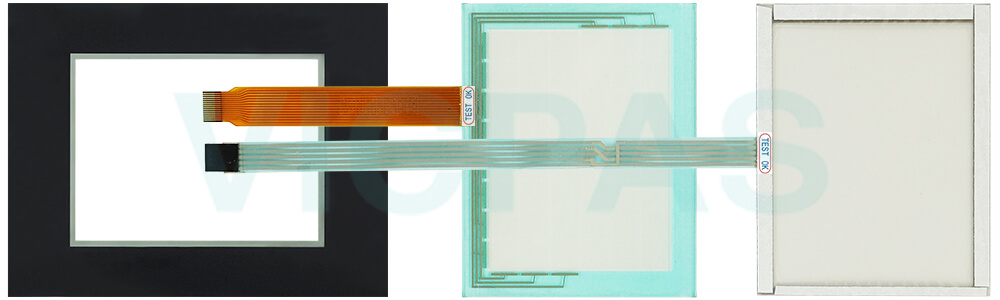
Allen Bradley/Rockwell is no longer supporting its DH+/RIO protocol that originated in 1980s. Whereas there are over one million nodes in manufacturing plants all over the world on PLC2, PLC5, SLC 500, Control Logix, Compact Logix and Micro Logix PLCs, there is no other HMI on the market that still supports the DH+/RIO protocol. It is because of EZPanel PCs EZP-T10C-FT EZP-T10C-FU EZP-T10C-FS EZP-T10C-FSC Touch Panel Front Overlay HMIs, that these plants do not have to change their networks to Ethernet I/P, saving them hundreds of thousands of dollars.
EZAutomation has an extremely innovative service for its qualified customers. Many OEMs and System Integrators want to protect their intellectual property incorporated into their EZP-T10C-FT EZP-T10C-FU EZP-T10C-FS EZP-T10C-FSC Front Overlay Touch Pad HMI. Since you are buying directly from our factory, for a certain minimum volume per month and a service fee, we can load your program and do a brief quality test of the HMI prior to shipping. This service cuts down your manufacturing cost of programming each unit prior to installation on the machine. This includes giving your product a unique part number of your choice to protect your investment in the purchase of your EZP-T10C-FT EZP-T10C-FU EZP-T10C-FS EZP-T10C-FSC Protective Film Touch Screen Glass HMI by any third party. Call the Factory to find out the cost of this service per unit and other details.
Specifications:
The table below describes the parameters of the EZAutomation EZPanel PCs EZP-T10C-FT EZP-T10C-FU EZP-T10C-FS EZP-T10C-FSC Touch Pad Protective Film HMI Parts.
| Agency Approval: | Ul, cUL, CE |
| Humidity: | 10-95% RH, non-condensing |
| Operating Temperature: | 0-55°C (32 - 138°F) |
| Product Line: | EZPanel PCs |
| Touch Size: | 10.4" |
| Brand: | EZAutomation |
| Display Type: | TFT Color |
| Power Supply: | 24 V DC |
| Storage Temperature: | -25°C (-13°F) to 65°C (149°F) |
| Warranty: | 365 Days |
Related EZAutomation EZPanel PCs Series HMI Part No. :
| EZPanel PCs | Description | Inventory status |
| EZP-T10C-FP | EZPanel PCs Front Overlay Touch Membrane Repair Replacement | In Stock |
| EZP-T10C-FS | EZ Automation EZPanel PCs Series Touch Glass Front Overlay Repair | In Stock |
| EZP-T10C-FSC | EZAutomation EZPanel PCs Series Touch Digitizer Glass Overlay Repair | Available Now |
| EZP-T10C-FSD | EZPanel PCs HMI Panel Glass Protective Film Repair Replacement | Available Now |
| EZP-T10C-FSE | EZAutomation EZPanel PCs Series Touch Screen Monitor Front Overlay | In Stock |
| EZP-T10C-FSH | EZAutomation EZPanel PCs Series Front Overlay MMI Touch Screen Repair | In Stock |
| EZP-T10C-FSM | EZ Automation EZPanel PCs Series HMI Touch Screen Protective Film | Available Now |
| EZP-T10C-FSP | EZAutomation EZPanel PCs Series Protective Film Touchscreen Repair | In Stock |
| EZP-T10C-FST | EZAutomation EZPanel PCs Series HMI Protective Film Touch Screen Glass | Available Now |
| EZP-T10C-FSU | EZAutomation EZPanel PCs Series Front Overlay Touch Screen Panel Repair | In Stock |
| EZP-T10C-FT | EZ Automation EZPanel PCs Series Touch Screen Protective Film Replacement | In Stock |
| EZP-T10C-FU | EZPanel PCs Series Touch Panel Protective Film Repair Replacement | Available Now |
| EZPanel PCs | Description | Inventory status |
EZ Automation EZPanel PCs Series HMI Manuals PDF Download:
FAQ:
Question: USB Setup Screen Access
Solution: You can use any file with the extension .set on a USB to have the panel enter the setup screen (even if it is disabled). For example, an empty text doc which extension is changed to ".set"(ex: Setup_menu.set). Once USB is put in the panel, the panel will immediately enter the setup menu language screen (if it does not then you might need to power cycle the panel). Please remove the USB before exiting the Setup Menu otherwise the menu will reappear almost immediately.
Note: The USB Setup menu access will not work if the USB is disabled.
Question: EZTouch Editor Setup Screen Access
Solution:
1. To access the setup menu, connect to the panel from the PC. Open the EZTouch Editor and then in the Panel Menu select Display Setup Screen.
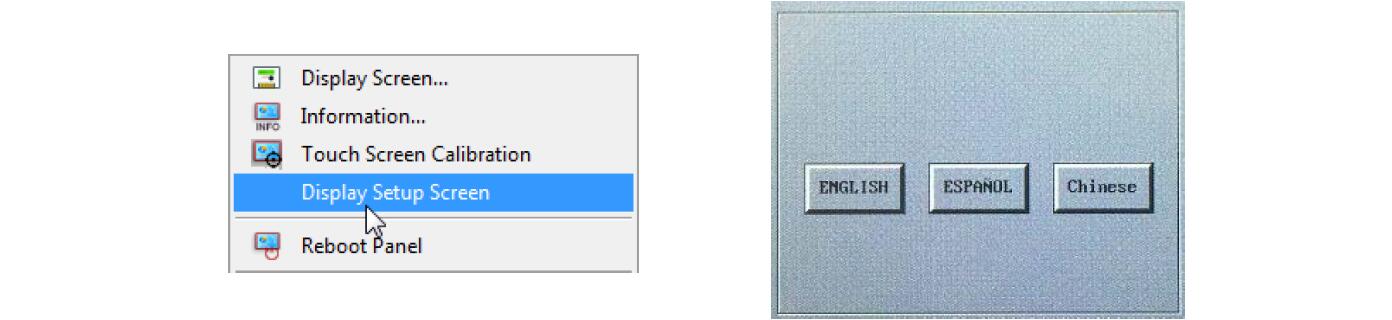
2. Now even if the Setup menu screen is disabled, you will see the screen above on the panel. Select the language to be used in the setup menu.
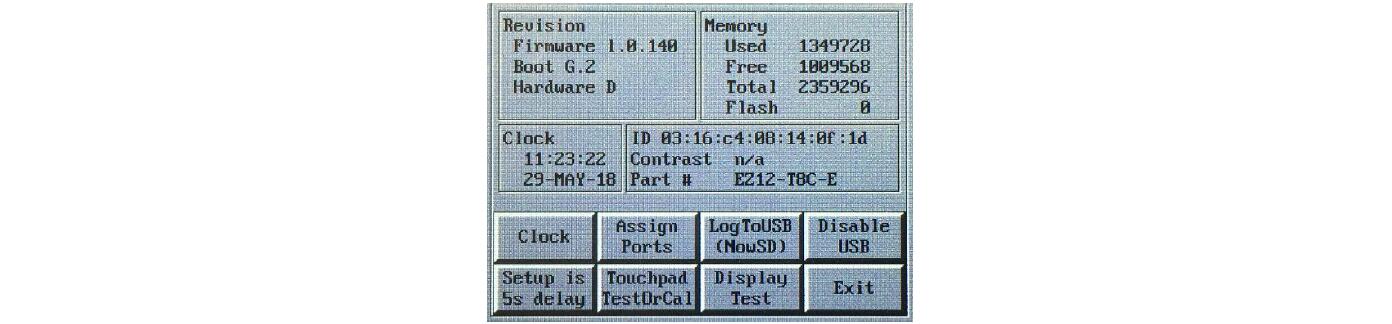
3. After the language is selected you will see the following screen. This is the main Setup Screen from which all the options can be accessed. Also it is the screen that will tell you some troubleshooting information such as Firmware revision.
Common misspellings:
EZP-T10C-FT EZP-T10C-FU EZP-T10C-FS EZP-T10C-SCEZP-T10C-FT EZP-T10C-FU EZP-10C-FS EZP-T10C-FSC
EZP-T10C-FT EZPT-10C-FU EZP-T10C-FS EZP-T10C-FSC
EZP-T1OC-FT EZP-T10C-FU EZP-T10C-FS EZP-T10C-FSC
EZP-T10C-FT EZP-T10C-FU EEZP-T10C-FS EZP-T10C-FSC
- Loading...
- Mobile Phone
- *Title
- *Content
 Fast Quote
Fast Quote Worldwide Shipping
Worldwide Shipping 12 Months Warranty
12 Months Warranty Customize Service
Customize Service
- Mobile Phone
- *Title
- *Content






 Fast Quote
Fast Quote