MT-250 MT-260 Protective Film Touch Screen Panel Repair
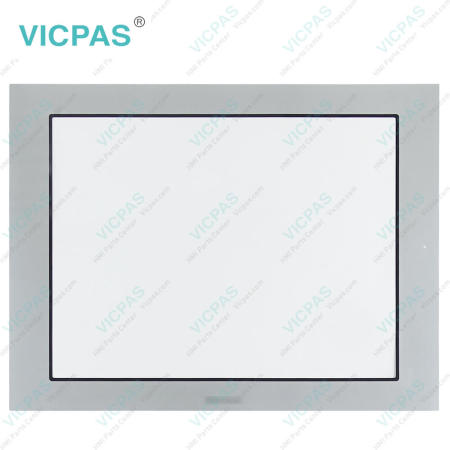
Keyence MT-250 MT-260 Touch Digitizer Glass Protective Film Repair Replacement
Order each part separately is available
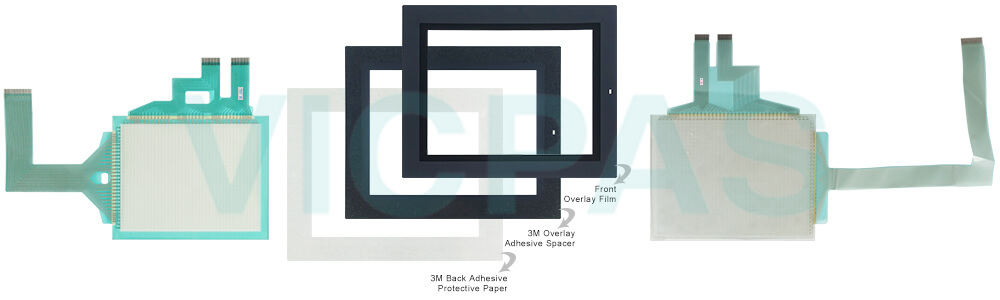
VICPAS supplies Keyence MT-250 MT-260 Protective Film and Touch Panel with 365 days warranty and supports Urgent Worldwide Shipping. Keyence MT-250 MT-260 Protective Film Touch Membrane HMIs offer a range of accessories to enhance their functionality and adaptability. Firstly, there are mounting brackets and stands available to securely position the HMI units in various orientations, such as wall-mounting or desktop placement. These accessories ensure proper installation and allow for convenient access to the HMIs during operation. Secondly, Keyence provides external USB memory devices for data storage and transfer. These memory devices enable users to easily backup and restore data, as well as transfer configuration files or firmware updates between the HMIs. Additionally, there are protective films and covers available to safeguard the HMI screens from scratches, dirt, and damage, ensuring their longevity and optimal performance.
Another notable accessory for the Keyence MT-250 MT-260 Touch Digitizer Protective Film HMIs is the remote I/O module. This module enables the HMIs to communicate with external devices and expand their input/output capabilities. It allows for remote monitoring and control of connected equipment, enhancing the HMI's functionality in complex automation setups. Additionally, Keyence offers communication cables and connectors to facilitate seamless connectivity with various industrial devices and systems. These accessories ensure reliable and efficient data exchange between the HMIs and other equipment, enabling seamless integration into existing automation architectures. Overall, these accessories enhance the versatility, convenience, and connectivity options of the Keyence MT-250 MT-260 Touch Digitizer Front Overlay HMIs, providing users with comprehensive solutions for their control and monitoring needs.
Specifications:
The table below describes the parameters of the Keyence MT-250 MT-260 Touch Panel Protective Film HMI Parts.
| Backlight: | LED |
| Display Resolution: | 320 x 240 pixels |
| Display Size: | 6 inches |
| Product Number: | MT-250 MT-260 |
| Touchscreen: | Resistive |
| Brand: | Keyence |
| Display Colour: | 8 colours |
| Power Supply: | +24 VDC, (+18 ... 32 VDC) |
| Storage Temperature: | -10 °C ~ +60 °C |
| Warranty: | 365 Days |
Related Keyence HMI Part No. :
| Keyence HMI | Description | Inventory status |
| LS-5501 | Keyence Protective Film Touch Screen Glass Replacement | In Stock |
| LS-7001 | Keyence Membrane Keypad Switch Replacement | Available Now |
| MC-P1 | Keyence HMI Touch Glass Protective Film Repair | In Stock |
| MT-250 | Keyence Touch Digitizer Glass Front Overlay Replacement | Available Now |
| MT-260 | Keyence Touch Screen Panel Front Overlay Repair | In Stock |
| MT-450 | Keyence Touch Screen Monitor Protective Film | Available Now |
| VT-V10 VT-10FB VT-10TB VT-10SB | Keyence Touch Screen Panel Front Overlay Replacement | Available Now |
| Keyence HMI Series | Description | Inventory status |
Keyence Manuals PDF Download:
FAQ:
Question: How do I create and edit user interfaces on the MT-250/MT-260 human-machine interface?
Answer: To create and edit user interfaces, you can use the dedicated software or development tools provided by Keyence. These tools typically offer an intuitive interface that allows you to customize screen layouts, add buttons, graphics, and data displays. Using these tools, you can design and configure user interfaces according to your application requirements to achieve the desired control and monitoring functions.
Question: Does the MT-250/MT-260 human-machine interface support multi-language display?
Answer: Yes, Keyence's MT-250/MT-260 human-machine interface generally supports multi-language display. You can choose and configure different language options as per your needs, allowing operators to interact and operate in their preferred language. This makes the interface more user-friendly and adaptable to the demands of globalization and multilingual environments.
Common misspellings:
MT-250 MT-60T-250 MT-260
MT-250 TM-260
MT-250 MT-2b0
MT-2550 MT-260
- Loading...
- Mobile Phone
- *Title
- *Content
 Fast Quote
Fast Quote Worldwide Shipping
Worldwide Shipping 12 Months Warranty
12 Months Warranty Customize Service
Customize Service
- Mobile Phone
- *Title
- *Content




 Fast Quote
Fast Quote