VT-V10 VT-10FB VT-10TB VT-10SB Protective Film Touch Panel

Keyence VT-V10 VT-10FB VT-10TB VT-10SB Touch Digitizer Glass Protective Film Repair Replacement
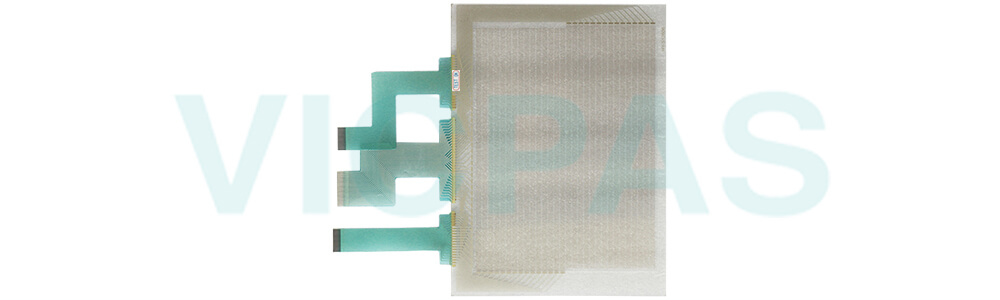
VICPAS supplies Keyence VT-V10 VT-10FB VT-10TB VT-10SB Protective Film and Touch Panel with 365 days warranty and supports Urgent Worldwide Shipping. Keyence offers a range of human-machine interface (HMI) accessories for the VT-V10, VT-10FB, VT-10TB, and VT-10SB models, providing significant advantages in functionality and usability. The first set of accessories includes protective films and covers designed to safeguard the touchscreens from scratches, dirt, and damage. These accessories ensure the longevity and optimal performance of the VT-V10 VT-10FB VT-10TB VT-10SB Protective Film Touch Membrane HMIs by maintaining screen clarity and sensitivity, allowing for precise input. With these protective films and covers, operators can confidently use the HMIs in various industrial environments without worrying about screen damage.
The second set of accessories comprises mounting brackets and stands that offer flexible installation options for the VT-V10 VT-10FB VT-10TB VT-10SB Touch Digitizer Protective Film HMIs. These accessories allow for the secure positioning of the HMIs at the ideal angle and height. By utilizing the adjustable brackets and stands, operators can customize the VT-V10 VT-10FB VT-10TB VT-10SB Touch Digitizer Front Overlay HMI placement to optimize visibility and ease of use. This enhances operator convenience and efficiency during operation and monitoring tasks. Whether mounted on walls, panels, or placed on a desktop, these accessories provide stability and flexibility in HMI installation, adapting to different industrial setups.
Specifications:
The table below describes the parameters of the Keyence VT-V10 VT-10FB VT-10TB VT-10SB Touch Panel Protective Film HMI Parts.
| Backlight: | LED |
| Product Number: | VT-V10 VT-10FB VT-10TB VT-10SB |
| Touchscreen: | Resistive |
| Storage Temperature: | -10 °C ~ +60 °C |
| Brand: | Keyence |
| Operating Temperature: | -20 °C ~ +50 °C |
| Power Supply: | +24 VDC, (+18 ... 32 VDC) |
| Warranty: | 365 Days |
Related Keyence HMI Part No. :
| Keyence HMI | Description | Inventory status |
| LS-5501 | Keyence Protective Film Touch Screen Glass Replacement | In Stock |
| LS-7001 | Keyence Membrane Keypad Switch Replacement | Available Now |
| MC-P1 | Keyence HMI Touch Glass Protective Film Repair | In Stock |
| MT-250 | Keyence Touch Digitizer Glass Front Overlay Replacement | Available Now |
| MT-260 | Keyence Touch Screen Panel Front Overlay Repair | In Stock |
| MT-450 | Keyence Touch Screen Monitor Protective Film | Available Now |
| VT-V10 VT-10FB VT-10TB VT-10SB | Keyence Touch Screen Panel Front Overlay Replacement | Available Now |
| Keyence HMI Series | Description | Inventory status |
Keyence Manuals PDF Download:
FAQ:
Question: How do I properly install and replace the protective film on the HMI?
Answer: Firstly, ensure that the HMI screen is clean and free from dust. Carefully peel off the backing of the protective film and align it with the screen, avoiding any bubbles or wrinkles. Once aligned, gradually press the film onto the screen, starting from one side. Use a soft cloth or plastic card to smooth out any air bubbles or imperfections. When replacing the protective film, take care not to leave fingerprints or dust on the screen.
Question: Are these HMI accessories compatible with other Keyence HMI models?
Answer: The compatibility of these HMI accessories may vary depending on the specific models. Keyence designs its accessories to be compatible with a wide range of their HMI models, but it is important to check the product specifications and compatibility information provided by Keyence. This information will guide you on which accessories are compatible with your specific HMI model. Keyence's website, product documentation, or customer support can provide the necessary information regarding accessory compatibility with different HMI models.
Question: Can I use third-party accessories with Keyence HMIs?
Answer: Keyence recommends using their authorized and compatible accessories to ensure optimal performance and compatibility. Third-party accessories may not be designed specifically for Keyence HMIs and may not offer the same level of quality, reliability, and functionality. Moreover, using unauthorized accessories may void the warranty of the HMI. It is always advisable to consult Keyence or their authorized distributors for guidance and recommendations on compatible accessories for your Keyence HMI model.
Common misspellings:
VT-V10 VT-10FB VT-10TB T-10SBVT-V10 VT-10F VT-10TB VT-10SB
VTV-10 VT-10FB VT-10TB VT-10SB
VT-V1o VT-10FB VT-10TB VT-10SB
VT-V10 VT-10FB VT-10TB VT--10SB
- Loading...
- Mobile Phone
- *Title
- *Content
 Fast Quote
Fast Quote Worldwide Shipping
Worldwide Shipping 12 Months Warranty
12 Months Warranty Customize Service
Customize Service
- Mobile Phone
- *Title
- *Content




 Fast Quote
Fast Quote