IPC 477E PRO 6AV7255-6KA00-0LF1 Touch Membrane Replacement

| Share | |
|---|---|
| Categories | SIMATIC IPC 477 |
| Trademark/Brand | VICPAS |
| Model | 6AV7255-6KA00-0LF1 |
| Touch screen panel type | Capacitive |
| Size | 19 inch |
| Brand | Siemens |
| Warranty | 365 Days |
| Product Number | 6AV7 255-6KA00-0LF1 |
| Product Line | SIMATIC IPC477E PRO Series |
| Shipping | 2-4 Days |
| Supply Part | Touch Screen Display |
| FOB port | Guangzhou, Shenzhen, Hongkong |
| Terms of Payment | Western Union, T/T, PayPal, Credit Card |
| Update Time | Jan 30,2026 |
SIMATIC IPC 477E PRO 6AV7255-6KA00-0LF1 HMI Touchscreen Replacement Repair

Notes on mounting
The Simatic 6AV7 255-6KA00-0LF1 Touch Screen must be mounted securely. Inadequately dimensioned fasteners may cause the IPC 477E PRO 6AV7255-6KA00-0LF1 Touch Panel to fall down. Serious physical injury may result. Make sure that fasteners are adequately dimensioned during installation. Make sure to consider the weight and the forces acting on the Siemens 6AV72556KA000LF1 HMI Touch Glass when dimensioning. This applies in particular to dynamic load of the device. All fasteners including mounting surfaces, support arm systems, and fastening elements such as screws must be able to carry at least four times the weight of the device. Observe any further statutory specifications applying at the location of use of the IPC477E PRO 6AV7 255-6KA00-0LF1 Touch Membrane and further applicable regulations with regard to fastening the device.
If you are using a support arm system or a pedestal system that does not have protection or Enclosure Type 4X / 12 (indoor use only), then the protection and Enclosure Type 4X / 12 (indoor use only) are voided for the entire device. Spray and water jets as well as penetrating substances can then damage the Simatic 6AV72556KA000LF1 Touch Digitizer Glass. Only use a support arm system or pedestal system that has protection and Enclosure Type 4X / 12 (indoor use only).
Specifications:
The table below describes the parameters of the Siemens IPC477E PRO 6AV7255-6KA00-0LF1 Touch Screen Glass.
| Part Number: | 6AV72556KA000LF1 |
| Touch Size: | 19'' |
| Display Type: | TFT LCD |
| Touch Type: | Capacitive |
| Operating Temperature: | 0°C ~ 45°C |
| Operating Temperature: | 0°C ~ 45°C |
| Storage Temperature: | -20°C ~ 60°C |
| Resolution: | 1366 x 768 Pixels |
| Warranty: | 12 Months |
| Brand: | Siemens |
Related SIMATIC IPC477 Series HMI Part No. :
| SIEMENS IPC477 HMI | Description | Inventory status |
| 6AV7251-3EA07-0FA0 | SIMATIC IPC 477E PRO Series Touch Screen Monitor | In Stock |
| 6AV7251-3GA37-0FS0 | SIEMENS IPC477E PRO Series MMI Touch Screen Repair | Available Now |
| 6AV7251-5FB07-0DA0 | SIMATIC IPC 477E PRO Series Touch Digitizer Replacement | In Stock |
| 6AV7251-5FC35-0GA0 | SIMATIC IPC477E PRO Series Touch Screen Replacement | Available Now |
| 6AV7251-5FG34-0FA0 | SIMATIC IPC 477D PRO Touch Panel Replacement | In Stock |
| 6AV7251-5GB05-0FA0 | SIEMENS IPC477D PRO Touch Digitizer Glass Repair | Available Now |
| 6AV7251-7GC08-0GA0 | SIMATIC IPC 477D PRO Touch Screen Glass Repair | In Stock |
| 6AV7255-6KA00-0LF0 | SIMATIC IPC477D PRO Touch Screen Panel Replacement | Available Now |
| 6AV7255-6KA00-0LF1 | SIEMENS IPC 477D PRO Touch Membrane Repair Replacement | In Stock |
| SIMATIC IPC477 HMI | Description | Inventory status |
SIMATIC IPC477 Series Manuals PDF Download:
FAQ:
Question: What are the views of Siemens IPC477E PRO?
Answer:
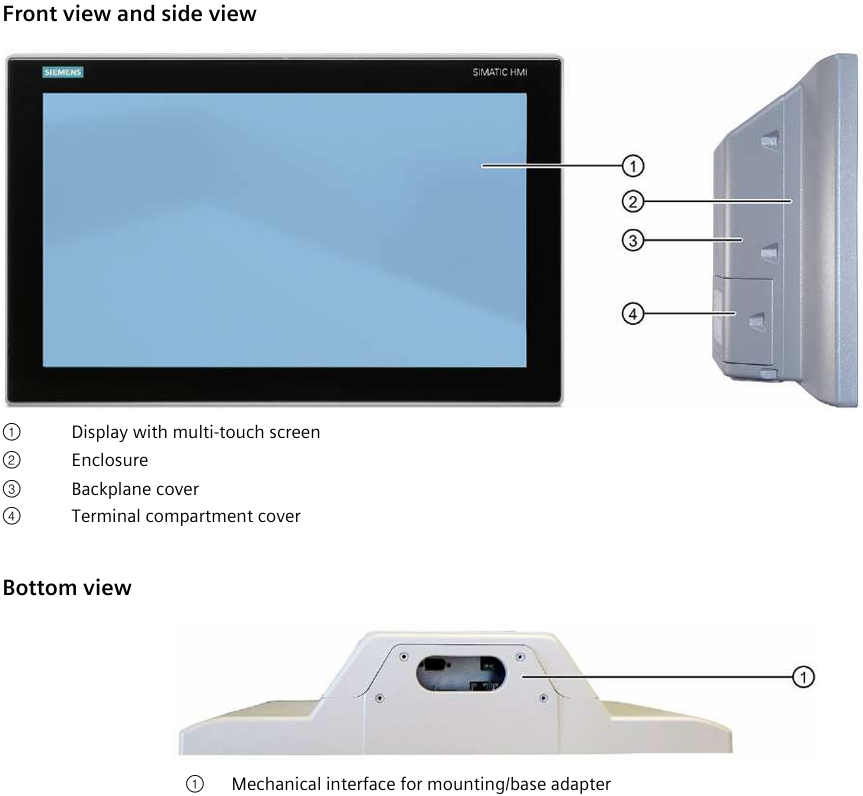
Question: Can I clean Siemens IPC477E PRO 6AV7 255-6KA00-0LF1 HMI Touch Glass?
Answer: Yes. But make sure to turn off the HMI device before cleaning it. If you clean the glass front while it is on, you might accidentally trigger the touchscreen.
Common misspellings:
6AV7255-KA00-0LF16AV7255-6KA00-0L1E
6AV725-6KA00-0LF1
6AV7255-6KA000-0LF1
6AV7255-6KA00-0L1F1
- Loading...
- Mobile Phone
- *Title
- *Content
 Fast Quote
Fast Quote Worldwide Shipping
Worldwide Shipping 12 Months Warranty
12 Months Warranty Customize Service
Customize Service
- Mobile Phone
- *Title
- *Content






 Fast Quote
Fast Quote