Hakko V712iSM Touchscreen V712iSMD Film Housing

Hakko Monitouch V712iSM V712iSMD Touch Screen Panel, Protective Film, Plastic Case Cover and LCD Display Repair Replacement
Order each part separately is available
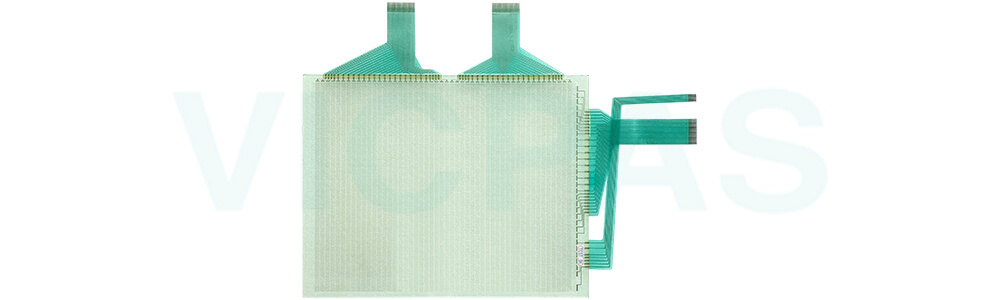

The V7 series that supports T-LINK communications can perform long-distance high-speed data transmission with the Fuji Electric's PLC MICREX-F series.The V7 series V712iSM V712iSMD Front Overlay Touch Panel Plastic Case HMI updates the display when the read data (V7 series ← PLC) is changed. The V7 series reads data from the PLC memory addresses that are allocated to the items placed on the screen, such as lamp parts or counter parts. When switch data or counter setting data on the V7 series V712iSM V712iSMD Protective Film Touch Screen Panel Glass Housing HMI should be written, the V7 series issues a write command to the PLC and writes the output data to the PLC memory. These operations are automatically performed on the V7 unit and no special communication program is required on the PLC side.
When the V7 series is connected to a printer, a screen hard copy, data sheet or sampling data can be printed. To connect a printer with parallel interface, insert the cable into the printer connector (PRINTER); to connect a printer with serial interface, insert the cable into a modular jack (MJ1/MJ2). When the V7 series is equipped with the communication interface unit CU-04 is mounted, PROFIBUS-DP communications can be performed.
VICPAS supply Hakko Monitouch V712iSM V712iSMD Touchscreen Panel, Protective Film, Plastic Case cover and LCD display. All of them with VICPAS 365 days warranty and support Urgent Worldwide Shipping.
Specifications:
The table below describes the parameters of the Hakko Monitouch V712iSM V712iSMD HMI Parts.
| Part Number : | V712iSM V712iSMD |
| Display Size: | 12 inches |
| Display Color | Amber |
| Warranty: | 365 days Warranty |
| Product Line: | Monitouch V7 Series |
| Input Type: | Touchscreen Glass |
| Mounting position: | vertical |
| Communication: | Ethernet and RS-232 |
| Communication: | ControlNet |
| Software | FactoryTalk |
Related Hakko Monitouch V7 Series Flat Panel Part No. :
| Hakko V7 Series | Description | Inventory status |
| V712S | Hakko Monitouch V712 Series Touchscreen Film Case Replacement | In Stock |
| V712SD | Hakko Monitouch V712 Series Touch Panel Glass Front Overlay Plastic Case | Available Now |
| V712iS | Hakko Monitouch V712 Series Touchscreen Overlay Housing Replacement | In Stock |
| V712iSD | Hakko Monitouch V712 Series Touchscreen Film Case Replacement | In Stock |
| V712SM | Hakko Monitouch V712 Series Touchscreen Front Overlay Plastic Case | In Stock |
| V712SMD | Hakko Monitouch V712 Series Touch Screen Front Overlay Plastic Case | Available Now |
| V712iSM | Hakko Monitouch V712 Series Touch Membrane Overlay Plastic Shell | Available Now |
| V712iSMD | Hakko Monitouch V712 Series HMI Touch Screen Front Film Housing | In Stock |
| Monitouch V7 HMI | Description | Inventory status |
Hakko Monitouch V7 Series Manuals PDF Download:
FAQ:
Question: How to set V712iSM V712iSMD Date and Time?
Answer:
1. Move the cursor using the [←] / [→] switch, and change the value by pressing the [+] / [−] switch.
2. When the desired date and time are set, press the [Set] switch to determine the setting.
3. The calendar data is updated as set.
Question: If a touch switch does not activate at all or if an operation is performed without pressing any touch switch, what should we do?
Answer:Check that the touch switches on the V7 panel are working properly.
1. Press the [Switch Check] switch. Grids appear on the screen as shown below.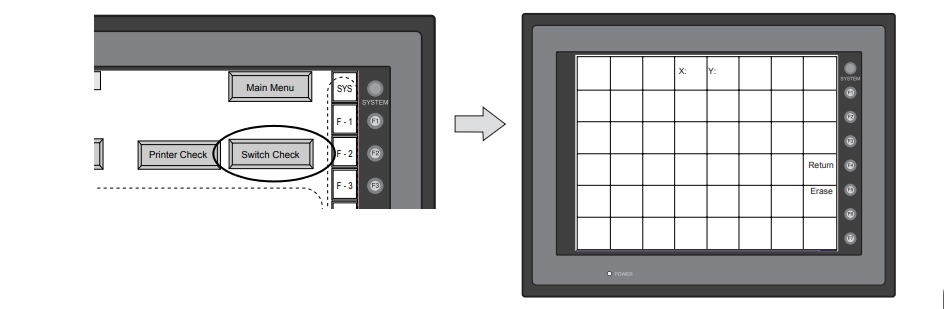
2. Press a position on the panel, and check that the pressed position turns white.
The switch is activated normally when the pressed position turns white.
To move back to the “I/O Test” screen, press the [F4] switch.
To delete white dots press the [F5] switch.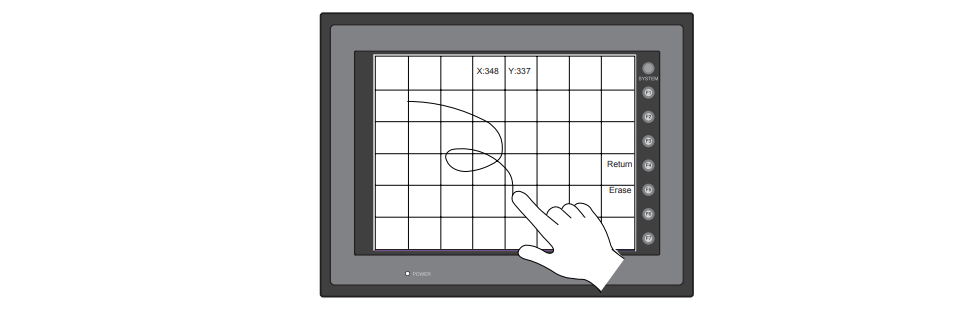
3. If a position different from the pressed position turns white, refer to “Touch Switch Adjustment” on the next page and adjust the touch switch position.
Question: How to transfer Screen Data from a V712iSM V712iSMD CF Card?
Answer:The procedure of transferring data between the V7 series and a CF card is described below.
1. Mounting the CF card Insert the CF card into the CF card connector at the side of the V7 unit.
* Do not remove or insert the CF card in the later steps.
2. Data selection Select [Screen Data]. When the lamp is red, it is selected.
3. Transfer selection Select [Display <-- card="" display="" --=""> Card] or [Display <--> Card].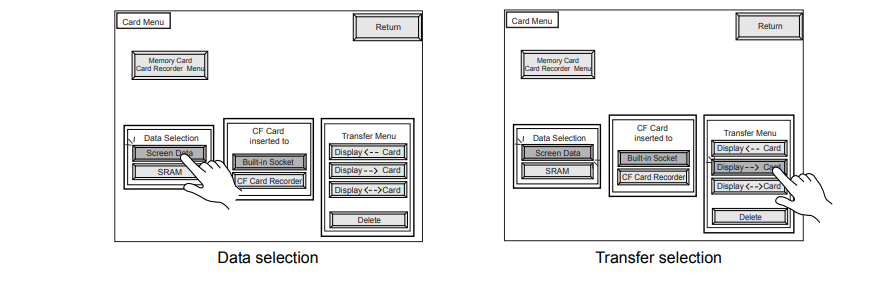
Common misspellings:
V712iM V712iSMD
712iSM V712iSMD
V721iSM V712iSMD
VT12iSM V712iSMD
V712iiSM V712iSMD
- Loading...
- Mobile Phone
- *Title
- *Content
 Fast Quote
Fast Quote Worldwide Shipping
Worldwide Shipping 12 Months Warranty
12 Months Warranty Customize Service
Customize Service
- Mobile Phone
- *Title
- *Content





 Fast Quote
Fast Quote