Proface 30B0003-02 FP2600-T41-24V HMI Film Touch Panel

| Share | |
|---|---|
| Categories | FP2000 Series |
| Trademark/Brand | VICPAS |
| Model | 30B0003-02 FP2600-T41-24V |
| Touch screen panel type | Resistance touch screen |
| Size | 12.1 inch |
| Brand | Proface |
| Warranty | 365 Days |
| Product Line | Proface FP2000 FP-2500 Series |
| Supply | FP2600-T41-24V Touchscreen Panel Front Overlay |
| Shipping | 2-4 workdays |
| Part Number | 30B0003-02 FP2600-T41-24V |
| FOB port | Guangzhou, Shenzhen, Hongkong |
| Terms of Payment | Western Union, T/T, PayPal, Credit Card |
| Update Time | Feb 3,2026 |
Proface FP2000 FP-2500 30B0003-02 FP2600-T41-24V Protective Film Touch Screen Monitor

Pro-face Industrial Flat Panel Monitors 30B0003-02 FP2600-T41-24V Touch Digitizer Glass Front Overlay FP2000 Series Monitors
12.1" TFT Color Displays, Serial/USB Touch Interfaces 30B0003-02 FP2600-T41-24V FEATURES
• Bright, wide-viewing angles
• TFT 262,144 Color LCD
• User Replaceable Backlight (Lifetime 50,000h)
• Analog Resistive 30B0003-02 FP2600-T41-24V Touch Screen
• Analog Video or DVI Video Interfaces
• Serial or USB 30B0003-02 FP2600-T41-24V Touchscreen Interfaces
• On-Screen Display Menu (VGA mode only)
• VESA Mount Compatible
• Compact Body (58mm [2.28in.] Depth)
• NEMA #250 TYPE4x/12 Front Face
• UL & cUL Approvals (Indoor use only)
• Class I, Division 2 Hazardous Location Approval (Indoor use only)
• European CE Approval
• Panel Cut-out compatibility with Pro-face GP/GLC2500 and GP/GLC2600
Specifications:
The table below describes the parameters of the Proface FP2000 FP-2500 30B0003-02 FP2600-T41-24V Touch Membrane Front overlay HMI Machine.
| Ambient Humidity: | 30 to 90%RH (no condensation) |
| Backlight: | User replaceable CCFL |
| Brand: | Proface |
| Product Line: | Proface FP2000 |
| Rated Voltage Range: | 19.2DC to 28.8V |
| Display Colors: | 262,144 colors |
| Display Type: | TFT Color LCD |
| Power Supply: | 24 V DC |
| Storage Humidity: | 30 to 90%RH |
| Warranty: | 12-Month Warranty |
Related Proface FP2000 Series Part No. :
| Pro-face FP2000 | Description | Inventory status |
| FP2500-T11 | Proface FP2000 Protective Film Touch Screen Replacement | In Stock |
| FP2500-T12 | Proface FP2000 Touch Panel Protective Film Repair | Available Now |
| FP2500-T41 | Proface FP2000 Touchscreen Protective Film Repair | In Stock |
| FP2500-T41-24V | Proface FP2000 HMI Protective Film Touch Screen Glass | Available Now |
| FP2500-T42-24V | Proface FP2000 Touch Screen Panel Front Overlay Repair | In Stock |
| FP2600-T11 | Pro-face FP2000 Front Overlay Touch Membrane | In Stock |
| FP2600-T12 | Proface FP2000 Touch Glass Front Overlay Repair | In Stock |
| FP2600-T41 | Proface FP2000 Touch Digitizer Glass Overlay Repair | Available Now |
| FP2600-T41-24V | Pro-face FP2000 HMI Panel Glass Protective Film Repair | Available Now |
| FP2600-T42-24V | Proface FP2000 Touch Screen Monitor Front Overlay | In Stock |
| FP2650-T41 | Proface FP2000 Front Overlay MMI Touch Screen Replacement | In Stock |
| Proface FP2000 | Description | Inventory status |
Proface FP2000 Series HMI Manuals PDF Download:
FAQ:
Question: Installing the 30B0003-02 FP2600-T41-24V Touch Screen Panel Glass Front Overlay FP
Answer:
1) Insert the 30B0003-02 FP2600-T41-24V Protective Film Touch Panel FP into the panel cut, as shown here.
2) Insert the installation fasteners into the FP 30B0003-02 FP2600-T41-24V Front Overlay Touch Screen Monitor unit's insertion slots, at the top and bottom of the unit. (total:4 slots)
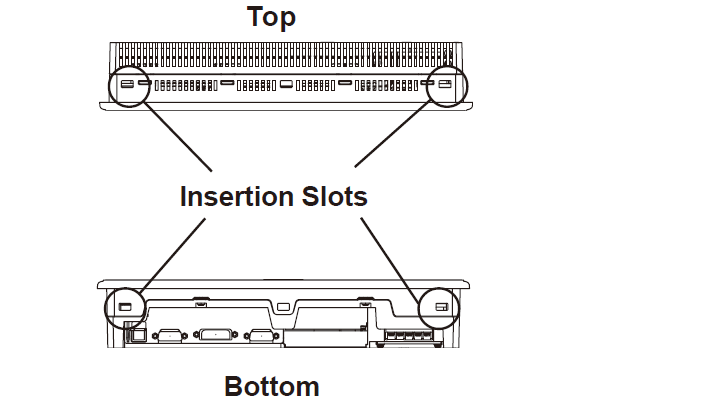
3) Insert each of the fasteners as shown right. Be sure to pull the fastener back until it is flush with the rear of the attachment hole.
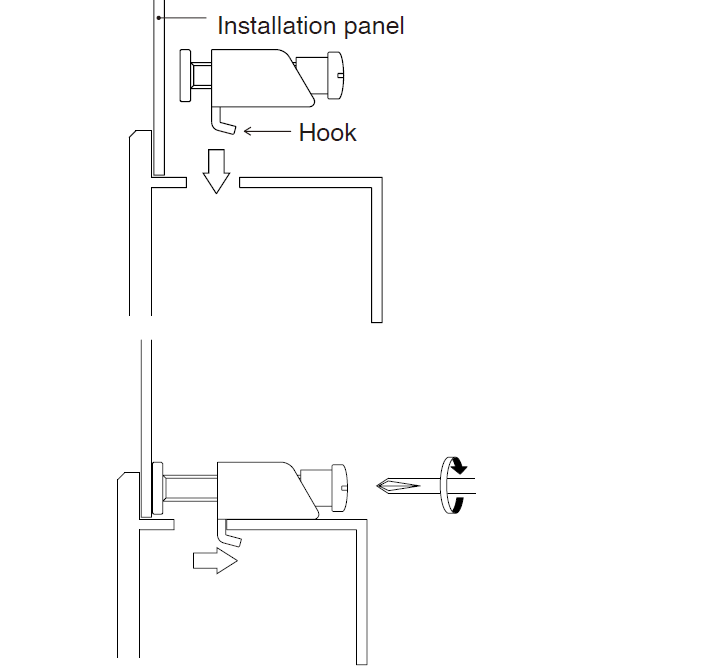
4) Use a Phillips screwdriver to tighten each fastener screw and secure the 30B0003-02 FP2600-T41-24V Touch Digitizer Glass Protective Film FP in place.
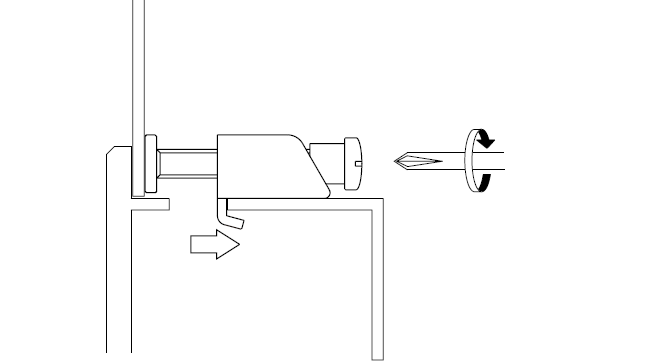
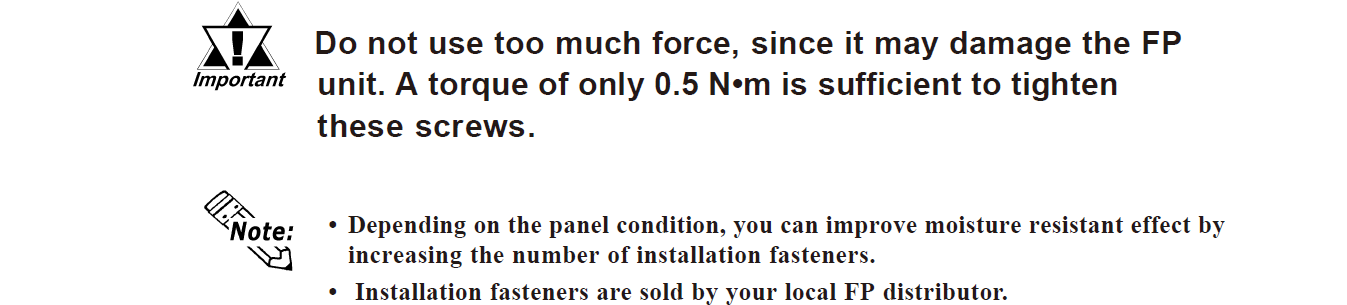
Common misspellings:
30B0003-02 FP2600-41-24V30B000-02 FP2600-T41-24V
30B0003-02 PF2600-T41-24V
30B0003-02 FP2600-741-24V
30B0003--02 FP2600-T41-24V
- Loading...
- Mobile Phone
- *Title
- *Content
 Fast Quote
Fast Quote Worldwide Shipping
Worldwide Shipping 12 Months Warranty
12 Months Warranty Customize Service
Customize Service
- Mobile Phone
- *Title
- *Content



 Fast Quote
Fast Quote