PanelView 5500 2715-B15CA-B Switch Membrane Touch Kit

| Share | |
|---|---|
| Categories | PanelView 5500 |
| Trademark/Brand | VICPAS |
| Model | 2715-B15CA-B |
| Product Line | Allen-Bradley PanelView 5500 |
| Supply | Touch Panel Glass, Switch Membrane, LCD Display |
| Brand | Allen Bradley |
| Size | 15-inch |
| FPC | 10 wires |
| Shipping | 2-3 workdays |
| Warranty | 365 Days |
| FOB port | Guangzhou, Shenzhen, Hongkong |
| Terms of Payment | Western Union, MoneyGram, T/T, Paypal, PayPal, Credit Card |
| Update Time | Feb 2,2026 |
Allen-Bradley PanelView 5500 HMI 2715-B15CA-B Operator Keyboard Touch Digitizer Glass Repair
Order each part separately is available
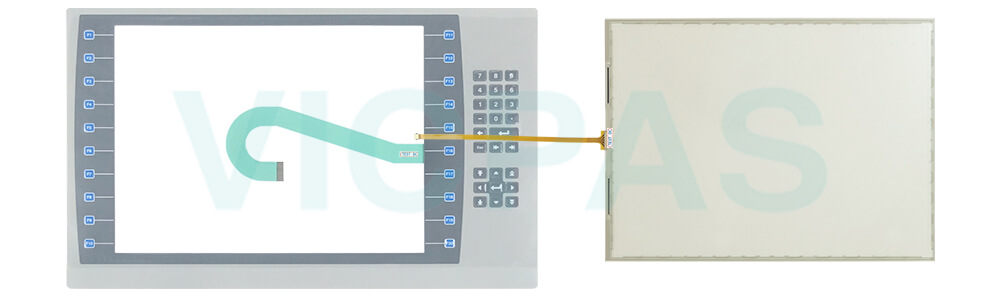
The PanelView 5500 HMI 2715-B15CA-B Resistive Touch Screen Membrane Switch LCD Display terminal includes these features and capabilities:
• Tightly integrated control and design environment allows information to be shared between the PanelView 5500 HMI 2715-B15CA-B Touch Digitizer Monitor Operator Keyboard LCD Display terminal and the Logix platforms.
• The Studio 5000® environment provides one point of access for both View Designer and Logix Designer applications.
• Connection to one ControlLogix 5570 or CompactLogix L1, L2, or L3 controller with revision 27 firmware or later.
• Supports a maximum of 50 user-defined screens (the screens will increase in future firmware).
• Supports a maximum of 500 Logix-based alarms (the alarms will increase in future firmware).
• Ethernet communication supporting Device Level Ring (DLR), linear, or star network topologies.
• High-speed human machine interface (HMI) button control and easily configured navigation menu.
VICPAS supply Allen Bradley PanelView 5500 HMI 2715-B15CA-B Touch Screen Panel, Switch Membrane and LCD Display Panel with 365 Days warranty and support Urgent Worldwide Shipping.
Specifications:
The table below describes the parameters of the 2715-B15CA-B PanelView 5500 Parts.
| Part Number: | 2715-B15CA-B |
| Backlight: | LED, non-replaceable |
| USB Host Ports: | 0.5A at 5V DC |
| Input Voltage: | 100…240V AC |
| Status Indicators: | STS (green), ERR (red) |
| Product Line: | PanelView 5500 |
| Display Size: | 15 inches |
| Brightness: | 300 cd/m2 (Nits) |
| View Area(W x H): | 304 x 228 mm |
| Display Resolution: | 1024 x 768 XGA, 4:3 |
Related Allen Bradley PanelView 5500 Terminals Part No. :
| PanelView 5500 | Description | Inventory status |
| 2715-T15CA | 2715-T15CA PanelView 5500 Glass Panel Overlay Repair | In Stock |
| 2715-T15CA-B | 2715-T15CA-B PanelView 5500 15'' Overlay Touch Screen | In Stock |
| 2715-T15CD | PanelView 5500 2715-T15CD Touch Screen Film Display | In Stock |
| 2715-T15CD-B | PanelView 5500 15'' 2715-T15CD-B HMI Touch Panel Film | Available Now |
| 2715-B15CA | PanelView 5500 2715-B15CA 15'' Keypad Screen Display | Available Now |
| 2715-B15CA-B | PanelView 5500 2715-B15CA-B Switch Membrane Touch Kit | In Stock |
| 2715-B15CD | 2715-B15CD PanelView 5500 Panel Glass Display Keyboard | In Stock |
| 2715-B15CD-B | 2715-B15CD-B PanelView 5500 Keypad Membrane Touch Kit | Available Now |
| 2715-T19CA | 2715-T19CA PanelView 5500 Protective Film Panel Repair | Available Now |
| 2715-T19CA-B | PanelView 5500 2715-T19CA-B HMI Touch Overlay Display | In Stock |
| 2715-T19CD | 2715-T19CD PanelView 5500 Overlay Touch Glass Repair | In Stock |
| 2715-T19CD-B | 2715-T19CD-B 19'' PanelView 5500 Touch Film HMI Repair | In Stock |
| PanelView 5500 HMI | Description | Inventory status |
PanelView 5500 HMI Manuals PDF Download:
FAQ:
Question: How to replace the battery?
Answer:
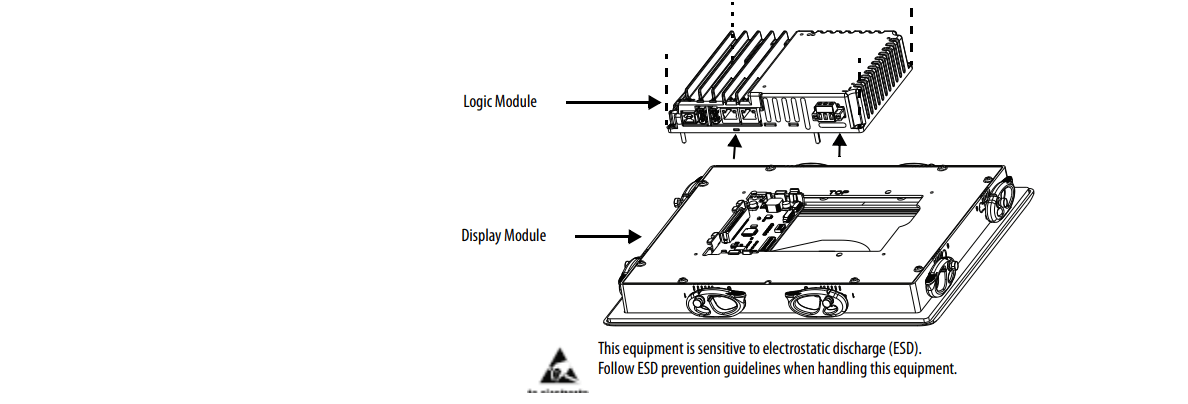
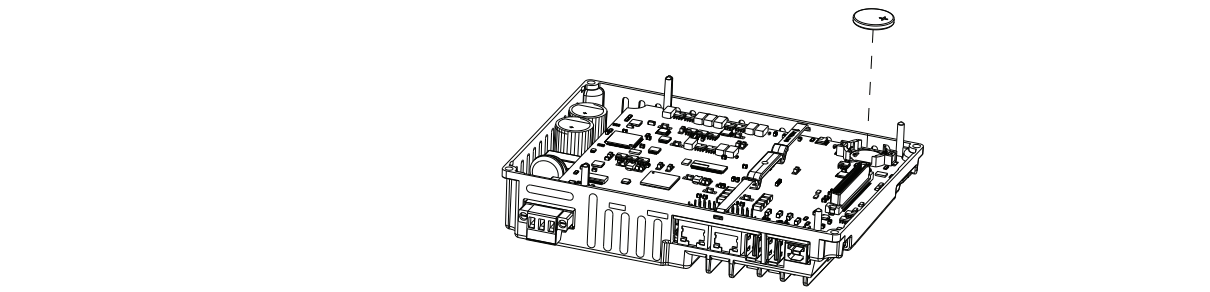
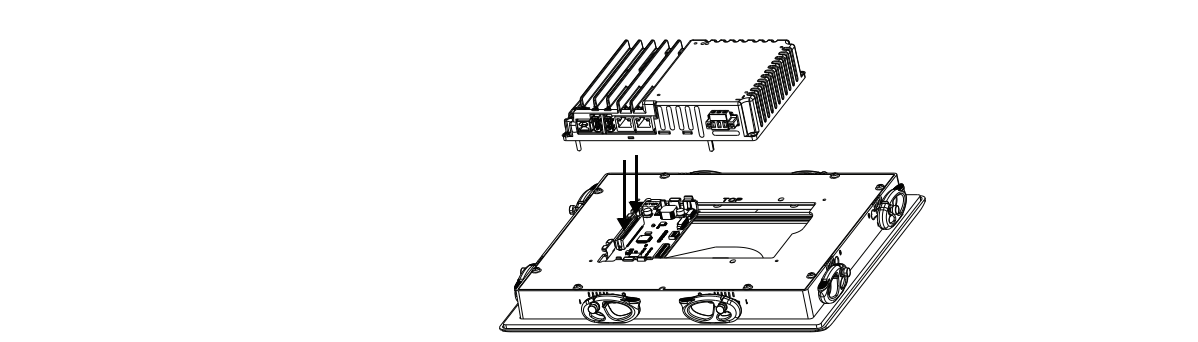
Question: What is the size of the 2715-B15CA-B HMI Touch Digitizer Monitor Switch Membrane and LCD Screen Display?
Answer: The 2715-B15CA-B Touch Digitizer Glass Operator Panel Keypad and LCD Screen are 15-inch.
Question: What is the 2715-B15CA-B Panelview 5500 Resistive Touch Screen Membrane Keypad and LCD Screen HMI parts price?
Answer: Submit a fast quote, send VICPAS an email for best price.
Common misspellings:
275-B15CA-B
2715B15CA-B
2175-B15CA-B
2715B-15CA-B
27715-B15CA-B
- Loading...
- Mobile Phone
- *Title
- *Content
 Fast Quote
Fast Quote Worldwide Shipping
Worldwide Shipping 12 Months Warranty
12 Months Warranty Customize Service
Customize Service
- Mobile Phone
- *Title
- *Content





 Fast Quote
Fast Quote