CP610 1SAP510100R0001 Touch Digitizer Overlay Repair
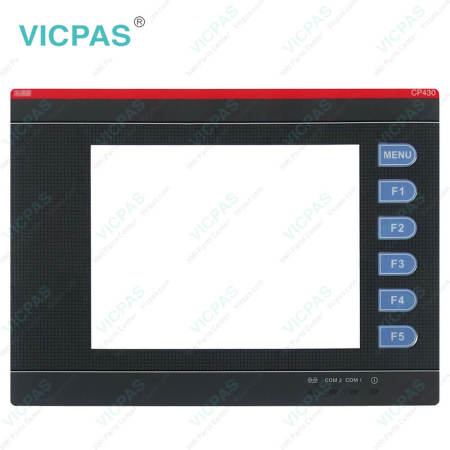
| Share | |
|---|---|
| Categories | Control Panel 600 |
| Trademark/Brand | VICPAS |
| Model | CP610 1SAP510100R0001 |
| Warranty | 365 Days |
| Product Line | Control Panel 600 Series |
| Types | Front Overlay and Touch Panel Glass |
| Shipping | 2-3 workdays |
| Size | 10.1 inches |
| FOB port | Guangzhou, Shenzhen, Hongkong |
| Terms of Payment | Western Union, MoneyGram, T/T, Paypal, PayPal, Credit Card |
| Update Time | Jan 30,2026 |
Control Panel 600 Series CP610 1SAP510100R0001 HMI Touch Screen Protective Film Repair
Order each part separately is available

System Settings has two modes of operation:
User Mode: PB610-B runtime is running or the CP600 device is in “factory default” status.
System Mode: PB610-B runtime is not running or the CP600 device has a software failure. System Mode includes all options available in User Mode and offers in additions commands dedicated to system upgrade and recovery not availables when running in User Mode.
VICPAS supply Control Panel 600 Series CP610 1SAP510100R0001 Resistive Touch Panel and Front Overlay with 365 Days warranty and support Urgent Worldwide Shipping.
Specifications:
The table below describes the parameters of the CP610 1SAP510100R0001 Control Panel 600 Series.
| Part Number: | CP610 1SAP510100R0001 |
| Diagonal (inches): | 10.1” widescreen |
| Part Type: | New |
| Touch Design: | design passepartout |
| Warranty: | 365 Days |
| Ambient Humidity: | 20 - 90% RH non-condensed |
| Brightness: | 200 cd/m² |
| Number of colors: | 65536 |
| Touch Type: | Resistive touch screen, 4 wires |
| Material: | Glass, covered by plastic film |
Related Control Panel 600 Series Terminals Part No. :
| Control Panel 600 Series | Description | Inventory status |
| CP604 1SAP504100R0001 | CP604 1SAP504100R0001 4.3'' Touch Glass Panel Repair | Available Now |
| CP604-B 1SAP504100R2001 | CP604-B 1SAP504100R2001 Touch Digitizer Glass Repair | In Stock |
| CP607 1SAP507100R0001 | CP607 1SAP507100R0001 7'' Touch Panel Film Repair | In Stock |
| CP607-B 1SAP507100R2001 | CP607-B 1SAP507100R2001 Front Overlay Glass Repair | Available Now |
| CP610 1SAP510100R0001 | CP610 1SAP510100R0001 Touch Digitizer Overlay Repair | Available Now |
| CP610-B 1SAP510100R2001 | CP610-B 1SAP510100R2001 Overlay HMI Glass Monitor Repair | In Stock |
| CP620 1SAP520100R0001 | CP620 1SAP520100R0001 Panel Glass Protective Film | In Stock |
| CP620-WEB 1SAP520200R0001 | CP620-WEB 1SAP520200R0001 Film Glass Touch Repair | Available Now |
| CP630 1SAP530100R0001 | CP630 1SAP530100R0001 5.7'' Overlay Panel Glass Repair | Available Now |
| CP630-WEB 1SAP530200R0001 | CP630-WEB 1SAP530200R0001 HMI Touch Panel Film Repair | In Stock |
| CP635 1SAP535100R0001 | CP635 1SAP535100R0001 7'' Touchpanel Digitizer Overlay | Available Now |
| CP635-B 1SAP535100R2001 | CP635-B 1SAP535100R2001 Panel Glass Front Film Repair | In Stock |
| CP635-WEB 1SAP535200R0001 | CP635-WEB 1SAP535200R0001 Protective Film Glass Repair | Available Now |
| Control Panel 600 Series HMI | Description | Inventory status |
Control Panel 600 HMI Manuals PDF Download:
FAQ:
Question: How the CP600-eCo control panel calibrates the interface?
Answer:
1) Use the “tap-tap” procedure at boot (this procedure consists in tapping the surface of the CP610 1SAP510100R0001 touchscreen during the device power-up phase. Tapping frequency must be high. You have to start tapping the CP610 1SAP510100R0001 touchscreen as soon as power has been applied to the device). When the sequence has been recognized, the system shows the message:“TAP-TAP DETECTED”.
2) Release touch and wait few seconds until the message “ENTERING SYSTEM SETTINGS” appears.
3) Press and hold touch for few seconds for selecting “TOUCHSCREEN CALIBRATION”.
Question: Can you show the two LED status indicators for the ethernet port?
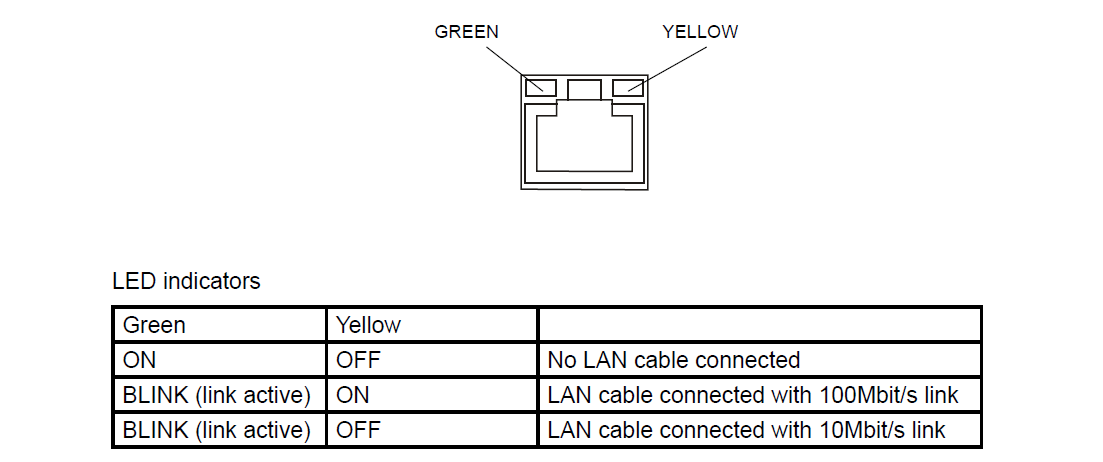
Common misspellings:
CP61 1SAP510100R0001
CP610 1SAP51100R0001
CP61 01SAP510100R0001
CP610 1SAP511000R0001
CP610 1SSAP510100R0001
- Loading...
- Mobile Phone
- *Title
- *Content
 Fast Quote
Fast Quote Worldwide Shipping
Worldwide Shipping 12 Months Warranty
12 Months Warranty Customize Service
Customize Service
- Mobile Phone
- *Title
- *Content





 Fast Quote
Fast Quote