Koyo C-more Panels EA1-S3MLW Touch Glass Membrane Keypad

Koyo C-more Micro Panel EA1 Series EA1-S3MLW Operator Keyboard Touch Pad Replacement

EA1-S3MLW Touch Membrane Keypad Membrane Terminal Features
• Touch screen display
• 128 x 64 pixel display with up to 10 lines by 32 characters of text and graphics
• Up to 10 lines by 21 characters of dynamic text with embedded variables and phrases mixed with graphics
• 5 programmable function keys can change with every screen. Can increment / decrement values, trigger recipes, view index of screens.
• 5-Color LED backlight for longer lifetime; Green, Red, Amber, Yellow and Lime
• 2 optional snap-on keypad bezels
• Panel is powered from PLC comm port when using select AutomationDirect PLCs. Use optional DC power adapter and serial port modules if needed for other controllers (RS-232/422/485)
VICPAS supply Koyo C-more Micro Panels EA1 Series EA1-S3MLW Keyboard Membrane and Touch Panel with 365 days warranty and support Urgent Worldwide Shipping. The EA1-S3MLW Switch Membrane Touch Screen C-more® Micro-Graphic panels continue the next generation of HMI panels brought to you by AutomationDirect. They have been designed to display and interchange graphical data from a PLC by merely viewing, using the function keys, or touching the screen (touch screen model only).
Specifications:
The table below describes the parameters of the Koyo C-more Micro Panel EA1-S3MLW Touch Screen Membrane Keyboard HMI Parts.
| Ambient temperature: | 0°C (32°F) to 50°C (122°F) |
| Display Resolution: | 128 x 64 pixels |
| Model Number: | EA1-S3MLW |
| Product Line: | Koyo C-more Micro Panel |
| Touch Size: | 3" |
| Brand: | KOYO |
| Display Type: | STN Color LCD |
| Power supply: | 24 V DC |
| Storage Temperature: | -20°C (-4°F) to 60°C (140°F) |
| Warranty: | 365 Days |
Related Koyo C-more Micro Panel HMI Part No. :
| KOYO Micro Panels | Description | Inventory status |
| EA1-S3ML | KOYO Micro Panels EA1 Membrane Keyboard Touch Membrane | In Stock |
| EA1-S3ML-N | Koyo C-more Panels EA1 Series Membrane Keyboard Keypad Repair | In Stock |
| EA1-S3MLW | Koyo C-more Panels EA1 Series Touch Digitizer Glass Membrane Keypad Repair | Available Now |
| EA1-S3MLW-N | KOYO C-more Micro Panels EA1 Operator Panel Keypad Replacement | Available Now |
| EA1-S6ML | Koyo C-more Panels EA1 Series Touch Screen Monitor Operator Keyboard | In Stock |
| EA1-S6MLW | Koyo C-more Panels EA1 Series Keyboard Membrane MMI Touch Screen Repair | In Stock |
| EA1-T4CL | Koyo C-more Panels EA1 Series HMI Touch Screen Protective Film | Available Now |
| EA1-T6CL | Koyo C-more Panels EA1 Series Protective Film Touchscreen Repair | In Stock |
| EA3-S3ML | Koyo C-more Panels EA3 Series HMI Keypad Membrane Touch Screen Glass | Available Now |
| EA3-S3ML-R | Koyo C-more Panels EA3 Series Switch Membrane Touch Screen Panel Repair | In Stock |
| EA3-S3ML-RN | KOYO Panels EA3 Series Membrane Keypad Switch Replacement | In Stock |
| EA3-T4CL | Koyo Micro Panels EA3 Series Touch Panel Protective Film Repair | Available Now |
| EA3-T6CL | KOYO Micro Panels EA3 Front Overlay Touch Membrane | In Stock |
| EA3-T8CL | Koyo C-more Panels EA3 Series Touch Glass Front Overlay Repair | In Stock |
| EA3-T10CL | Koyo C-more Panels EA3 Series Touch Digitizer Glass Overlay Repair | Available Now |
| Koyo C-more Panel | Description | Inventory status |
KOYO C-more Micro Panels HMI Manuals PDF Download:
FAQ:
Question: Access the Touch Panel Setup Screens
Solution:
• Access the Main Menu of the touch panel System Setup Screens by pressing the extreme upper left corner of the panel display area for three (3) seconds as shown below.
• Adjust the time and date for the panel by pressing the Setting button on the Main Menu, then press the Adjust Clock button on the Setting screen.
• Use the right pointing arrows for the time or date display to select the unit to change. Use the up and down arrows to increment or decrement the value for the selected unit.
• Press OK when done to accept the changes to the time and date that is retained in the touch panel's battery-backed memory, or press Cancel to exit the Adjust Clock setup screen without making any changes.
• Press the Main Menu button on the Setting screen and then the Exit button on the Main Menu screen to return to the application screen.
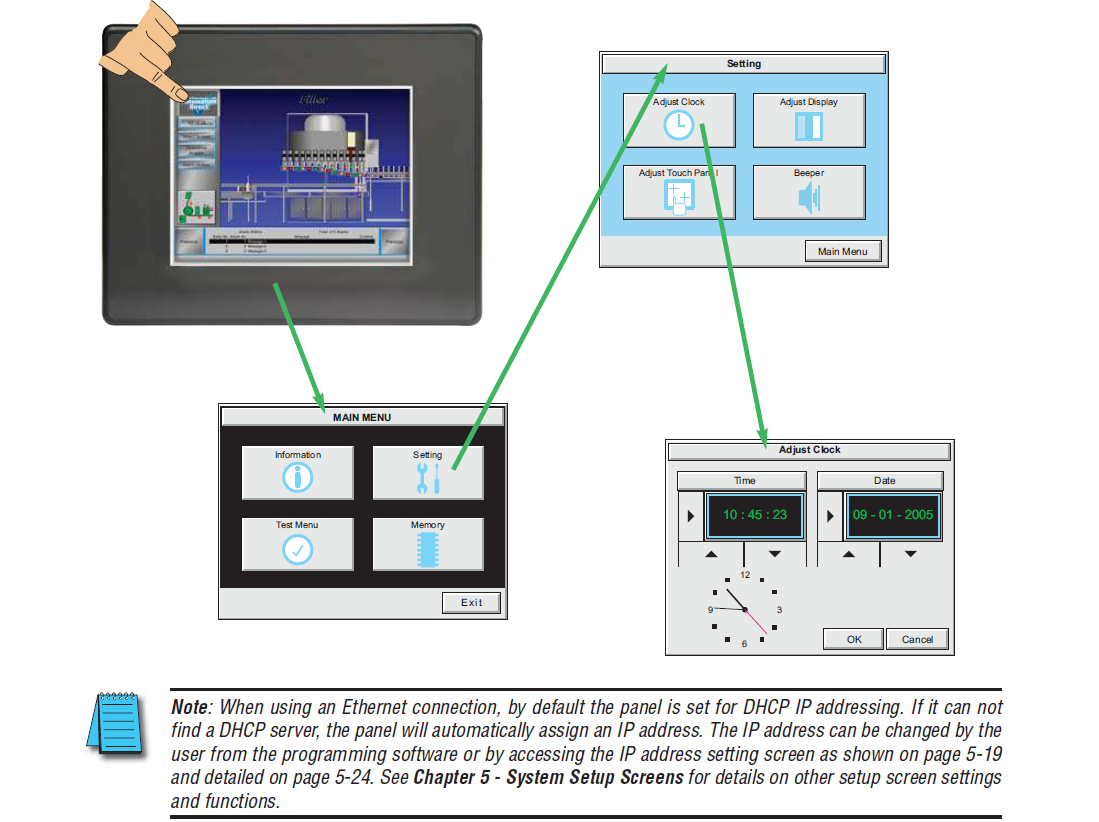
Common misspellings:
EA1-SMLWEA-1S3MLW
EA1-SSMLW
EEA1-S3MLW
EA1-S3MMLW
- Loading...
- Mobile Phone
- *Title
- *Content
 Fast Quote
Fast Quote Worldwide Shipping
Worldwide Shipping 12 Months Warranty
12 Months Warranty Customize Service
Customize Service
- Mobile Phone
- *Title
- *Content




 Fast Quote
Fast Quote