KOYO NX-G21 NX-G21-B HMI Touch Panel Protective Film

Koyo NX-G21 NX-G21-B Touch Panel Front Overlay Replacement Repair Part
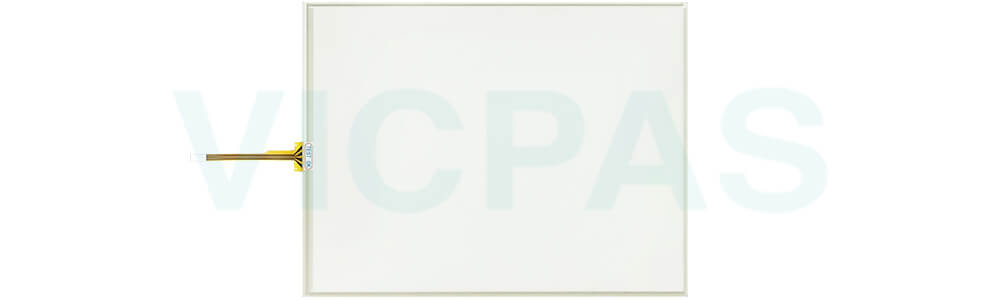
Koyo NX-G21 NX-G21-B Front Overlay Touch Membrane Terminal is fully programmable touch panels, providing power and flexibility through a rich set of features. The DirectTouch Panel is configured using the ScreenCreator software. The software is a graphics editor with built-in panel parts such as number keypads, pushbuttons, indicator lights, meters and graphs.
VICPAS supplies KOYO NX-G21 NX-G21-B Protective Film and Touch Panel with 365 days warranty and support Urgent Worldwide Shipping. It is important to understand the installation requirements for operator interfaces. Sometimes the size alone can dictate your choice of NX-G21 NX-G21-B Touch Screen Monitor Front Overlay unit. This is especially true with respect to the depth of the NX-G21 NX-G21-B Touch Panel Protective Film unit. Please make sure you consider the space required for proper access to cables, power wiring, etc. Also, you may need to consider the environmental requirements, agency approvals, etc. for your application.
Specifications:
The table below describes the parameters of the Koyo NX-G21 NX-G21-B Touch Screen Monitor Front Overlay HMI Parts.
| Ambient temperature: | 0°C (32°F) to 50°C (122°F) |
| Part Number: | NX-G21 NX-G21-B |
| Product Line: | Koyo auto parts |
| Touch Size: | 12.1" |
| Brand: | KOYO |
| Power supply: | 24 V DC |
| Storage Temperature: | -20°C (-4°F) to 60°C (140°F) |
| Warranty: | 365 Days |
Related Koyo Auto Machine HMI Part No. :
| KOYO Auto HMI | Description | Inventory status |
| GD-81SC-J-G-33 | Machine KOYO Auto Part Touch Membrane Replacement | In Stock |
| NX-B20 | Koyo NX-20 Series Touch Glass Front Overlay Repair | In Stock |
| NX-B20-B | Koyo NX-20 Series Touch Digitizer Glass Overlay Repair | Available Now |
| NX-B21 | KOYO NX-20 HMI Panel Glass Protective Film | Available Now |
| NX-B21-B | Koyo NX-20 Series Touch Screen Monitor Front Overlay | In Stock |
| NX-G20 | Koyo NX-20 Series Front Overlay MMI Touch Screen Replacement | In Stock |
| NX-G20-B | Koyo NX-20 Series HMI Touch Screen Protective Film | Available Now |
| NX-G21 | Koyo NX-20 Series Protective Film Touchscreen Repair | In Stock |
| NX-G21-B | Koyo NX-20 Series HMI Protective Film Touch Screen Glass | Available Now |
| NX-G21-DM12WK2 | Koyo NX-20 Series Front Overlay Touch Screen Panel Repair | In Stock |
| Machine Koyo Parts | Description | Inventory status |
KOYO Machine HMI Manuals PDF Download:
FAQ:
Question: Optional Protective Cover Installation
Solution:
Step 1: Gather the parts of the protective cover; top shell, bottom shell, label insert, and wire tie. The picture shows the wire tie (top), label insert (right), bottom shell (left), and top shell (lower right).

Step 2: Insert your pre-wired connector (with the screws facing up) into the bottom shell. (See manual for cable wiring instructions).
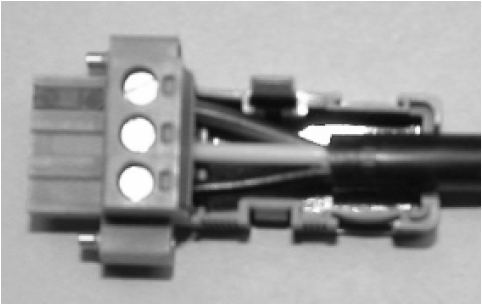
Step 3: Insert the wire tie from the bottom shell, loop around the cable and come back out of the opposite hole in the bottom shell.
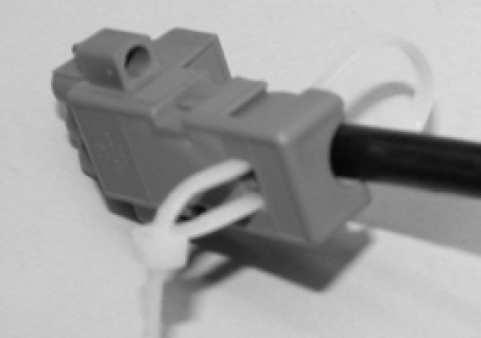
Step 4: Tighten the wire tie around the cable and the bottom shell.
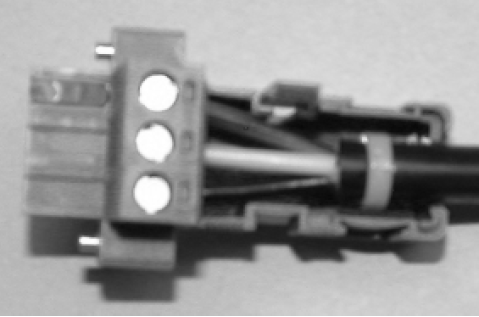
Step 5: Seat the top shell onto the bottom as shown. Insert label strip (if desired) in slot on top shell and bottom shell.
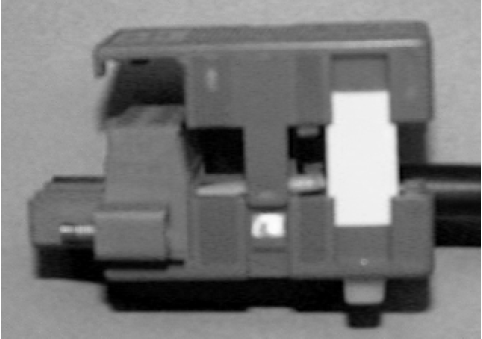
Step 6: Snap the top and bottom shells together.
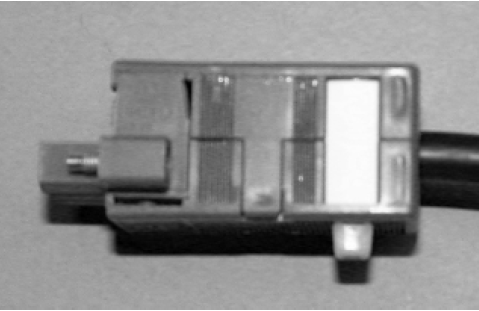
Common misspellings:
NX-G21 NX-21-BX-G21 NX-G21-B
NX-G21 XN-G21-B
NX-G21 NX-GZ1-B
NX-G211 NX-G21-B
- Loading...
- Mobile Phone
- *Title
- *Content
 Fast Quote
Fast Quote Worldwide Shipping
Worldwide Shipping 12 Months Warranty
12 Months Warranty Customize Service
Customize Service
- Mobile Phone
- *Title
- *Content






 Fast Quote
Fast Quote