2711P-T19C22A9P Panelview Plus 7 Touch Screen Panel

| Share | |
|---|---|
| Categories | PanelView Plus 7 Performance |
| Trademark/Brand | VICPAS |
| Model | 2711P-T19C22A9P |
| Warranty | 365 Days |
| Brand | Rockwell Automation Allen Bradley |
| Product Line | Panelview Plus 7 |
| Supply | Panelview Plus 7 Touch Screen |
| Size | 19 inch |
| model | 2711P-T19C22A9P |
| Parts | Touchscreen Panel Glass Protective Film |
| Terms of Payment | Western Union, MoneyGram, T/T, Paypal, PayPal, Credit Card |
| Update Time | Jan 31,2026 |
2711P-T19C22A9P Panelview Plus 7 Touch Screen Panel, Protective Films Overlay, and LCD Display Repair Replacement
Order each part separately is available

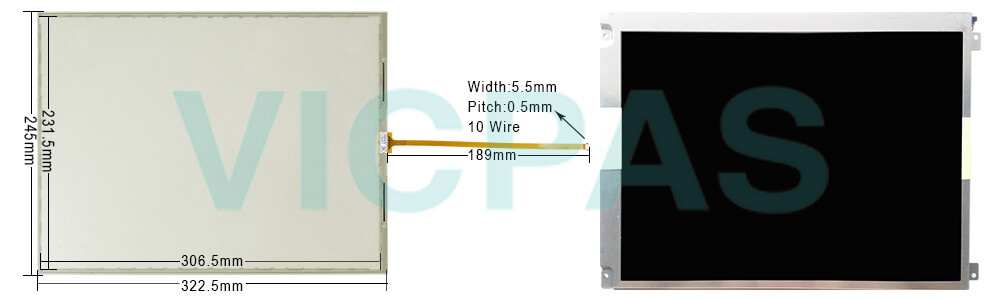
VICPAS supply panelview Plus 7 2711P-T19C22A9P Touchscreen Panel, Protective Film Overlay, and LCD display. All of them with VICPAS 365 days warranty and support Urgent Worldwide Shipping.
The PanelView™ Plus 7 Performance terminals are operator interface devices. They monitor and control devices that are attached to ControlLogix® and CompactLogix™ 5370 controllers on an EtherNet/IP™ network. Animated graphic and text displays provide operators a view into the operating state of a machine or process. Operators interact with the control system by using touch screen or keypad input.
2711P-T19C22A9P Features include the following:
• FactoryTalk® View Machine Edition software, version 8, provides a familiar environment for creating HMI applications.
• Microsoft® Windows® CE operating system with desktop access for configuration and third-party applications.
• Ethernet communication that can support Device Level Ring (DLR), linear, or star network topologies.
• Web browser, Microsoft file viewers, text editor, PDF viewer, remote desktop connection, and media player on the terminal desktop.
• Conformal-coating available for all DC power, touch-only terminals and the 15-inch DC power, touch and keypad terminal.
• Stainless steel, hygienic, brandless, DC-power, and conformal-coating are available for the 9-in. wide-screen, touch-only units and the 12-in. wide-screen, touch- only units.
• On-machine mounting available for the 12-in. terminal. For information on the options available, see the ArmorView™ Plus 7 Installation Instructions, publication 2711P-IN013.
All terminals are shipped as closed systems with desktop access disabled. The first time that you start the system, the terminal launches FactoryTalk View ME Station Configuration mode. At this point, you can change the start-up option and allow desktop access.
Specifications:
The table below describes the parameters of the Panelview Plus 7 2711P-T19C22A9P Operator Panel Parts
| Part Number : | 2711P-T19C22A9P |
| Display Size: | 19 inches |
| Display Color | Amber |
| Warranty: | 365 days Warranty |
| Product Line: | Panelview Plus 7 |
| Input Type: | Touchscreen |
| Mounting position: | vertical |
| Communication: | Ethernet and RS-232 |
| Communication: | ControlNet |
| Software | FactoryTalk |
Related Allen Bradley Panelview Plus 7 Terminals Part No. :
| PanelView Plus 7 HMI | Description | Inventory status |
| 2711P-T15C21D9P | PanelView Plus 7 Touch Screen Panel Glass Overlay LCD Display | In Stock |
| 2711P-T15C22A9P | PanelView Plus 7 Touch Panel Glass Front Overlay LCD Screen | Available Now |
| 2711P-T15C22A9P-A | Allen Bradley Panel Plus 7 Touchscreen Protective Film LCD Display | In Stock |
| 2711P-T15C22A9P-B | Allen Bradley Panel View Plus 7 Touch Screen Overlay Display | In Stock |
| 2711P-T15C22D9P | PanelView Plus 7 Touch Panel Front Overlay LCD Display Screen | In Stock |
| 2711P-T15C22D9P-A | PanelView Plus 7 Touch Panel Protective Film LCD Display Panel | In Stock |
| 2711P-T15C22D9P-B | PanelView Plus 7 Touch Membrane Overlay LCD Display Repair | Available Now |
| 2711P-T15C22D9PK | Allen Bradley PanelView Plus 7 HMI Touchscreen Front Film LCD Display | In Stock |
| 2711P-T19C22A9P | PanelView Plus 7 Touchscreen Membrane Switch Overlay LCD Screen | Available Now |
| 2711P-T19C22A9P-A | AB Panel View Plus 7 HMI Panel Glass Overlay LCD Display | In Stock |
| 2711P-T19C22A9P-B | Allen Bradley Panel View Plus 7 Touchscreen Film LCD Display | In Stock |
| 2711P-T19C22D9P | PanelView Plus 7 Touch Glass Front Overlay LCD Display Panel | In Stock |
| 2711P-T19C22D9P-A | PanelView Plus 7 Touchscreen Overlay LCD Display Screen | Available Now |
| 2711P-T19C22D9P-B | Allen Bradley PanelView Plus 7 Panel Glass Front Overlay Display | In Stock |
| 2711P-T19C22D9PK | PanelView Plus 7 Touchscreen Protective Film LCD Display Panel | Available Now |
| AB PanelView Plus 7 | Description | Inventory status |
AB Panelview Plus 7 Manuals PDF Download:
FAQ:
Question: What is the size of 2711P-T19C22A9P Toucshcreen Panel Glass?
Answer:The 2711P-T19C22A9P Touch Screen Panel is 19-inch.
Question: What should we consider when mounting the PanelView Plus 7 2711P-T19C22A9P performance terminal?
Answer:
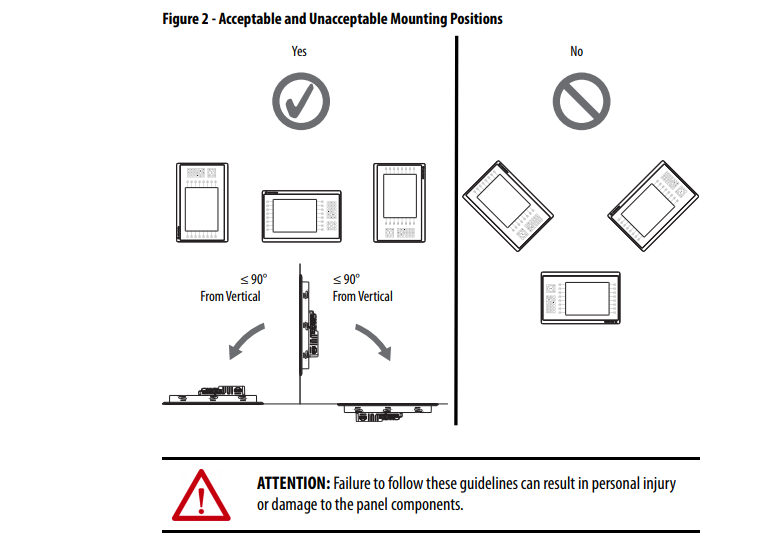
Question: What are the ways to reset the performance terminal 2711P-T19C22A9P without having to disconnect and reapply power?
Answer:
• From FactoryTalk View ME Station Configuration Mode, tap Reset.
• From the terminal desktop Start Menu, choose Programs>Restart System.
• To access Maintenance Mode, follow these steps.
a. Plug in a USB keyboard.
b. Press and hold the white box that appears in the bottom left corner when the terminal is booting up.
Question: What is the 2711P-T19C22A9P touchscreen Panelview Plus 7 price?
Answer: Submit a fast quote, send VICPAS an email for best price.
Common misspellings:
27l1P-T19C22A9P
2711-PT19C22A9P
2711P-Tl9C22A9P
2711PT19C22A9P
271lP-T19C22A9P
- Loading...
- Mobile Phone
- *Title
- *Content
 Fast Quote
Fast Quote Worldwide Shipping
Worldwide Shipping 12 Months Warranty
12 Months Warranty Customize Service
Customize Service
- Mobile Phone
- *Title
- *Content






 Fast Quote
Fast Quote