DTAM Plus 2707-V40P2R Membrane Keypad Switch Repair

| Share | |
|---|---|
| Categories | Allen Bradley membrane keyboard |
| Trademark/Brand | VICPAS |
| Model | 2707-V40P2R |
| Warranty | 180 Days |
| Brand | Rockwell Automation Allen Bradley |
| Product Line | DTAM Plus |
| Supply | DTAM Plus Terminals Keypad Switch |
| model | 2707-V40P2R |
| Parts | Membrane Keypad Repair LCD Screen |
| Terms of Payment | Western Union, MoneyGram, T/T, Paypal, PayPal, Credit Card |
| Update Time | Jan 30,2026 |
2707-V40P2R DTAM Plus Terminals Membrane Keypad Keyboard and LCD Display Screen Repair Replacement
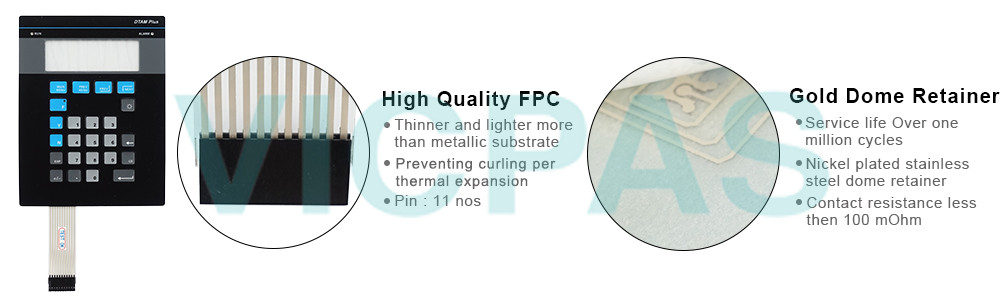
The DTAM Plus accepts supply voltages in the following ranges depending upon the power supply designation.
• Versions with P1 power supply, accept 15-23V AC (47 to 440 Hz) or 20-30V DC
• Series D versions with P1 power supply only, accepts 20-30V DC
• Versions with P2 power supply, accept 85-265V AC (47 to 440 Hz) or110-300V DC
Other than the tools required to make the panel cutout, the tools required for installation are:
• 7mm (M4) deep well socket wrench or nut driver
• small slotted screwdriver
• torque wrench (in. / lbs).
The terminal is tightened against the panel with six self-locking nuts.
The DTAM Plus 2707-V40P2R supports four operating systems.
• Remote I/O
• PLC5-DF1
• AB BASIC
• AB DH-485 protocol
The type of operating system supported by the DTAM Plus depends upon its communication configuration
The DTAM 2707-V40P2R Programming Software (DPS) is a self-prompting, menu driven package that allows you to create and edit applications for the DTAM Plus or DTAM Micro operator terminals. DPS does not require any programming knowledge.
Specifications:
The table below describes the parameters of the DTAM Plus 2707-V40P2R terminals Parts.
| Part Number : | 2707-V40P2R |
|---|---|
| Software | FactoryTalk |
| Display Color | Amber |
| Warranty: | 180 days Warranty |
| Product Line: | DTAM Plus |
| Input Type: | Keypad |
|---|---|
| Mounting position: | vertical |
| Communication: | Ethernet and RS-232 |
| Communication: | ControlNet |
Related Allen Bradley DTAM Series Terminals Part No. :
| Allen Bradley DTAM | Description | Inventory status |
| 2707-L40P1 | Allen Bradley DTAM Plus Membrane Keyboard Repair | Available Now |
| 2707-L40P1R | Allen Bradley DTAM Plus Membrane Keypad Replacement | In Stock |
| 2707-L40P2 | Allen Bradley DTAM Plus Keyboard Membrane Repair | Available Now |
| 2707-L40P2R |
Allen Bradley DTAM Plus Membrane Switch Keyboard Replacement |
In Stock |
| 2707-L8P1 | Allen Bradley DTAM Plus Operator Keyboard Repair | Available Now |
| 2707-L8P1R | Allen Bradley DTAM Plus Terminal Keypad Replacement | In Stock |
| 2707-L8P2 | Allen Bradley DTAM Plus Membrane Switch Repair | Available Now |
| 2707-L8P2R | Allen Bradley DTAM Plus Keyboard Membrane Replacement | In Stock |
| 2707-M232P3 | Allen Bradley DTAM Micro/MicroView Series Membrane Switch Repair | Available Now |
| 2707-M485P3 | Allen Bradley DTAM Micro/MicroView Series Keyboard Membrane Replacement | In Stock |
| 2707-MVH232 | Allen Bradley DTAM Micro/MicroView Series Terminal Keypad Repair | Available Now |
| 2707-MVP232 | Allen Bradley DTAM Micro/MicroView Series Keypad Membrane Replacement | In Stock |
| 2707-V40P1 | Allen Bradley DTAM Plus Membrane Keypad Keyboard Repair Kit | Available Now |
| 2707-V40P1R | Rockwell DTAM Plus Terminals Membrane Keyboard Replacement | In Stock |
| 2707-V40P2 | Allen Bradley DTAM Plus Membrane Keypad Repair | Available Now |
| 2707-V40P2D | DTAM Plus Allen Bradley Keypad Replacement | In Stock |
| 2707-V40P2N | DTAM Plus Membrane Switch Replacement Kit | Available Now |
| 2707-V40P2NR | AB DTAM Plus Operator Panel Keypad Repair | In Stock |
| 2707-V40P2R | DTAM Plus Membrane Keypad Switch Repair Kit | Available Now |
| AB DTAM Series | Description | Inventory status |
Allen Bradley DTAM Plus Manuals PDF Download:
FAQ:
Question: How to use the 2707-V40P2R keyboard test to verify that the keyboard is functioning properly?
Answer:To perform the 2707-V40P2R keyboard test:
1. Use the [NEXT] or [PREV] keys to display Keyboard on the test selection screen.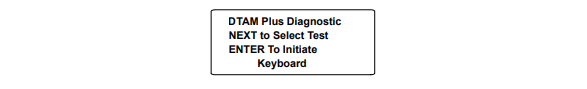
2. Press [←] to initiate the test. The DTAM Plus prompts you to press each key in a sequential order.The DTAM Plus prompts you to press each key in a sequential order.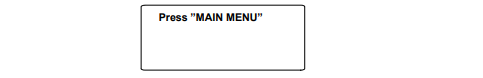
3. Press the keys as prompted form left to right beginning at the top.
You must press all of the keys in the order prompted. If you press the wrong key, you must start over with the first key. 
4. Pressing the last key in the sequence terminates the keyboard test.
The next test selection screen is displayed.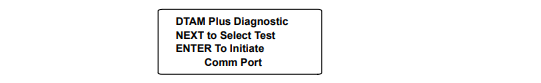
5. To terminate the test function, press the [NEXT] or [PREV] keys to display Reset DUT in the test selection area. Press [←] to reset the DTAM Plus.
Question: What is the 2707-V40P2R DTAM Plus HMI parts price?
Answer: Submit a fast quote, send VICPAS an email for best price.
Question: How to insert the DATM Plus 2707-V40P2R time or date?
Answer:
1. Use the arrow keys to position the cursor where you want to insert the date or time.
2. Press [F5] to insert the time or [F6] to insert the date.
The current date or time is inserted on the display: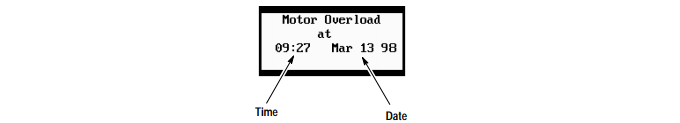
3. Continue programming the remainder of the screen.
Common misspellings:
207-V40P2R
2707-V04P2R
2707-V4P02R
2707-40P2R
2707V40P2R
2707--V40P2R
2707-V40P2RR
- Loading...
- Mobile Phone
- *Title
- *Content
 Fast Quote
Fast Quote Worldwide Shipping
Worldwide Shipping 12 Months Warranty
12 Months Warranty Customize Service
Customize Service
- Mobile Phone
- *Title
- *Content






 Fast Quote
Fast Quote